Python 官方文档:入门教程 => 点击学习
目录前言1、OpenFeign1.1、OpenFeign概述1.2、OpenFeign的使用步骤1.3、超时控制1.3.1、是什么?1.3.2、修改代码设置超时错误1.3.3、进行超
Feign是一个声明式的WEB服务客户端,是面向接口编程的。也就是说使用Feign,只需要创建一个接口并使用注解方式配置它,就可以完成对微服务提供方的接口绑定。
在使用RestTemplate时,每次调用服务都需要指定服务的具体路径,当在多个地方同时使用时要写多次,显得代码冗余也难以维护,而openfeign就可以避免这种操作。
1. 是什么?
Feign是一个声明式的web服务客户端,让编写web服务客户端变得非常容易,只需创建一个接口并在接口上添加注解即可。
源码地址
2. 能干嘛?
3. Feign和OpenFeign的区别
| Feign | OpenFeign |
|---|---|
| Feign是SpringCloud组件中的一个轻量级restful的Http服务客户端,Feign内置了Ribbon,用来做客户端负载均衡,去调用服务注册中心的服务。Feign的使用方式是:使用Feign的注解定义接口,调用这个接口,就可以调用服务注册中心的服务 | OpenFeign是springCloud在Feign的基础上支持了springMVC的注解,如@RequestMapping等等。OpenFeign的@FeignClient可以解析Springmvc的@RequestMapping注解下的接口,并通过动态代理的方式实现类,实现类中做负载均衡并调用其他服务 |
1. 建Module
Module的名称为cloud-consumer-feign-order80。
2. 改POM
<?xml version="1.0" encoding="UTF-8"?>
<project xmlns="http://Maven.apache.org/POM/4.0.0"
xmlns:xsi="http://www.w3.org/2001/XMLSchema-instance"
xsi:schemaLocation="http://maven.apache.org/POM/4.0.0 http://maven.apache.org/xsd/maven-4.0.0.xsd">
<parent>
<artifactId>cloud02</artifactId>
<groupId>com.xiao</groupId>
<version>1.0-SNAPSHOT</version>
</parent>
<modelVersion>4.0.0</modelVersion>
<artifactId>cloud-consumer-feign-order80</artifactId>
<!--openfeign-->
<dependencies>
<dependency>
<groupId>org.springframework.cloud</groupId>
<artifactId>spring-cloud-starter-openfeign</artifactId>
</dependency>
<dependency>
<groupId>org.springframework.cloud</groupId>
<artifactId>spring-cloud-starter-netflix-eureka-client</artifactId>
</dependency>
<dependency>
<groupId>com.xiao</groupId>
<artifactId>cloud-api-commons</artifactId>
<version>1.0-SNAPSHOT</version>
</dependency>
<dependency>
<groupId>org.springframework.boot</groupId>
<artifactId>spring-boot-starter-web</artifactId>
</dependency>
<dependency>
<groupId>org.springframework.boot</groupId>
<artifactId>spring-boot-starter-actuator</artifactId>
</dependency>
<dependency>
<groupId>org.springframework.boot</groupId>
<artifactId>spring-boot-devtools</artifactId>
<scope>runtime</scope>
<optional>true</optional>
</dependency>
<dependency>
<groupId>org.projectlombok</groupId>
<artifactId>lombok</artifactId>
<optional>true</optional>
</dependency>
<dependency>
<groupId>org.springframework.boot</groupId>
<artifactId>spring-boot-starter-test</artifactId>
<scope>test</scope>
</dependency>
</dependencies>
</project>
3. 改YML
server:
port: 80
eureka:
client:
reGISter-with-eureka: false
service-url:
defaultZone: http://eureka7001.com:7001/eureka, http://eureka7002.com:7002/eureka
4. 主启动
import org.springframework.boot.SpringApplication;
import org.springframework.boot.autoconfigure.SpringBootApplication;
import org.springframework.cloud.openfeign.EnableFeignClients;
@SpringBootApplication
@EnableFeignClients //开启OpenFeign
public class OrderFeignMain80 {
public static void main(String[] args) {
SpringApplication.run(OrderFeignMain80.class,args);
}
}
@EnableFeignClients开启OpenFeign
5. PaymentFeignService接口
import com.xiao.cloud.entities.CommonResult;
import org.springframework.cloud.openfeign.FeignClient;
import org.springframework.stereotype.Component;
import org.springframework.web.bind.annotation.GetMapping;
import org.springframework.web.bind.annotation.PathVariable;
@Component
@FeignClient(value = "CLOUD-PAYMENT-SERVICE") // 使用OpenFeign
public interface PaymentFeignService {
@GetMapping("/payment/get/{id}")
public CommonResult getPaymentById(@PathVariable("id") Long id);
}
@FeignClient(value = "CLOUD-PAYMENT-SERVICE")使用OpenFeign。
6. Controller类
import com.xiao.cloud.entities.CommonResult;
import com.xiao.cloud.entities.Payment;
import com.xiao.cloud.service.PaymentFeignService;
import lombok.extern.slf4j.Slf4j;
import org.springframework.beans.factory.annotation.Autowired;
import org.springframework.web.bind.annotation.GetMapping;
import org.springframework.web.bind.annotation.PathVariable;
import org.springframework.web.bind.annotation.RestController;
@RestController
@Slf4j
public class PaymentFeignController {
@Autowired
private PaymentFeignService paymentFeignService;
@GetMapping("/consumer/payment/get/{id}")
public CommonResult<Payment> getPaymentById(@PathVariable("id") Long id){
return paymentFeignService.getPaymentById(id);
}
}
7. 测试结果

当我们多次点击刷新时,端口在8001和8002之间依次变化。
8. 小总结
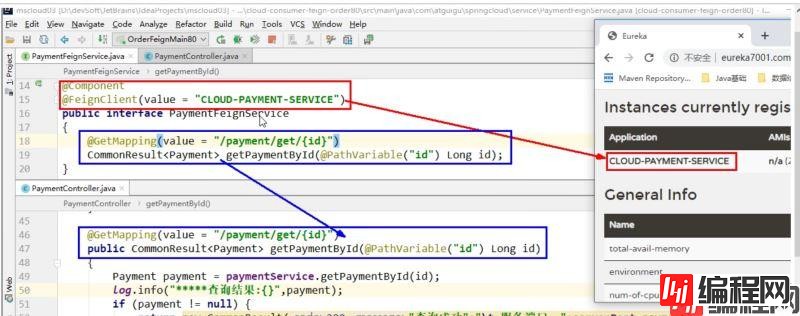
默认Feign客户端只等待一秒钟,但是服务端处理需要超过1秒钟,导致Feign客户端不想等待了,直接返回报错。为了避免这样的情况,有时候我们需要设置Feign客户端的超时控制。
在yml文件中开启配置。
1. 修改支付模块8001的Controller
添加以下代码
@GetMapping(value = "/payment/feign/timeout")
public String timeOUt(){
try {
Thread.sleep(3000);
} catch (InterruptedException e) {
e.printStackTrace();
}
return ServerPort;
}
2. 修改订单模块的PaymentFeignService
添加以下代码
@GetMapping(value = "/payment/feign/timeout")
public String timeOUt();
3. 修改订单模块的OrderFeignController
添加以下代码
@GetMapping(value = "/consumer/payment/feign/timeout")
public String timeOUt(){
return paymentFeignService.timeOUt();
}
4. 测试结果

直接对支付模块8001的暴露的服务接口进行调用,测验通过。
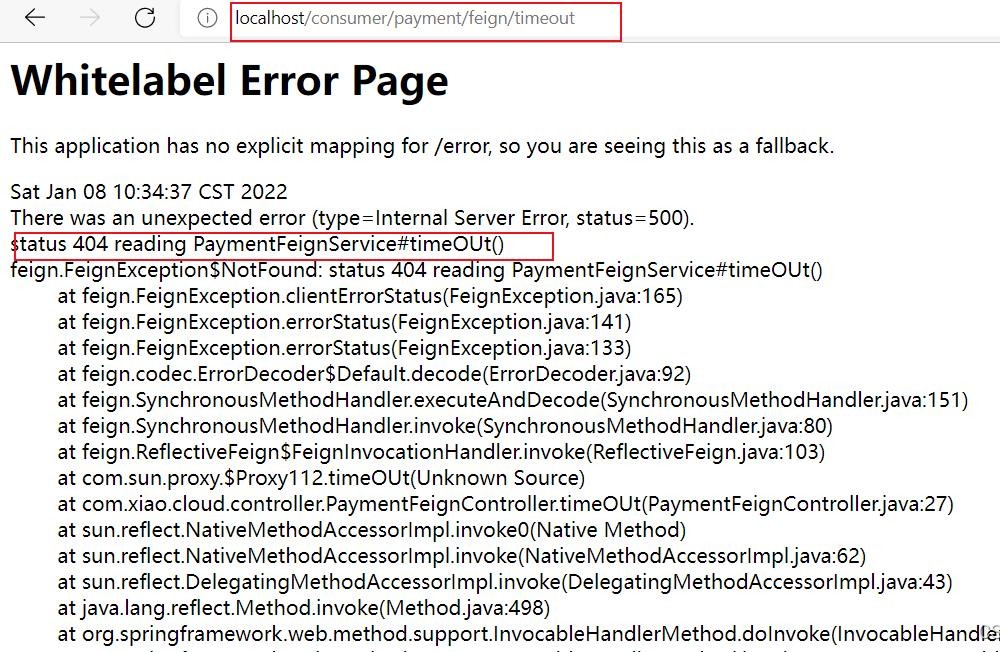
如果通过订单模块进行调用,那么就会报超时错误。
在订单模块的YML文件中添加以下代码
ribbon:
ReadTimeout: 8000
ConnectTimeout: 8000
1. 测试结果
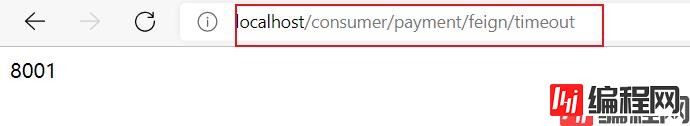
自测通过。
Feign提供了日志打印功能,我们可以通过配置来调整日志级别,从而了解Feign中Http请求的细节。就是对feign接口调用的情况进行监控和输出。
1. 编写日志配置类
import feign.Logger;
import org.springframework.context.annotation.Bean;
import org.springframework.context.annotation.Configuration;
@Configuration
public class FeignConfig {
@Bean
Logger.Level feignLoggerLevel(){
return Logger.Level.FULL;
}
}
2. 在YML文件中进行相关配置
server:
port: 80
eureka:
client:
register-with-eureka: false
service-url:
defaultZone: http://eureka7001.com:7001/eureka, http://eureka7002.com:7002/eureka
ribbon:
ReadTimeout: 8000
ConnectTimeout: 8000
logging:
level:
com.atguigu.sprinGCloud.service.PaymentFeignService: debug
3. 测试结果

4. 包结构图示
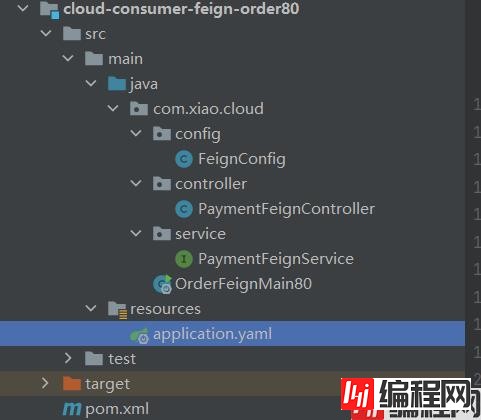
到此这篇关于SpringCloud学习笔记之OpenFeign进行服务调用的文章就介绍到这了,更多相关SpringCloud OpenFeign服务调用内容请搜索编程网以前的文章或继续浏览下面的相关文章希望大家以后多多支持编程网!
--结束END--
本文标题: SpringCloud学习笔记之OpenFeign进行服务调用
本文链接: https://www.lsjlt.com/news/162526.html(转载时请注明来源链接)
有问题或投稿请发送至: 邮箱/279061341@qq.com QQ/279061341
下载Word文档到电脑,方便收藏和打印~
2024-03-01
2024-03-01
2024-03-01
2024-02-29
2024-02-29
2024-02-29
2024-02-29
2024-02-29
2024-02-29
2024-02-29
回答
回答
回答
回答
回答
回答
回答
回答
回答
回答
0