目录简介说明官网actions概述说明特点用法示例测试简介 说明 本文用示例介绍Vuex的五大核心之一:actions。 官网 Action | Vuex api 参考 | Vuex
本文用示例介绍Vuex的五大核心之一:actions。
Action | Vuex
api 参考 | Vuex
Vuex 中的 mutation 非常类似于事件:每个 mutation 都有一个字符串的 事件类型 (type) 和 一个 回调函数 (handler)。这个回调函数就是我们实际进行状态更改的地方,并且它会接受 state 作为第一个参数。
1.异步操作,通过mutations来改变state。
2.不能直接改变state里的数据。
3.包含多个事件回调函数的对象。
4.执行方式:通过执行 commit()来触发 mutation 的调用, 间接更新 state
5.触发方式: 组件中: $store.dispatch(‘action 名称’, data1)
6.可以包含异步代码(例如:定时器, 请求后端接口)。
直接使用
this.$store.dispatch('actions方法名', 具体值) // 不分模块
this.$store.dispatch('模块名/actions方法名', 具体值) // 分模块
mapActions
import { mapActions } from 'vuex'
export default {
computed: {
// 不分模块
...mapActions(['actions方法名'])
// 分模块,不改方法名
...mapActions('模块名', ['actions方法名'])
// 分模块,不改方法名
...mapActions('模块名',{'新actions方法名': '旧actions方法名'})
}
}
CounterStore.js
import Vue from 'vue';
import Vuex from 'vuex';
Vue.use(Vuex);
const counterStore = new Vuex.Store(
{
state: {
count: 10
},
getters: {
doubleCount(state) {
return state.count * 2;
}
},
mutations: {
increment(state) {
state.count++;
},
decrement(state) {
state.count--;
},
// 带参数
addNumber(state, param1) {
state.count += param1;
},
},
actions: {
asyncIncrement(context) {
console.log('CounterStore=> action: asyncIncrement');
setTimeout(() => {context.commit('increment')}, 1000)
},
asyncAddNumber(context, n) {
console.log('CounterStore=> action: asyncAddNumber');
setTimeout(() => {context.commit('addNumber', n)}, 1000)
}
}
}
);
export default counterStore;
Parent.vue(入口组件)
<template>
<div class="outer">
<h3>父组件</h3>
<component-a></component-a>
<component-b></component-b>
</div>
</template>
<script>
import ComponentA from "./ComponentA";
import ComponentB from "./ComponentB";
export default {
name: 'Parent',
components: {ComponentA, ComponentB},
}
</script>
<style scoped>
.outer {
margin: 20px;
border: 2px solid red;
padding: 20px;
}
</style>
ComponentA.vue(异步修改vuex的数据)
<template>
<div class="container">
<h3>ComponentA</h3>
<button @click="thisAsyncIncrement">异步加1</button>
<button @click="thisAsyncAddNumber">异步增加指定的数</button>
</div>
</template>
<script>
export default {
data() {
return {
cnt: 5
}
},
methods:{
thisAsyncIncrement() {
this.$store.dispatch('asyncIncrement')
},
thisAsyncAddNumber() {
this.$store.dispatch('asyncAddNumber', this.cnt)
}
}
}
</script>
<style scoped>
.container {
margin: 20px;
border: 2px solid blue;
padding: 20px;
}
</style>
ComponentB.vue(读取vuex的数据)
<template>
<div class="container">
<h3>ComponentB</h3>
<div>计数器的值:{{thisCount}}</div>
<div>计数器的2倍:{{thisDoubleCount}}</div>
</div>
</template>
<script>
export default {
computed:{
thisCount() {
return this.$store.state.count;
},
thisDoubleCount() {
return this.$store.getters.doubleCount;
},
}
}
</script>
<style scoped>
.container {
margin: 20px;
border: 2px solid blue;
padding: 20px;
}
</style>
路由(router/index.js)
import Vue from 'vue'
import Router from 'vue-router'
import Parent from "../components/Parent";
Vue.use(Router)
export default new Router({
routes: [
{
path: '/parent',
name: 'Parent',
component: Parent,
}
],
})
访问: Http://localhost:8080/#/parent
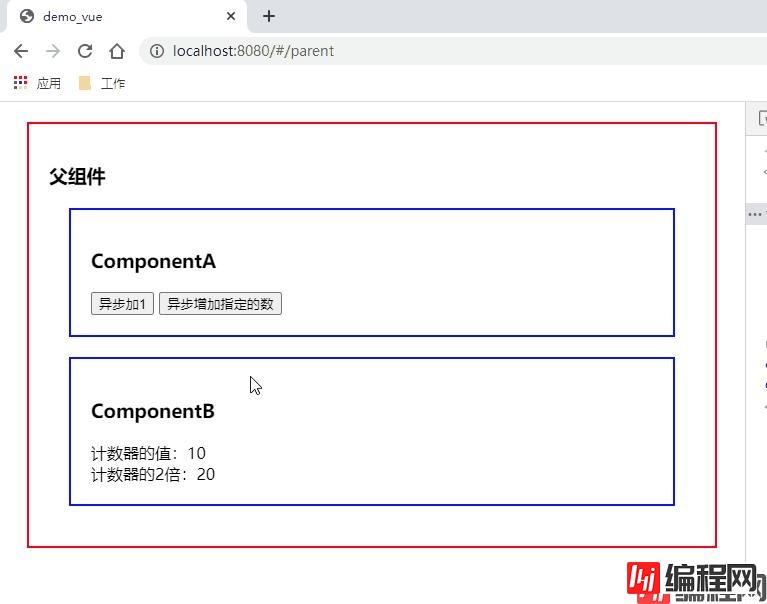
到此这篇关于Vuex中actions的使用教程详解的文章就介绍到这了,更多相关Vuex actions内容请搜索编程网以前的文章或继续浏览下面的相关文章希望大家以后多多支持编程网!
--结束END--
本文标题: Vuex中actions的使用教程详解
本文链接: https://www.lsjlt.com/news/164082.html(转载时请注明来源链接)
有问题或投稿请发送至: 邮箱/279061341@qq.com QQ/279061341
下载Word文档到电脑,方便收藏和打印~
2024-01-12
2023-05-20
2023-05-20
2023-05-20
2023-05-20
2023-05-20
2023-05-20
2023-05-20
2023-05-20
2023-05-20
回答
回答
回答
回答
回答
回答
回答
回答
回答
回答
0