Python 官方文档:入门教程 => 点击学习
目录环境目录结构信息记录一下使用springSecurity实现Jwt的授权方法,这方法可以实现权限的基本认证。当然这个案例还有许多的问题,不过还是先记录一下。其他功能以后在补充。
记录一下使用springSecurity实现Jwt的授权方法,这方法可以实现权限的基本认证。当然这个案例还有许多的问题,不过还是先记录一下。其他功能以后在补充。
建议工程创建流程
pox.xml 文件主要信息
<dependency>
<groupId>io.JSONWEBtoken</groupId>
<artifactId>jjwt</artifactId>
<version>0.9.1</version>
</dependency>
<dependency>
<groupId>org.springframework.boot</groupId>
<artifactId>spring-boot-starter-security</artifactId>
</dependency>
<dependency>
<groupId>org.springframework.boot</groupId>
<artifactId>spring-boot-starter-web</artifactId>
</dependency>
请忽略文件命名

jwtAccessDeniedHandler 和 JwtAuthenticationEntryPoint
这两个类的作用是用户访问没有授权资源和携带错误token的错误返回处理信息类,要使用这两个类只需要在security的配置文件中配置一下就可以只用了
@Component
public class jwtAccessDeniedHandler implements AccessDeniedHandler {
@Override
public void handle(httpservletRequest HttpServletRequest, HttpServletResponse httpServletResponse, AccessDeniedException e) throws IOException, ServletException {
System.out.println("用户访问没有授权资源");
System.out.println(e.getMessage());
httpServletResponse.sendError(HttpServletResponse.SC_UNAUTHORIZED, e==null?"用户访问没有授权资源":e.getMessage());
}
}
@Component
public class JwtAuthenticationEntryPoint implements AuthenticationEntryPoint {
@Override
public void commence(HttpServletRequest httpServletRequest, HttpServletResponse httpServletResponse, AuthenticationException e) throws IOException, ServletException {
System.out.println("用户访问资源没有携带正确的token");
System.out.println(e.getMessage());
httpServletResponse.sendError(HttpServletResponse.SC_UNAUTHORIZED, e==null?"用户访问资源没有携带正确的token":e.getMessage());
}
}
UserDetailsServiceImpl 登录信息验证
该类直接继承UserDetailsService 进行登录信息验证,在输入账户密码进行登录的时候,会进入这个类进行验证信息。
当然我这里是直接使用了写死的密码,正常应该从数据库中获取用户的信息和权限信息
@Service
public class UserDetailsServiceImpl implements UserDetailsService {
@Override
public UserDetails loadUserByUsername(String s) throws UsernameNotFoundException {
//直接写死数据信息,可以在这里获取数据库的信息并进行验证
UserDetails userDetails = User.withUsername(s).password(new BCryptPassWordEncoder().encode("123456"))
.authorities("bxsheng").build();
return userDetails;
}
}
JwtTokenUtils jwt包装类
该类直接使用 slyh 的 [SpringBoot+JWT实现登录权限控制(代码))](( https://www.jb51.net/article/257119.htm)的文章里面的类。
package cn.kdream.securityjwt.utlis;
import io.jsonwebtoken.*;
import java.util.Date;
import java.util.HashMap;
import java.util.Map;
public class JwtTokenUtils {
public static final String TOKEN_HEADER = "Authorization";
public static final String TOKEN_PREFIX = "Bearer ";
public static final String SECRET = "jwtsecret";
public static final String ISS = "echisan";
private static final Long EXPIRATION = 60 * 60 * 3L; //过期时间3小时
private static final String ROLE = "role";
//创建token
public static String createToken(String username, String role, boolean isRememberMe){
Map map = new HashMap();
map.put(ROLE, role);
return Jwts.builder()
.signWith(SignatureAlGorithm.HS512, SECRET)
.setClaims(map)
.setIssuer(ISS)
.setSubject(username)
.setIssuedAt(new Date())
.setExpiration(new Date(System.currentTimeMillis() + EXPIRATION * 1000))
.compact();
}
//从token中获取用户名(此处的token是指去掉前缀之后的)
public static String getUserName(String token){
String username;
try {
username = getTokenBody(token).getSubject();
} catch ( Exception e){
username = null;
}
return username;
}
public static String getUserRole(String token){
return (String) getTokenBody(token).get(ROLE);
}
private static Claims getTokenBody(String token){
Claims claims = null;
try{
claims = Jwts.parser().setSigningKey(SECRET).parseClaimsJws(token).getBody();
} catch(ExpiredJwtException e){
e.printStackTrace();
} catch(UnsupportedJwtException e){
e.printStackTrace();
} catch(MalfORMedJwtException e){
e.printStackTrace();
} catch(SignatureException e){
e.printStackTrace();
} catch(IllegalArgumentException e){
e.printStackTrace();
}
return claims;
}
//是否已过期
public static boolean isExpiration(String token){
try{
return getTokenBody(token).getExpiration().before(new Date());
} catch(Exception e){
System.out.println(e.getMessage());
}
return true;
}
}
JwtAuthenticationFilter 自定义验证jwt
该类直接使用 slyh 的 [SpringBoot+JWT实现登录权限控制(代码))](( https://www.jb51.net/article/257119.htm))的文章里面的类。
这个类主要的作用是验证jwt信息 ,主要携带了token请求过来,解析jwt并设置在security的上下文中。这样做的其中一个目的是你获得了token中携带的权限信息,并保存在上下文中。你就可以对用户进行权限认证了
public class JwtAuthenticationFilter extends BasicAuthenticationFilter {
public JwtAuthenticationFilter(AuthenticationManager authenticationManager) {
super(authenticationManager);
}
@Override
protected void doFilterInternal(HttpServletRequest request, HttpServletResponse response, FilterChain chain) throws IOException, ServletException {
String tokenHeader = request.getHeader(JwtTokenUtils.TOKEN_HEADER);
//如果请求头中没有Authorization信息则直接放行了
if(tokenHeader == null || !tokenHeader.startsWith(JwtTokenUtils.TOKEN_PREFIX)){
chain.doFilter(request, response);
return;
}
//如果请求头中有token,则进行解析,并且设置认证信息
if(!JwtTokenUtils.isExpiration(tokenHeader.replace(JwtTokenUtils.TOKEN_PREFIX,""))){
//设置上下文
UsernamePasswordAuthenticationToken authentication = getAuthentication(tokenHeader);
SecurityContextHolder.getContext().setAuthentication(authentication);
}
super.doFilterInternal(request, response, chain);
}
//获取用户信息
private UsernamePasswordAuthenticationToken getAuthentication(String tokenHeader){
String token = tokenHeader.replace(JwtTokenUtils.TOKEN_PREFIX, "");
String username = JwtTokenUtils.getUserName(token);
// 获得权限 添加到权限上去
String role = JwtTokenUtils.getUserRole(token);
List<GrantedAuthority> roles = new ArrayList<GrantedAuthority>();
roles.add(new GrantedAuthority() {
@Override
public String getAuthority() {
return role;
}
});
if(username != null){
return new UsernamePasswordAuthenticationToken(username, null,roles);
}
return null;
}
}
security的配置信息
@EnableGlobalMethodSecurity(prePostEnabled = true) 开启prePostEnabled注解方式授权
@Configuration
@EnableWebSecurity
@EnableGlobalMethodSecurity(prePostEnabled = true)
public class SecurityJwtConfig extends WebSecurityConfigurerAdapter {
@Autowired
private jwtAccessDeniedHandler jwtAccessDeniedHandler;
@Autowired
private JwtAuthenticationEntryPoint jwtAuthenticationEntryPoint;
@Override
protected void configure(HttpSecurity http) throws Exception {
http.cors().and().csrf().disable().authorizeRequests()
.antMatchers(HttpMethod.OPTIONS,"
@RestControllerAdvice
public class Error {
@ExceptionHandler(BadCredentialsException.class)
public void badCredentialsException(BadCredentialsException e){
System.out.println(e.getMessage());//用户名或密码错误
// throw new BadCredentialsException(e.getMessage());
}
}
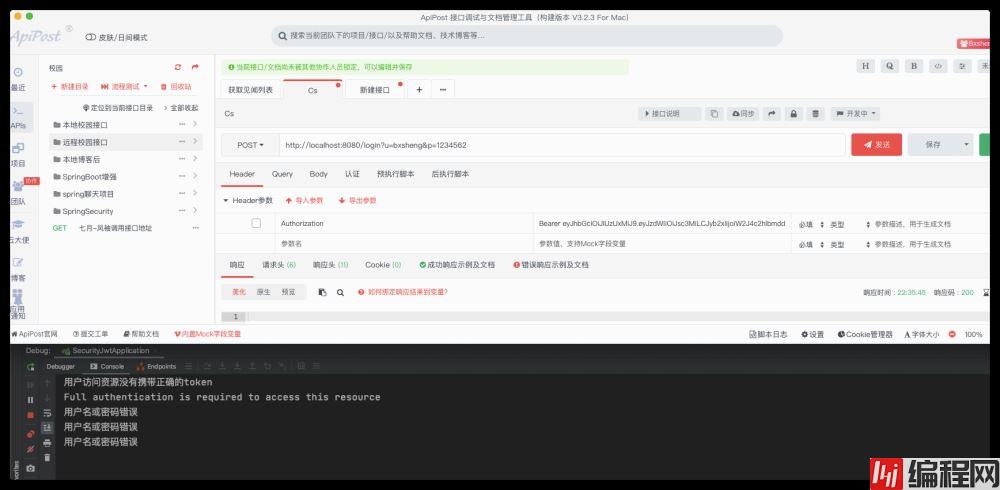
正确的获取token,并进行受保护的资源访问
里面有写死的bxsheng权限信息,所以正常是可以获取bxsheng标识的资源信息的。

成功获取信息

尝试获取无权限资源信息
使用token直接访问无权限资源信息,会进入jwtAccessDeniedHandler 类
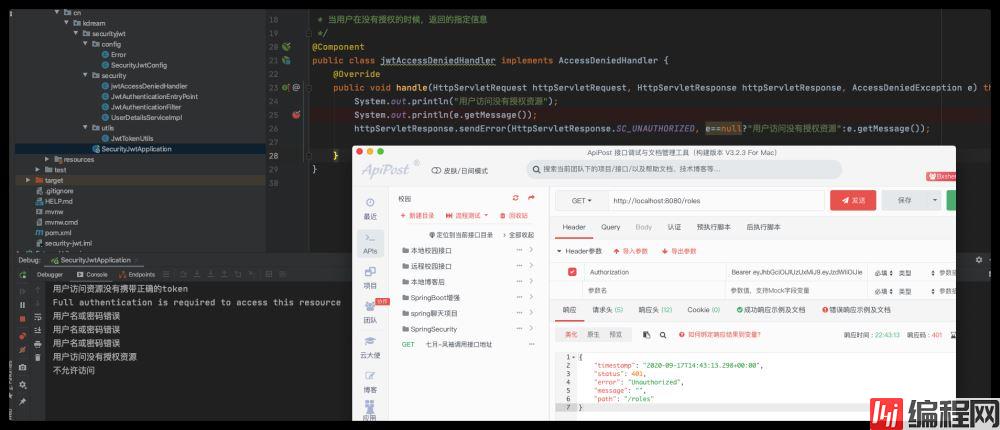
至此应该可以说算完成简单的权限管理了。
到此这篇关于SpringBoot+SpringSecurity+jwt实现验证的文章就介绍到这了,更多相关SpringBoot SpringSecurity jwt 验证内容请搜索编程网以前的文章或继续浏览下面的相关文章希望大家以后多多支持编程网!
--结束END--
本文标题: SpringBoot+SpringSecurity+jwt实现验证
本文链接: https://www.lsjlt.com/news/165457.html(转载时请注明来源链接)
有问题或投稿请发送至: 邮箱/279061341@qq.com QQ/279061341
下载Word文档到电脑,方便收藏和打印~
2024-03-01
2024-03-01
2024-03-01
2024-02-29
2024-02-29
2024-02-29
2024-02-29
2024-02-29
2024-02-29
2024-02-29
回答
回答
回答
回答
回答
回答
回答
回答
回答
回答
0