目录一、安装 nodejs二、安装 Vue-cli三、创建项目一、安装 nodejs 见 windows下安装NodeJS。 二、安装 vue-cli 1.vue-cli 2.x 升
见 windows下安装NodeJS。
1.vue-cli 2.x 升级到 3.x
(1)卸载 2.x 版本
npm uninstall -g vue-cli(2)安装
npm install -g @vue/cli(3)查看版本
vue -Vvue -V@vue/cli 5.0.81.vue-cli 2.x 项目
(1)创建
vue init webpack test2.0D:\test>vue init WEBpack test2.0
? Project name test2.0
? Project description A vue.js project
? Author chaoyue <chaoyue@qq.com>
? Vue build standalone
? Install vue-router? Yes
? Use ESLint to lint your code? Yes
? Pick an ESLint preset Standard
? Set up unit tests No
? Setup e2e tests with Nightwatch? No
? Should we run `npm install` for you after the project has been created? (recommended) yarn
vue-cli · Generated "test2.0".
# Installing project dependencies ...
# ========================
yarn install v1.22.19
info No lockfile found.
[1/5] Validating package.JSON...
[2/5] Resolving packages...
warning autoprefixer > browserslist@2.11.3: Browserslist 2 could fail on reading Browserslist >3.0 config used in other tools.
warning babel-core > babel-reGISter > core-js@2.6.12: core-js@<3.23.3 is no longer maintained and not recommended for usage due to the number of issues. Because of the V8 engine whims, feature detection in old core-js versions could cause a slowdown up to 100x even if nothing is polyfilled. Some versions have web compatibility issues. Please, upgrade your dependencies to the actual version of core-js.
warning babel-core > babel-runtime > core-js@2.6.12: core-js@<3.23.3 is no longer maintained and not recommended for usage due to the number of issues. Because of the V8 engine whims, feature detection in old core-js versions could cause a slowdown up to 100x even if nothing is polyfilled. Some versions have web compatibility issues. Please, upgrade your dependencies to the actual version of core-js.
warning babel-eslint@8.2.6: babel-eslint is now @babel/eslint-parser. This package will no longer receive updates.
warning CSS-loader > cssnano > autoprefixer > browserslist@1.7.7: Browserslist 2 could fail on reading Browserslist >3.0 config used in other tools.
warning css-loader > cssnano > postcss-merge-rules > browserslist@1.7.7: Browserslist 2 could fail on reading Browserslist >3.0 config used in other tools.
warning css-loader > cssnano > postcss-merge-rules > caniuse-api > browserslist@1.7.7: Browserslist 2 could fail on reading Browserslist >3.0 config used in other tools.
warning css-loader > cssnano > postcss-svGo > svgo@0.7.2: This SVGO version is no longer supported. Upgrade to v2.x.x.
warning css-loader > cssnano > postcss-merge-rules > postcss-selector-parser > flatten@1.0.3: flatten is deprecated in favor of utility frameworks such as lodash.
warning eslint > file-entry-cache > flat-cache > circular-json@0.3.3: CircularJSON is in maintenance only, flatted is its successor.
warning eslint-loader@1.9.0: This loader has been deprecated. Please use eslint-webpack-plugin
warning extract-text-webpack-plugin@3.0.2: Deprecated. Please use https://GitHub.com/webpack-contrib/mini-css-extract-plugin
warning html-webpack-plugin@2.30.1: out of support
warning optimize-css-assets-webpack-plugin > cssnano > cssnano-preset-default > postcss-svgo > svgo@1.3.2: This SVGO version is no longer supported. Upgrade to v2.x.x.
warning optimize-css-assets-webpack-plugin > cssnano > cssnano-preset-default > postcss-svgo > svgo > stable@0.1.8: Modern JS already guarantees Array#sort() is a stable sort, so this library is deprecated. See the compatibility table on MDN: Https://developer.mozilla.org/en-US/docs/Web/javascript/Reference/Global_Objects/Array/sort#browser_compatibility
warning uglifyjs-webpack-plugin > uglify-es@3.3.9: support for ECMAScript is superseded by `uglify-js` as of v3.13.0
warning webpack > watchpack > watchpack-chokidar2 > chokidar@2.1.8: Chokidar 2 does not receive security updates since 2019. Upgrade to chokidar 3 with 15x fewer dependencies
warning webpack > node-libs-browser > url > querystring@0.2.0: The querystring API is considered Legacy. new code should use the URLSearchParams API instead.
warning webpack > watchpack > watchpack-chokidar2 > chokidar > fsevents@1.2.13: fsevents 1 will break on node v14+ and could be using insecure binaries. Upgrade to fsevents 2.
warning webpack > watchpack > watchpack-chokidar2 > chokidar > braces > snapdragon > source-map-resolve@0.5.3: See https://github.com/lydell/source-map-resolve#deprecated
warning webpack > watchpack > watchpack-chokidar2 > chokidar > braces > snapdragon > source-map-resolve > resolve-url@0.2.1: https://github.com/lydell/resolve-url#deprecated
warning webpack > watchpack > watchpack-chokidar2 > chokidar > braces > snapdragon > source-map-resolve > source-map-url@0.4.1: See https://github.com/lydell/source-map-url#deprecated
warning webpack > watchpack > watchpack-chokidar2 > chokidar > braces > snapdragon > source-map-resolve > urix@0.1.0: Please see https://github.com/lydell/urix#deprecated
warning webpack-bundle-analyzer > bfj-node4@5.3.1: Switch to the `bfj` package for fixes and new features!
warning webpack-dev-server > chokidar@2.1.8: Chokidar 2 does not receive security updates since 2019. Upgrade to chokidar 3 with 15x fewer dependencies
warning webpack-dev-server > sockjs > uuid@3.4.0: Please upgrade to version 7 or higher. Older versions may use Math.random() in certain circumstances, which is known to be problematic. See https://v8.dev/blog/math-random for details.
[3/5] Fetching packages...
[4/5] Linking dependencies...
[5/5] Building fresh packages...
success Saved lockfile.
Done in 63.15s.
Running eslint --fix to comply with chosen preset rules...
# ========================
yarn run v1.22.19
$ eslint --ext .js,.vue src --fix
Done in 8.24s.
# Project initialization finished!
# ========================
To get started:
cd test2.0
npm run dev
Documentation can be found at https://vuejs-templates.github.io/webpack创建完成后,项目目录结构如下:
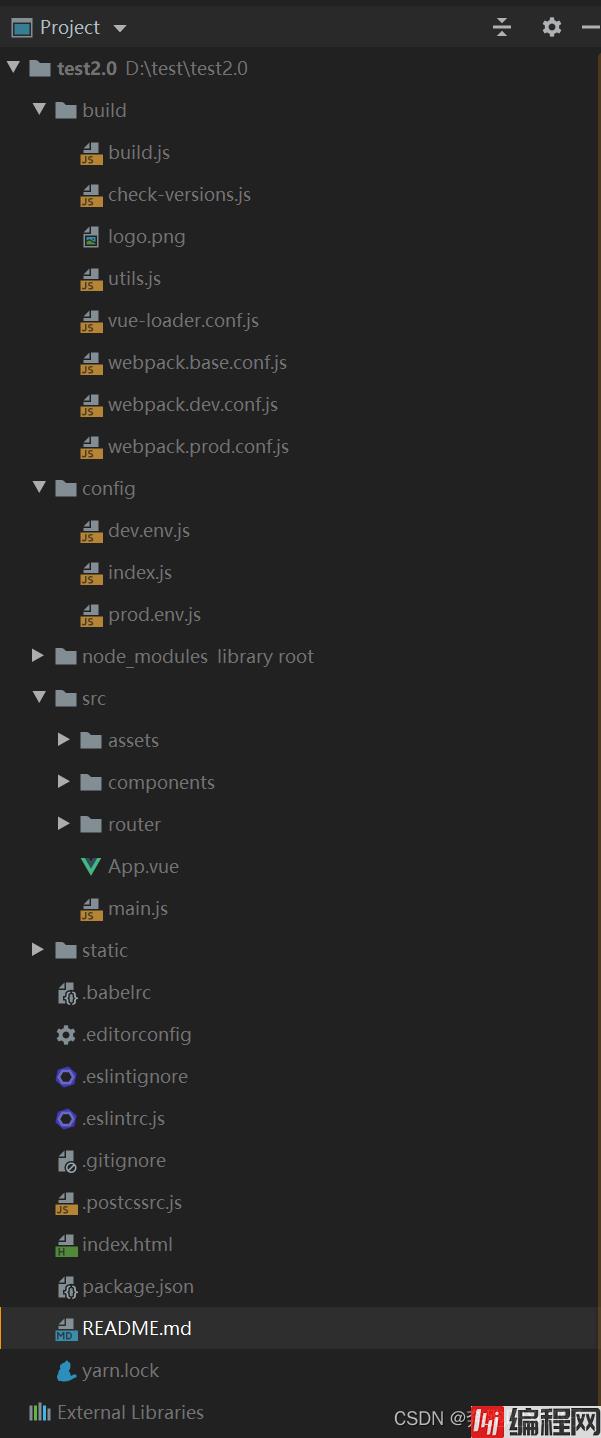
(2)启动
cd test2.0
npm install
npm run dev
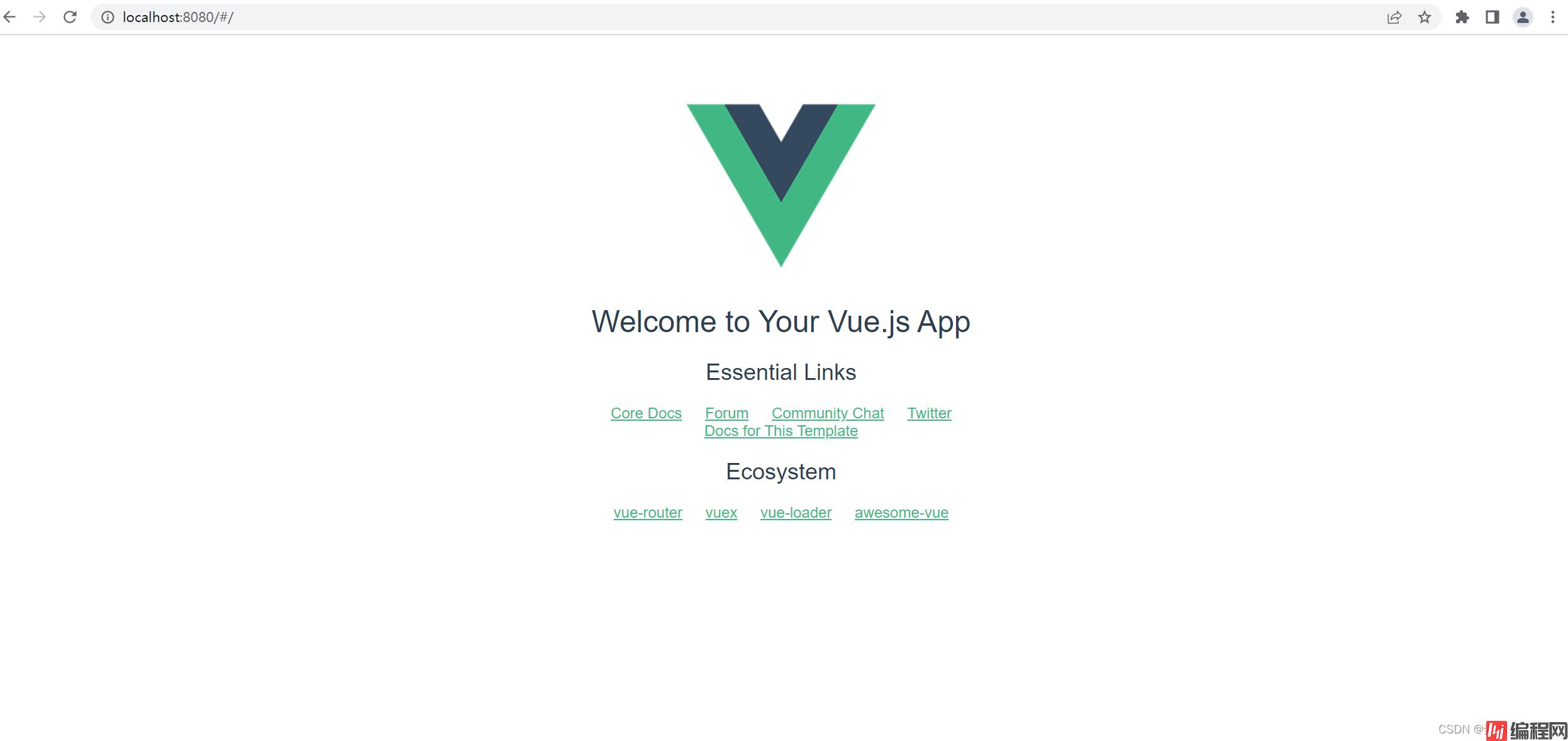
(3)安装 vux ①不使用模板安装
npm install vux --save
npm install vux-loader --save-dev
npm install less less-loader --save-dev
修改 build\webpack.base.conf.js :
const vuxLoader = require('vux-loader')
const originalConfig = {
...
const webpackConfig = originalConfig // 原来的 module.exports 代码赋值给变量 webpackConfig
module.exports = vuxLoader.merge(webpackConfig, {
plugins: ['vux-ui']
})src 下创建 views 目录,新建 test.vue 文件:
<template>
<div style="padding: 15px;">
<button-tab>
<button-tab-item selected>{{ today }}</button-tab-item>
<button-tab-item>{{ week }}</button-tab-item>
<button-tab-item>{{ month }}</button-tab-item>
</button-tab>
</div>
</template>
<script>
import {ButtonTab, ButtonTabItem} from 'vux'
export default {
components: {
ButtonTab,
ButtonTabItem
},
data () {
return {
today: '今天',
week: '本周',
month: '本月'
}
}
}
</script>
<style scoped>
</style>
配置路由 router\index.js :
import Vue from 'vue'
import Router from 'vue-router'
import HelloWorld from '@/components/HelloWorld'
import Test from '@/views/test'
Vue.use(Router)
export default new Router({
routes: [
{
path: '/',
name: 'HelloWorld',
component: HelloWorld
},
{
path: '/test',
name: 'test',
component: Test
}
]
})
访问 http://localhost:8080/#/test :
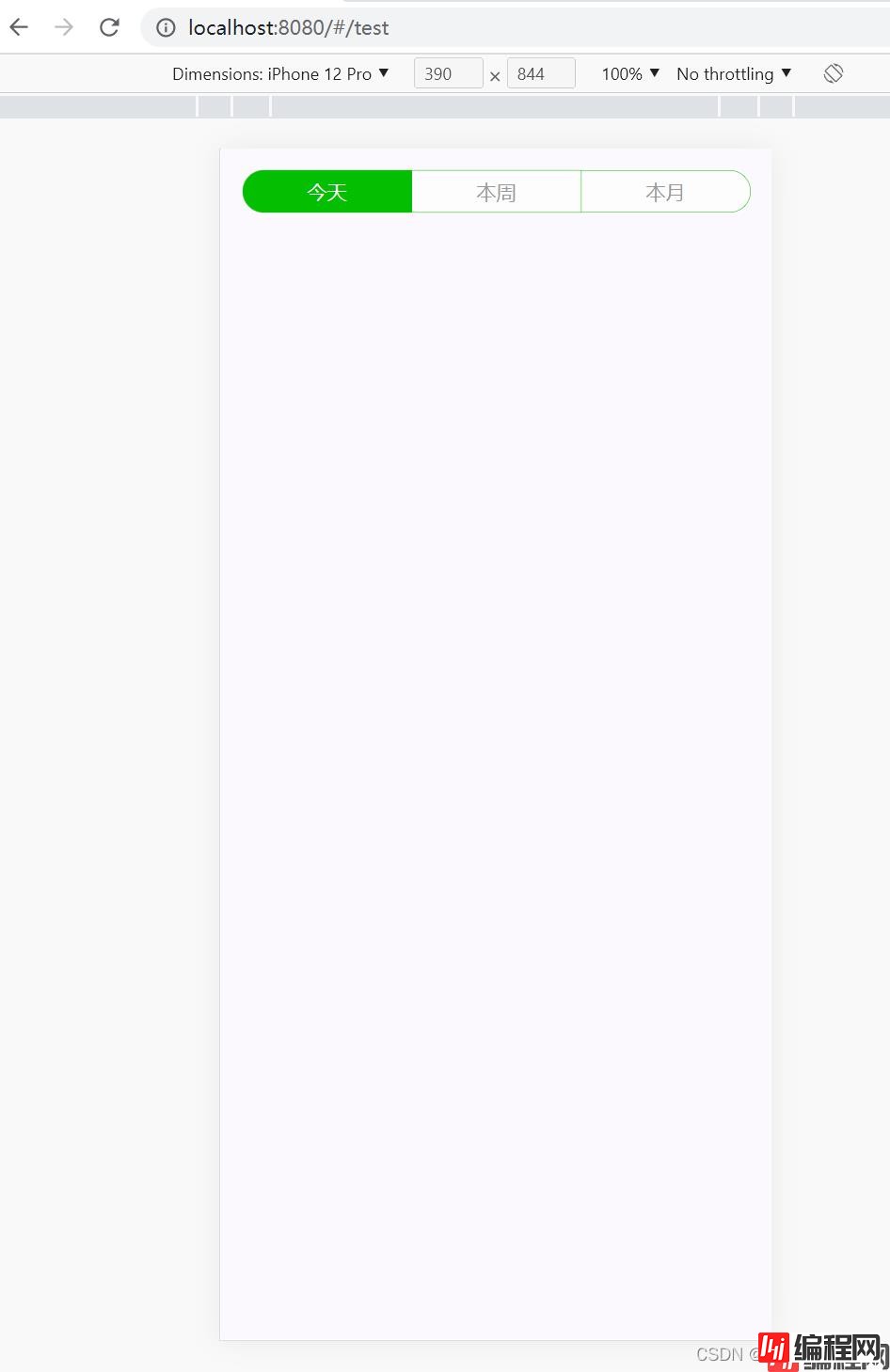
常见错误:
1.Module build failed: TypeError: this.getOptions is not a function
解决方法:
less 和 less-loader 版本过高,安装低版本:
npm install less@3.9.0 less-loader@4.1.0 --save-dev
2.You may use special comments to disable some warnings.
Use // eslint-disable-next-line to ignore the next line.
Use to ignore all warnings in a file.
解决方法:
原因是开启了 eslint 编码规范检查,修改 build\webpack.base.conf.js ,注释掉以下一行代码:
//...(config.dev.useEslint ? [createLintingRule()] : []),
②使用模板安装
vue init airyland/vux2 test-t2.0D:\test>vue init airyland/vux2 test-t2.0
? Project name test-t2.0
? Project description A Vue.js project
? Author chaoyue <chaoyue@qq.com>
? Vue build standalone
? Install vue-router? Yes
? Use ESLint to lint your code? Yes
? Pick an ESLint preset Standard
? Setup unit tests No
? Setup e2e tests with Nightwatch? No
vue-cli · Generated "test-t2.0".
To get started:
cd test-t2.0
npm install
npm run dev
Documentation can be found at https://vuejs-templates.github.io/webpack官网模板的路由是以常量的形式写在 main.js 中,我们改造到 router/index.js 中去:
修改 main.js:
// The Vue build version to load with the `import` command
// (runtime-only or standalone) has been set in webpack.base.conf with an alias.
import Vue from 'vue'
import FastClick from 'fastclick'
import router from './router'
// import VueRouter from 'vue-router'
import App from './App'
// import Home from './components/HelloFromVux'
//
// Vue.use(VueRouter)
//
// const routes = [{
// path: '/',
// component: Home
// }]
//
// const router = new VueRouter({
// routes
// })
FastClick.attach(document.body)
Vue.config.productionTip = false
new Vue({
router,
render: h => h(App)
}).$mount('#app-box')
修改 index.js:
import Vue from 'vue'
import Router from 'vue-router'
// import HelloWorld from '@/components/HelloWorld'
import Hello from '@/components/HelloFromVux'
import Test from '@/views/test'
Vue.use(Router)
export default new Router({
routes: [
{
path: '/',
name: 'Hello',
component: Hello
},
{
path: '/test',
name: 'test',
component: Test
}
]
})
启动:
cd test-t2.0
npm install
npm run dev
访问 http://localhost:8080/
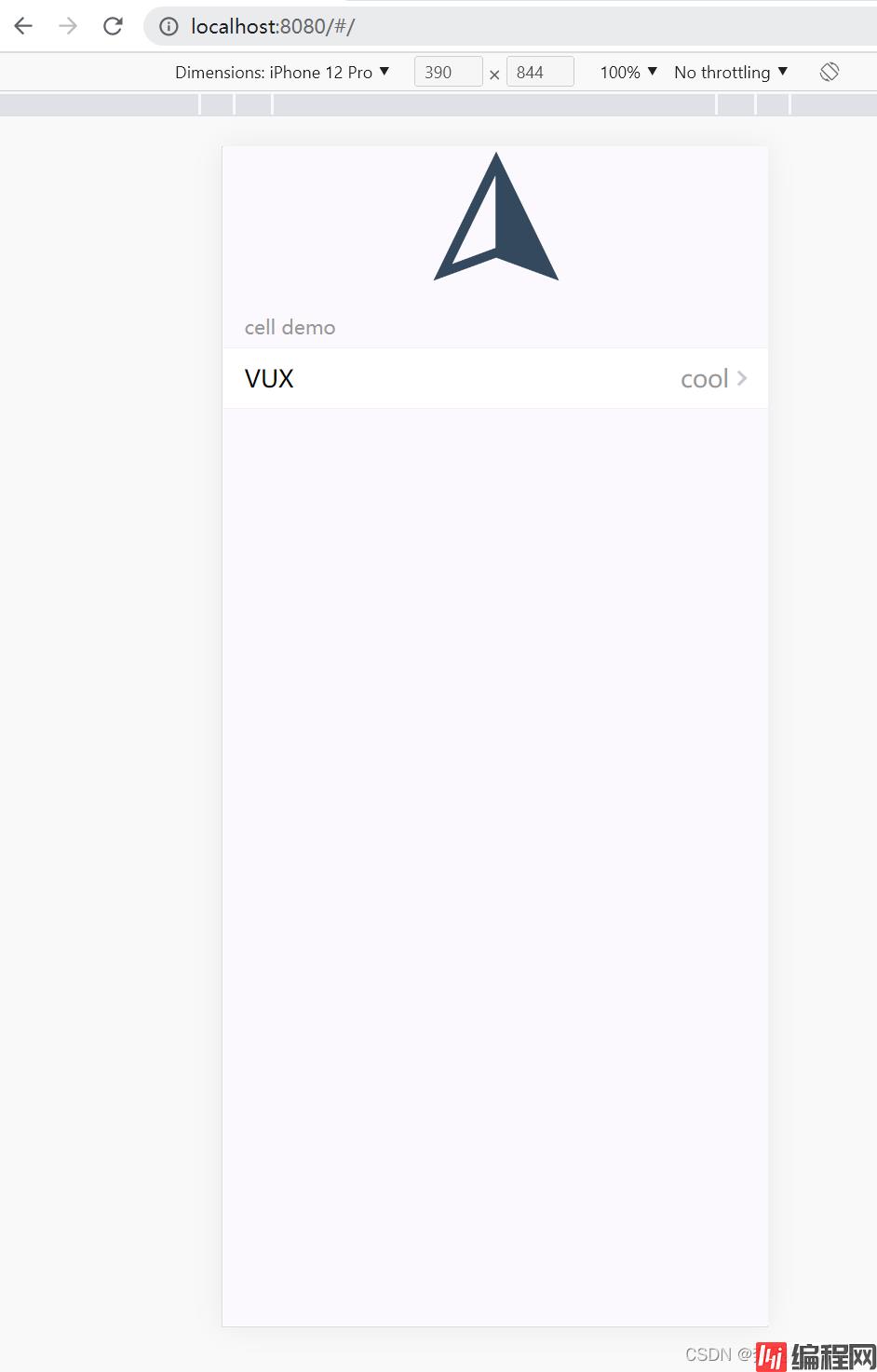
(4)安装 axiOS
npm install axios --save-dev(5)安装 vuex
npm install vuex --save-dev2.vue-cli 3.x 项目
(1)创建
vue create test
到此这篇关于Vue前端框架搭建的文章就介绍到这了,更多相关Vue框架搭建内容请搜索编程网以前的文章或继续浏览下面的相关文章希望大家以后多多支持编程网!
--结束END--
本文标题: Vue前端框架搭建过程
本文链接: https://www.lsjlt.com/news/166096.html(转载时请注明来源链接)
有问题或投稿请发送至: 邮箱/279061341@qq.com QQ/279061341
下载Word文档到电脑,方便收藏和打印~
2024-01-12
2023-05-20
2023-05-20
2023-05-20
2023-05-20
2023-05-20
2023-05-20
2023-05-20
2023-05-20
2023-05-20
回答
回答
回答
回答
回答
回答
回答
回答
回答
回答
0