本文实例为大家分享了Android使用popupWindow仿微信弹出框的具体实现代码,供大家参考,具体内容如下 效果如下: 一、activity_main.xml代码 在acti
本文实例为大家分享了Android使用popupWindow仿微信弹出框的具体实现代码,供大家参考,具体内容如下
效果如下:
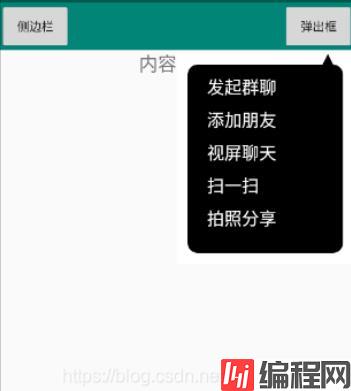
在activity_main.xml中设置"弹出框"按钮,并将activity_main.xml最外层设置一个id,代码如下
<androidx.drawerlayout.widget.DrawerLayout
xmlns:android="Http://schemas.android.com/apk/res/android"
xmlns:app="http://schemas.android.com/apk/res-auto"
xmlns:tools="http://schemas.android.com/tools"
android:layout_width="match_parent"
android:layout_height="match_parent"
android:id="@+id/drawerLayout"
tools:context=".MainActivity">
<!-- 模拟toolbar的左侧图标 -->
<LinearLayout
android:layout_width="match_parent"
android:layout_height="56dp"
android:orientation="horizontal"
android:gravity="center_vertical"
android:background="@color/colorPrimary">
<Button
android:id="@+id/img_menuBtn"
android:layout_width="match_parent"
android:layout_height="match_parent"
android:layout_weight="2"
android:text="侧边栏"
android:padding="8dp"/>
<TextView
android:layout_width="match_parent"
android:layout_height="match_parent"
android:layout_weight="1"/>
<Button
android:id="@+id/popupBtn"
android:layout_width="match_parent"
android:layout_height="match_parent"
android:layout_weight="2"
android:text="弹出框"
android:padding="8dp"/>
</LinearLayout>
</androidx.drawerlayout.widget.DrawerLayout>ArrowView.java代码如下:
package com.chy.test;
import android.content.Context;
import android.graphics.canvas;
import android.graphics.Color;
import android.graphics.Paint;
import android.graphics.Path;
import android.graphics.RectF;
import android.util.AttributeSet;
import android.widget.LinearLayout;
import androidx.annotation.Nullable;
public class ArrowView extends LinearLayout {
public ArrowView(Context context) {
super(context);
}
public ArrowView(Context context,@Nullable AttributeSet attrs) {
super(context,attrs);
}
public ArrowView(Context context,@Nullable AttributeSet attrs,int defStyleAttr) {
super(context,attrs,defStyleAttr);
}
@Override
protected void onDraw(Canvas canvas) {
super.onDraw(canvas);
// 创建画笔
Paint paint = new Paint();
paint.setAntiAlias(true); //设置画笔抗锯齿
paint.setStrokeWidth(2); //设置线宽
paint.setColor(Color.BLACK); //设置线的颜色
int height = getHeight(); //获取View的高度
int width = getWidth(); //获取View的宽度
RectF rectF = new RectF(getPaddingLeft() - 20,getPaddingTop() - 20,width - getPaddingRight() + 20,height - getPaddingBottom()+20);
canvas.drawRoundRect(rectF,30,30,paint);
// 三角形在视图的正下方
// 三角形在视图的右上方
Path path = new Path();
//以下是绘制视图的那个箭头
path.moveTo(width - getPaddingTop() * 3/2, 0);// 三角形顶点
path.lineTo(width - getPaddingTop(), getPaddingTop()); //三角形右边的点
path.lineTo(width - getPaddingTop()*2, getPaddingTop()); //三角形左边的点
path.close();
canvas.drawPath(path, paint);
super.onDraw(canvas);
}
}popupwindow_dialog.xml代码如下:
<?xml version="1.0" encoding="utf-8"?>
<LinearLayout xmlns:android="http://schemas.android.com/apk/res/android"
android:layout_width="match_parent"
android:layout_height="match_parent"
android:orientation="vertical">
<!--使用箭头视图-->
<com.chy.test.ArrowView
android:layout_width="match_parent"
android:layout_height="match_parent"
android:background="@color/whiteColor"
android:padding="20dp">
<ListView
android:id="@+id/lv_dialog"
android:layout_width="match_parent"
android:layout_height="match_parent"
android:cacheColorHint="#00000000">
</ListView>
</com.chy.test.ArrowView>
</LinearLayout>text.xml代码如下
<?xml version="1.0" encoding="utf-8"?>
<LinearLayout xmlns:android="http://schemas.android.com/apk/res/android"
android:layout_width="match_parent"
android:layout_height="match_parent"
android:orientation="vertical" >
<TextView
android:id="@+id/tv_item"
android:layout_width="match_parent"
android:layout_height="wrap_content"
android:layout_marginLeft="10dip"
android:padding="5dp"
android:textColor="@color/whiteColor"
android:textSize="20sp" />
</LinearLayout>package com.chy.test;
import androidx.appcompat.app.AppCompatActivity;
import android.os.Bundle;
import android.view.Gravity;
import android.view.LayoutInflater;
import android.view.View;
import android.widget.AdapterView;
import android.widget.ArrayAdapter;
import android.widget.Button;
import android.widget.LinearLayout;
import android.widget.ListView;
import android.widget.PopupWindow;
import android.widget.Toast;
public class MainActivity extends AppCompatActivity {
private Button popupBtn;// 弹出框按钮
private PopupWindow popupWindow;
private LinearLayout layout;
private ListView listView;
private String[] add ={"发起群聊","添加朋友","视屏聊天","扫一扫","拍照分享"};
@Override
protected void onCreate(Bundle savedInstanceState) {
super.onCreate(savedInstanceState);
setContentView(R.layout.activity_main);
initViews();
}
private void initViews() {
// 弹出框
popupBtn = findViewById(R.id.popupBtn);
popupClick();
}
private void popupClick(){
popupBtn.setOnClickListener(new View.OnClickListener() {
@Override
public void onClick(View v) {
int y1 = popupBtn.getBottom() * 3 / 2;
int x1 = getWindowManager().getDefaultDisplay().getWidth();
showAddPopupWindow(x1, y1);
}
});
}
public void showAddPopupWindow(int x, int y) {
layout = (LinearLayout) LayoutInflater.from(MainActivity.this).inflate(
R.layout.popupwindow_dialog, null);
listView = layout.findViewById(R.id.lv_dialog);
listView.setAdapter(new ArrayAdapter(MainActivity.this,
R.layout.text, R.id.tv_item, add));
popupWindow = new PopupWindow(MainActivity.this);
// 以下两种选其一
//popupWindow.setBackgroundDrawable(new BitmapDrawable());
popupWindow.setBackgroundDrawable(null);
popupWindow
.setWidth(getWindowManager().getDefaultDisplay().getWidth() / 2);
popupWindow.setHeight(640);
popupWindow.setOutsideTouchable(true);
popupWindow.setFocusable(true);
popupWindow.setContentView(layout);
popupWindow.showAtLocation(findViewById(R.id.drawerLayout), Gravity.LEFT
| Gravity.TOP, x, y);//需要指定Gravity,默认情况是center.
listView.setOnItemClickListener(new AdapterView.OnItemClickListener() {
@Override
public void onItemClick(AdapterView<?> arg0, View arg1, int arg2,
long arg3) {
Toast.makeText(getBaseContext(), "您选择了:"+add[arg2],Toast.LENGTH_SHORT).show();
popupWindow.dismiss();
popupWindow = null;
}
});
}
}--结束END--
本文标题: Android使用popupWindow仿微信弹出框使用方法
本文链接: https://www.lsjlt.com/news/167939.html(转载时请注明来源链接)
有问题或投稿请发送至: 邮箱/279061341@qq.com QQ/279061341
下载Word文档到电脑,方便收藏和打印~
2024-01-21
2023-10-28
2023-10-28
2023-10-27
2023-10-27
2023-10-27
2023-10-27
回答
回答
回答
回答
回答
回答
回答
回答
回答
回答
0