目录实践过程效果代码实践过程 效果 代码 public partial class FORM1 : Form { public Form1() {
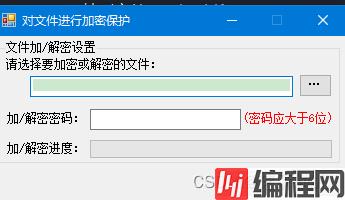
public partial class FORM1 : Form
{
public Form1()
{
InitializeComponent();
CheckForIllegalCrossThreadCalls = false;
}
private void Form1_Load(object sender, EventArgs e)
{
FileMenu(Application.ExecutablePath + ",0", Application.ExecutablePath);
string[] str = Environment.GetCommandLineArgs();
try
{
string strFile = "";
for (int i = 2; i < str.Length; i++)
strFile += str[i];
FileInfo FInfo = new FileInfo(strFile);
if (FInfo.Extension.ToLower() == ".mr")
{
textBox1.Text = strFile;
button2.Enabled = false;
button3.Enabled = true;
}
}
catch
{
}
}
//选择加密、解密文件
private void button1_Click(object sender, EventArgs e)
{
if (openFileDialog1.ShowDialog() == DialogResult.OK)
{
textBox1.Text = openFileDialog1.FileName;
FileInfo FInfo = new FileInfo(textBox1.Text);
if (FInfo.Extension.ToLower() == ".mr")
{
button2.Enabled = false;
button3.Enabled = true;
}
else
{
button2.Enabled = true;
button3.Enabled = false;
}
}
}
//加密
private void button2_Click(object sender, EventArgs e)
{
if (textBox1.Text != "")
{
if (textBox2.Text.Length < 6)
MessageBox.Show("密码不能小于6位!", "警告", MessageBoxButtons.OK, MessageBoxIcon.Warning);
else
{
EDncrypt myEDncrypt = new EDncrypt(textBox1.Text, textBox2.Text, progressBar1);
myEDncrypt.StartEncrypt();
progressBar1.Value = 0;
}
}
}
//解密
private void button3_Click(object sender, EventArgs e)
{
if (textBox1.Text != "")
{
if (textBox2.Text.Length < 6)
MessageBox.Show("密码不能小于6位!", "警告", MessageBoxButtons.OK, MessageBoxIcon.Warning);
else
{
EDncrypt myEDncrypt = new EDncrypt(textBox1.Text, textBox2.Text, progressBar1);
myEDncrypt.StartDncrypt();
progressBar1.Value = 0;
}
}
}
//创建快捷菜单
public static void FileMenu(string strPath, string strName)
{
try
{
ReGIStry.ClassesRoot.CreateSubKey(".mr");
RegistryKey RKey1 = Registry.ClassesRoot.OpenSubKey(".mr", true);
RKey1.SetValue("", "mrfile");
RKey1.Close();
Registry.ClassesRoot.CreateSubKey("mrfile");
RegistryKey RKey2 = Registry.ClassesRoot.OpenSubKey("mrfile", true);
RKey2.CreateSubKey("DefaultIcon");
RKey2.CreateSubKey("shell");
RKey2.Close();
RegistryKey RKey3 = Registry.ClassesRoot.OpenSubKey("mrfile\\DefaultIcon", true);
RKey3.SetValue("", strPath);
RKey3.Close();
RegistryKey RKey4 = Registry.ClassesRoot.OpenSubKey("mrfile\\shell", true);
RKey4.CreateSubKey("解密");
RKey4.Close();
RegistryKey RKey5 = Registry.ClassesRoot.OpenSubKey("mrfile\\shell\\解密", true);
RKey5.CreateSubKey("command");
RKey5.Close();
RegistryKey RKey6 = Registry.ClassesRoot.OpenSubKey("mrfile\\shell\\解密\\command", true);
RKey6.SetValue("", strName + " \\F %1");
RKey6.Close();
}
catch
{
}
}
}
#region 加密、解密类
class EDncrypt
{
#region 定义全局变量及类对象
private string strFile = "";
private string strNewFile = "";
private string strPwd = "";
private ProgressBar PBar = null;
private Thread EThread = null;
private Thread DThread = null;
#endregion
//含参数的构造函数,用来初始化全局变量及对象
public EDncrypt(string name, string pwd, ProgressBar pb)
{
strFile = name;
strPwd = pwd;
PBar = pb;
EThread = new Thread(new ThreadStart(this.myEThread));
DThread = new Thread(new ThreadStart(this.myDThread));
}
//文件加密
private void myEThread()
{
byte[] btRKey = new byte[0];
if (strPwd.Length == 6)
{
btRKey = new byte[]
{
(byte) strPwd[0], (byte) strPwd[1], (byte) strPwd[2], (byte) strPwd[3], (byte) strPwd[4],
(byte) strPwd[5], (byte) strPwd[0], (byte) strPwd[1]
};
}
if (strPwd.Length == 7)
{
btRKey = new byte[]
{
(byte) strPwd[0], (byte) strPwd[1], (byte) strPwd[2], (byte) strPwd[3], (byte) strPwd[4],
(byte) strPwd[5], (byte) strPwd[6], (byte) strPwd[0]
};
}
if (strPwd.Length >= 8)
{
btRKey = new byte[]
{
(byte) strPwd[0], (byte) strPwd[1], (byte) strPwd[2], (byte) strPwd[3], (byte) strPwd[4],
(byte) strPwd[5], (byte) strPwd[6], (byte) strPwd[7]
};
}
FileStream FStream = new FileStream(strFile, FileMode.Open, FileAccess.Read);
FileStream NewFStream = new FileStream(strFile + ".mr", FileMode.OpenOrCreate, FileAccess.Write);
NewFStream.SetLength((long) 0);
byte[] buffer = new byte[0x400];
int MinNum = 0;
long length = FStream.Length;
int MaxNum = (int) (length / ((long) 0x400));
PBar.Maximum = MaxNum;
DES myDES = new DESCryptoServiceProvider();
CryptoStream CStream =
new CryptoStream(NewFStream, myDES.CreateEncryptor(btRKey, btRKey), CryptoStreamMode.Write);
while (MinNum < length)
{
int count = FStream.Read(buffer, 0, 0x400);
CStream.Write(buffer, 0, count);
MinNum += count;
try
{
if (PBar.Value < PBar.Maximum)
{
PBar.Value++;
}
}
catch
{
}
}
CStream.Close();
NewFStream.Close();
FStream.Close();
File.Delete(strFile);
MessageBox.Show("文件加密成功!", "信息提示", MessageBoxButtons.OK, MessageBoxIcon.Information);
}
//运行加密线程
public void StartEncrypt()
{
EThread.Start();
}
//文件解密
private void myDThread()
{
FileStream FStream = null;
FileStream NewFStream = null;
CryptoStream CStream = null;
try
{
try
{
byte[] btRKey = new byte[0];
if (strPwd.Length == 6)
{
btRKey = new byte[]
{
(byte) strPwd[0], (byte) strPwd[1], (byte) strPwd[2], (byte) strPwd[3], (byte) strPwd[4],
(byte) strPwd[5], (byte) strPwd[0], (byte) strPwd[1]
};
}
if (strPwd.Length == 7)
{
btRKey = new byte[]
{
(byte) strPwd[0], (byte) strPwd[1], (byte) strPwd[2], (byte) strPwd[3], (byte) strPwd[4],
(byte) strPwd[5], (byte) strPwd[6], (byte) strPwd[0]
};
}
if (strPwd.Length >= 8)
{
btRKey = new byte[]
{
(byte) strPwd[0], (byte) strPwd[1], (byte) strPwd[2], (byte) strPwd[3], (byte) strPwd[4],
(byte) strPwd[5], (byte) strPwd[6], (byte) strPwd[7]
};
}
FStream = new FileStream(strFile, FileMode.Open, FileAccess.Read);
strNewFile = strFile.Substring(0, strFile.Length - 3);
NewFStream = new FileStream(strNewFile, FileMode.OpenOrCreate, FileAccess.Write);
NewFStream.SetLength((long) 0);
byte[] buffer = new byte[0x400];
int MinNum = 0;
long length = FStream.Length;
int MaxNum = (int) (length / ((long) 0x400));
PBar.Maximum = MaxNum;
DES myDES = new DESCryptoServiceProvider();
CStream = new CryptoStream(NewFStream, myDES.CreateDecryptor(btRKey, btRKey),
CryptoStreamMode.Write);
while (MinNum < length)
{
int count = FStream.Read(buffer, 0, 0x400);
CStream.Write(buffer, 0, count);
MinNum += count;
try
{
if (PBar.Value < PBar.Maximum)
{
PBar.Value++;
}
}
catch
{
}
}
MessageBox.Show("文件解密成功!", "信息提示", MessageBoxButtons.OK, MessageBoxIcon.Information);
}
catch
{
MessageBox.Show("文件解密失败!", "错误", MessageBoxButtons.OK, MessageBoxIcon.Error);
}
}
finally
{
CStream.Close();
FStream.Close();
NewFStream.Close();
}
}
//运行解密线程
public void StartDncrypt()
{
DThread.Start();
}
}
#endregion
partial class Form1
{
/// <summary>
/// 必需的设计器变量。
/// </summary>
private System.ComponentModel.IContainer components = null;
/// <summary>
/// 清理所有正在使用的资源。
/// </summary>
/// <param name="disposing">如果应释放托管资源,为 true;否则为 false。</param>
protected override void Dispose(bool disposing)
{
if (disposing && (components != null))
{
components.Dispose();
}
base.Dispose(disposing);
}
#region windows 窗体设计器生成的代码
/// <summary>
/// 设计器支持所需的方法 - 不要
/// 使用代码编辑器修改此方法的内容。
/// </summary>
private void InitializeComponent()
{
this.label1 = new System.Windows.Forms.Label();
this.textBox1 = new System.Windows.Forms.TextBox();
this.button1 = new System.Windows.Forms.Button();
this.label2 = new System.Windows.Forms.Label();
this.textBox2 = new System.Windows.Forms.TextBox();
this.label3 = new System.Windows.Forms.Label();
this.label4 = new System.Windows.Forms.Label();
this.progressBar1 = new System.Windows.Forms.ProgressBar();
this.groupBox1 = new System.Windows.Forms.GroupBox();
this.button2 = new System.Windows.Forms.Button();
this.button3 = new System.Windows.Forms.Button();
this.openFileDialog1 = new System.Windows.Forms.OpenFileDialog();
this.groupBox1.SuspendLayout();
this.SuspendLayout();
//
// label1
//
this.label1.AutoSize = true;
this.label1.Location = new System.Drawing.Point(6, 17);
this.label1.Name = "label1";
this.label1.Size = new System.Drawing.Size(161, 12);
this.label1.TabIndex = 0;
this.label1.Text = "请选择要加密或解密的文件:";
//
// textBox1
//
this.textBox1.Location = new System.Drawing.Point(32, 35);
this.textBox1.Name = "textBox1";
this.textBox1.Size = new System.Drawing.Size(263, 21);
this.textBox1.TabIndex = 1;
//
// button1
//
this.button1.Location = new System.Drawing.Point(301, 33);
this.button1.Name = "button1";
this.button1.Size = new System.Drawing.Size(33, 23);
this.button1.TabIndex = 2;
this.button1.Text = "…";
this.button1.UseVisualStyleBackColor = true;
this.button1.Click += new System.EventHandler(this.button1_Click);
//
// label2
//
this.label2.AutoSize = true;
this.label2.Location = new System.Drawing.Point(7, 71);
this.label2.Name = "label2";
this.label2.Size = new System.Drawing.Size(83, 12);
this.label2.TabIndex = 3;
this.label2.Text = "加/解密密码:";
//
// textBox2
//
this.textBox2.Location = new System.Drawing.Point(92, 68);
this.textBox2.Name = "textBox2";
this.textBox2.PassWordChar = '*';
this.textBox2.Size = new System.Drawing.Size(151, 21);
this.textBox2.TabIndex = 4;
//
// label3
//
this.label3.AutoSize = true;
this.label3.ForeColor = System.Drawing.Color.Red;
this.label3.Location = new System.Drawing.Point(243, 71);
this.label3.Name = "label3";
this.label3.Size = new System.Drawing.Size(95, 12);
this.label3.TabIndex = 5;
this.label3.Text = "(密码应大于6位)";
//
// label4
//
this.label4.AutoSize = true;
this.label4.Location = new System.Drawing.Point(7, 101);
this.label4.Name = "label4";
this.label4.Size = new System.Drawing.Size(83, 12);
this.label4.TabIndex = 6;
this.label4.Text = "加/解密进度:";
//
// progressBar1
//
this.progressBar1.Location = new System.Drawing.Point(92, 99);
this.progressBar1.Name = "progressBar1";
this.progressBar1.Size = new System.Drawing.Size(242, 18);
this.progressBar1.TabIndex = 7;
//
// groupBox1
//
this.groupBox1.Controls.Add(this.label1);
this.groupBox1.Controls.Add(this.progressBar1);
this.groupBox1.Controls.Add(this.textBox1);
this.groupBox1.Controls.Add(this.label4);
this.groupBox1.Controls.Add(this.button1);
this.groupBox1.Controls.Add(this.label3);
this.groupBox1.Controls.Add(this.label2);
this.groupBox1.Controls.Add(this.textBox2);
this.groupBox1.Location = new System.Drawing.Point(5, 5);
this.groupBox1.Name = "groupBox1";
this.groupBox1.Size = new System.Drawing.Size(342, 123);
this.groupBox1.TabIndex = 8;
this.groupBox1.TabStop = false;
this.groupBox1.Text = "文件加/解密设置";
//
// button2
//
this.button2.Enabled = false;
this.button2.Location = new System.Drawing.Point(223, 134);
this.button2.Name = "button2";
this.button2.Size = new System.Drawing.Size(59, 27);
this.button2.TabIndex = 9;
this.button2.Text = "加密";
this.button2.UseVisualStyleBackColor = true;
this.button2.Click += new System.EventHandler(this.button2_Click);
//
// button3
//
this.button3.Enabled = false;
this.button3.Location = new System.Drawing.Point(288, 134);
this.button3.Name = "button3";
this.button3.Size = new System.Drawing.Size(59, 27);
this.button3.TabIndex = 9;
this.button3.Text = "解密";
this.button3.UseVisualStyleBackColor = true;
this.button3.Click += new System.EventHandler(this.button3_Click);
//
// openFileDialog1
//
this.openFileDialog1.FileName = "openFileDialog1";
//
// Form1
//
this.AutoScaleDimensions = new System.Drawing.SizeF(6F, 12F);
this.AutoScaleMode = System.Windows.Forms.AutoScaleMode.Font;
this.ClientSize = new System.Drawing.Size(353, 167);
this.Controls.Add(this.button3);
this.Controls.Add(this.button2);
this.Controls.Add(this.groupBox1);
this.MaximizeBox = false;
this.Name = "Form1";
this.StartPosition = System.Windows.Forms.FormStartPosition.CenterScreen;
this.Text = "对文件进行加密保护";
this.Load += new System.EventHandler(this.Form1_Load);
this.groupBox1.ResumeLayout(false);
this.groupBox1.PerformLayout();
this.ResumeLayout(false);
}
#endregion
private System.Windows.Forms.Label label1;
private System.Windows.Forms.TextBox textBox1;
private System.Windows.Forms.Button button1;
private System.Windows.Forms.Label label2;
private System.Windows.Forms.TextBox textBox2;
private System.Windows.Forms.Label label3;
private System.Windows.Forms.Label label4;
private System.Windows.Forms.ProgressBar progressBar1;
private System.Windows.Forms.GroupBox groupBox1;
private System.Windows.Forms.Button button2;
private System.Windows.Forms.Button button3;
private System.Windows.Forms.OpenFileDialog openFileDialog1;
}
到此这篇关于C#实现对文件进行加密保护的示例代码的文章就介绍到这了,更多相关C#文件加密内容请搜索编程网以前的文章或继续浏览下面的相关文章希望大家以后多多支持编程网!
--结束END--
本文标题: C#实现对文件进行加密保护的示例代码
本文链接: https://www.lsjlt.com/news/176377.html(转载时请注明来源链接)
有问题或投稿请发送至: 邮箱/279061341@qq.com QQ/279061341
下载Word文档到电脑,方便收藏和打印~
2024-03-01
2024-03-01
2024-02-29
2024-02-29
2024-02-29
2024-02-29
2024-02-29
2024-02-29
2024-02-29
2024-02-29
回答
回答
回答
回答
回答
回答
回答
回答
回答
回答
0