正式使用Easyx之前,你需要先安装他!! EasyX 2022 版 (2022-9-1 更新) - EasyX 选择合适的版本安装 安装结束后就可以开始敲代码啦! 这里作者使用的
正式使用Easyx之前,你需要先安装他!!
EasyX 2022 版 (2022-9-1 更新) - EasyX
选择合适的版本安装
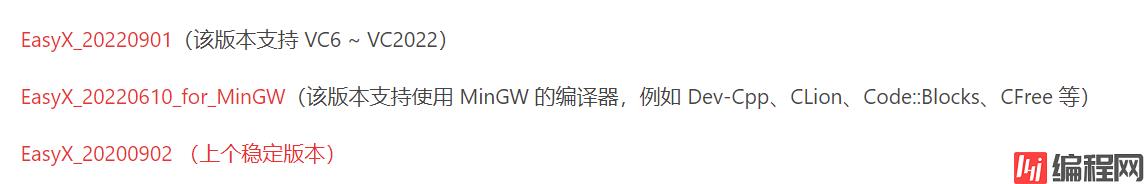
安装结束后就可以开始敲代码啦!
这里作者使用的是Visual Studio 2022所以安装EasyX_20220901版本
启动Visual Studio 2022,新建一个空项目

这是工程目录:
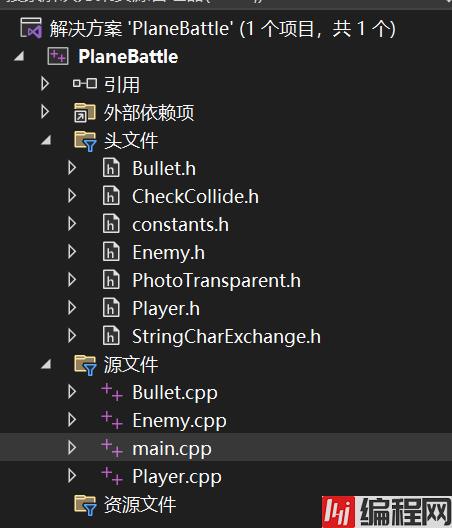
首先来看看Bullet(子弹)类
头文件:
#pragma once
class Bullet
{
public:
Bullet(int x, int y, int owner);
int owner; // 0 means player, 1 means enemy
int x;
int y;
int speed;
int pic_w = 5;
int pic_h = 11;
bool dead = false;
void move();
void checkBound();
};
源文件:
#include "Bullet.h"
#include "constants.h"
Bullet::Bullet(int x, int y, int owner) {
this->x = x;
this->y = y;
this->owner = owner;
speed = 12;
}
void Bullet::move() {
if (owner == 0) {
y -= speed;
}
else {
y += speed;
}
}
void Bullet::checkBound() {
if (owner == 0) {
if (y + pic_h <= 0) {
dead = true;
}
}
else {
if (y >= HEIGHT) {
dead = true;
}
}
}这里简单地实现了子弹的移动和检测超出边界,不难理解
Enemy类头文件:
#pragma once
class Enemy
{
public:
Enemy(int type);
int x;
int y;
int speed;
int pic_w;
int pic_h;
int type;
int health;
int static_health;
bool dead = false;
void move();
void checkBound();
};
源文件:
#include "Enemy.h"
#include "constants.h"
Enemy::Enemy(int type) {
this->type = type;
switch (type) {
case 1:
pic_w = 60;
pic_h = 44;
health = random(1, 2);
break;
case 2:
pic_w = 70;
pic_h = 100;
health = random(3, 4);
break;
case 3:
pic_w = 160;
pic_h = 250;
health = random(5, 6);
break;
default:
pic_w = 60;
pic_h = 44;
health = 1;
break;
}
x = random(0, WIDTH - pic_w);
y = 0 - pic_h;
speed = random(5,8);
static_health = health;
}
void Enemy::move() {
y += speed;
}
void Enemy::checkBound() {
if (y >= HEIGHT || health <= 0) {
dead = true;
}
}这里的类成员变量type表示敌机大小,3最大,同时血量最多,也实现了移动和检测超出边界功能
有的人会发现random方法以及WIDTH常量等,这里是因为我们将这些常量写在一个头文件下:
constants.h:
#pragma once
#ifndef WIDTH
#define WIDTH 800
#endif
#ifndef HEIGHT
#define HEIGHT 1000
#endif
#include <cstdlib>
#include <string>
using namespace std;
#ifndef random(a,x)
#define random(a,x) a+rand()%x
#endif
const string PATH = "./resources/";接下来是Player.h
#pragma once
#include <string>
#include "constants.h"
using namespace std;
class Player
{
public:
Player();
int speed;
int y;
int x;
int pic_w;
int pic_h;
void move(int a);
void checkBound();
};
Player.cpp:
#include "Player.h"
#include "constants.h"
Player::Player() {
speed = 12;
y = HEIGHT - 170;
x = 300;
pic_w = 100;
pic_h = 126;
}
void Player::move(int a) {
if (a == 0) { // left
x -= speed;
}
else { // right
x += speed;
}
}
void Player::checkBound() {
if (x < 0) {
x = 0;
}
else if (x + pic_w > WIDTH) {
x = WIDTH - pic_w;
}
}代码都很短,也实现了移动和限制活动区域(checkBound)操作,不难理解
接下来是作者自己写了一个实用的头文件,用于判断2者是否碰撞,CheckCollide.h:
#pragma once
bool collide(
int l,
int r,
int t,
int d,
int el,
int er,
int et,
int ed) {
if ((l <= er && t <= ed && l >= el && t >= et) ||
(r >= el && t <= ed && r <= er && t >= et) ||
(l <= er && d >= et && l >= el && d <= ed) ||
(r >= el && d >= et && r <= er && d <= ed)) {
return true;
}
return false;
}其中,l、r、t、d分别为第一个物体的左边x坐标、右边x坐标、上边y坐标、下边y坐标,el、er、et、ed是第二个物体的,然后进行判断,返回bool值,这个待会在main.cpp会用到
接下来也是一个常用的头文件,因为easyx渲染透明图片很麻烦,所以这个方法通过计算来绘制,这个是借用了EasyX 绘制透明背景图这篇文章的代码,PhotoTransparent.h
#pragma once
#include <graphics.h>
#include "constants.h"
void drawAlpha(IMAGE* image, int x, int y, int width, int height, int pic_x = 0, int pic_y = 0, double AA = 1)
{
// 变量初始化
DWord* dst = GetImageBuffer(); // GetImageBuffer() 函数,用于获取绘图设备的显存指针, EasyX 自带
DWORD* draw = GetImageBuffer();
DWORD* src = GetImageBuffer(image); // 获取 picture 的显存指针
int imageWidth = image->getwidth(); // 获取图片宽度
int imageHeight = image->getheight(); // 获取图片宽度
int dstX = 0; // 在 绘图区域 显存里像素的角标
int srcX = 0; // 在 image 显存里像素的角标
// 实现透明贴图 公式: Cp=αp*FP+(1-αp)*BP , 贝叶斯定理来进行点颜色的概率计算
for (int iy = 0; iy < height; iy++)
{
for (int ix = 0; ix < width; ix++)
{
// 防止越界
if (ix + pic_x >= 0 && ix + pic_x < imageWidth && iy + pic_y >= 0 && iy + pic_y < imageHeight &&
ix + x >= 0 && ix + x < WIDTH && iy + y >= 0 && iy + y < HEIGHT)
{
// 获取像素角标
int srcX = (ix + pic_x) + (iy + pic_y) * imageWidth;
dstX = (ix + x) + (iy + y) * WIDTH;
int sa = ((src[srcX] & 0xff000000) >> 24) * AA; // 0xAArrggbb; AA 是透明度
int sr = ((src[srcX] & 0xff0000) >> 16); // 获取 RGB 里的 R
int sg = ((src[srcX] & 0xff00) >> 8); // G
int sb = src[srcX] & 0xff; // B
// 设置对应的绘图区域像素信息
int dr = ((dst[dstX] & 0xff0000) >> 16);
int dg = ((dst[dstX] & 0xff00) >> 8);
int db = dst[dstX] & 0xff;
draw[dstX] = ((sr * sa / 255 + dr * (255 - sa) / 255) << 16) //公式: Cp=αp*FP+(1-αp)*BP ; αp=sa/255 , FP=sr , BP=dr
| ((sg * sa / 255 + dg * (255 - sa) / 255) << 8) //αp=sa/255 , FP=sg , BP=dg
| (sb * sa / 255 + db * (255 - sa) / 255); //αp=sa/255 , FP=sb , BP=db
}
}
}
}接下来这一个是作者自己写的一个常用的头文件StrinGCharExchange.h:
#pragma once
#include <graphics.h>
#define BUFFERSIZE 1024
TCHAR* TransfORM(char c[BUFFERSIZE]) {
TCHAR result[BUFFERSIZE];
MultiByteToWideChar(CP_ACP, 0, c, -1, result, BUFFERSIZE);
return result;
}
TCHAR* Transform(string s) {
TCHAR result[BUFFERSIZE];
char c[BUFFERSIZE];
strcpy_s(c, s.c_str());
MultiByteToWideChar(CP_ACP, 0, c, -1, result, BUFFERSIZE);
return result;
}上面实现了char*转TCHAR*以及string转TCHAR*
最后是main.cpp
#include <graphics.h>
#include "constants.h"
#include "Player.h"
#include "PhotoTransparent.h"
#include <time.h>
#include <vector>
#include "Bullet.h"
#include "Enemy.h"
#include "CheckCollide.h"
#include "StringCharExchange.h"
Player* player = new Player();
vector<Bullet>* bullets = new vector<Bullet>;
vector<Enemy>* enemies = new vector<Enemy>;
int startTime[5] = { 0 };
int durations[5] = { 200,1000,0,0,0 };
int health = 5;
int score = 0;
bool lose = false;
void DrawBackGroundImage() {
IMAGE img;
loadimage(&img, Transform(PATH+"background2.png"), WIDTH, HEIGHT);
putimage(0, 0, &img);
}
void DrawPlayer() {
IMAGE img;
loadimage(&img, Transform(PATH + "myplane1.png"), player->pic_w, player->pic_h);
drawAlpha(&img, player->x, player->y, player->pic_w, player->pic_h);
}
void DrawBullets() {
for (int i = 0;i < bullets->size();i++) {
Bullet* bullet = &(bullets->at(i));
IMAGE img;
loadimage(&img, Transform(PATH + "bullet1.png"));
drawAlpha(&img, bullet->x, bullet->y, bullet->pic_w, bullet->pic_h);
}
}
void DrawEnemies() {
for (int i = 0;i < enemies->size();i++) {
Enemy* enemy = &(enemies->at(i));
IMAGE img;
switch (enemy->type) {
case 1:
loadimage(&img, Transform(PATH + "small_enemy.png"));
break;
case 2:
loadimage(&img, Transform(PATH + "mid_enemy.png"));
break;
case 3:
loadimage(&img, Transform(PATH + "big_enemy.png"));
break;
default:
break;
}
drawAlpha(&img, enemy->x, enemy->y, enemy->pic_w, enemy->pic_h);
}
}
void UpdateBullets() {
for (int i = 0;i < bullets->size();i++) {
Bullet* bullet = &(bullets->at(i));
bullet->move();
bullet->checkBound();
if (bullet->dead) {
swap(bullets->at(i), bullets->at(bullets->size() - 1));
bullets->pop_back();
i--;
}
}
}
void UpdateEnemies() {
for (int i = 0;i < enemies->size();i++) {
Enemy* enemy = &(enemies->at(i));
enemy->move();
enemy->checkBound();
if (enemy->dead) {
swap(enemies->at(i), enemies->at(enemies->size() - 1));
enemies->pop_back();
i--;
}
}
}
void CheckPlayerHit() {
for (int i = 0;i < enemies->size();i++) {
Enemy* enemy = &(enemies->at(i));
int l, r, t, d;
int el, er, et, ed;
l = player->x;
r = player->x + player->pic_w;
t = player->y;
d = player->y + player->pic_h;
el = enemy->x;
er = enemy->x + enemy->pic_w;
et = enemy->y;
ed = enemy->y + enemy->pic_h;
if (collide(l, r, t, d, el, er, et, ed)) {
health--;
swap(enemies->at(i), enemies->at(enemies->size() - 1));
enemies->pop_back();
i--;
}
}
}
void CheckBulletHit() {
for (int i = 0;i < bullets->size();i++) {
Bullet* bullet = &(bullets->at(i));
int l, r, t, d;
l = bullet->x;
r = bullet->x + bullet->pic_w;
t = bullet->y;
d = bullet->y + bullet->pic_h;
for (int j = 0;j < enemies->size();j++) {
Enemy* enemy = &(enemies->at(j));
int el, er, et, ed;
el = enemy->x;
er = enemy->x + enemy->pic_w;
et = enemy->y;
ed = enemy->y + enemy->pic_h;
if (collide(l, r, t, d, el, er, et, ed)) {
enemy->health--;
if (enemy->health <= 0 || enemy->dead) {
score += enemy->static_health;
swap(enemies->at(j), enemies->at(enemies->size() - 1));
enemies->pop_back();
}
j--;
swap(bullets->at(i), bullets->at(bullets->size() - 1));
bullets->pop_back();
i--;
break;
}
}
}
}
void _DrawText() {
settextcolor(RGB(0, 0, 255));
settextstyle(26, 0, _T("simhei"));
char c[BUFFERSIZE];
snprintf(c, 64, "Health: %d", health);
TCHAR* c2 = Transform(c);
outtextxy(10, 10, c2);
settextcolor(RGB(255, 0, 0));
settextstyle(26, 0, _T("simhei"));
char c3[BUFFERSIZE];
snprintf(c3, 64, "Score: %d", score);
TCHAR* c4 = Transform(c3);
outtextxy(10, 44, c4);
}
void CheckLose() {
if (health <= 0) {
lose = true;
}
}
void Draw() {
CheckLose();
DrawBackGroundImage();
_DrawText();
if (!lose) {
UpdateBullets();
UpdateEnemies();
CheckPlayerHit();
CheckBulletHit();
DrawPlayer();
DrawEnemies();
DrawBullets();
}
}
void Timer() {
int endTime = clock();
if (endTime - startTime[0] >= durations[0]) { // Create bullet event
bullets->push_back(Bullet(player->x + player->pic_w / 2, player->y, 0));
startTime[0] = endTime;
}
if (endTime - startTime[1] >= durations[1]) { // Create enemy event
enemies->push_back(Enemy(random(1,3)));
startTime[1] = endTime;
}
}
int Listen() {
if (GetAsyncKeyState(VK_ESCAPE)) {
return 1;
}
if (GetAsyncKeyState(VK_LEFT)) {
player->move(0);
player->checkBound();
}
if (GetAsyncKeyState(VK_RIGHT)) {
player->move(1);
player->checkBound();
}
return 0;
}
int main() {
initgraph(WIDTH, HEIGHT);
setbkmode(TRANSPARENT);
BeginBatchDraw();
while (true) {
Draw();
if (Listen()) {
break;
}
Timer();
FlushBatchDraw();
}
EndBatchDraw();
closegraph();
return 0;
}实现了程序的主流程
到此这篇关于c++基于EasyX框架实现飞机大战小游戏的文章就介绍到这了,更多相关C++ EasyX飞机大战游戏内容请搜索编程网以前的文章或继续浏览下面的相关文章希望大家以后多多支持编程网!
--结束END--
本文标题: C++基于EasyX框架实现飞机大战小游戏
本文链接: https://www.lsjlt.com/news/176982.html(转载时请注明来源链接)
有问题或投稿请发送至: 邮箱/279061341@qq.com QQ/279061341
下载Word文档到电脑,方便收藏和打印~
2024-03-01
2024-03-01
2024-02-29
2024-02-29
2024-02-29
2024-02-29
2024-02-29
2024-02-29
2024-02-29
2024-02-29
回答
回答
回答
回答
回答
回答
回答
回答
回答
回答
0