目录前言一、需求流程:功能实现总结介绍 cube-ui 是基于 vue.js 实现的精致移动端组件库。 特性 质量可靠由滴滴内部组件库精简提炼而来,经历了业务一年多的考验,
cube-ui 是基于 vue.js 实现的精致移动端组件库。
蛮久没更新 cube-ui 的功能实现了,公司要为售后部门做一个方便查看公司产品的一个项目,遇这需求,虽然常见但自己没做过,在此做个例子当做记录。
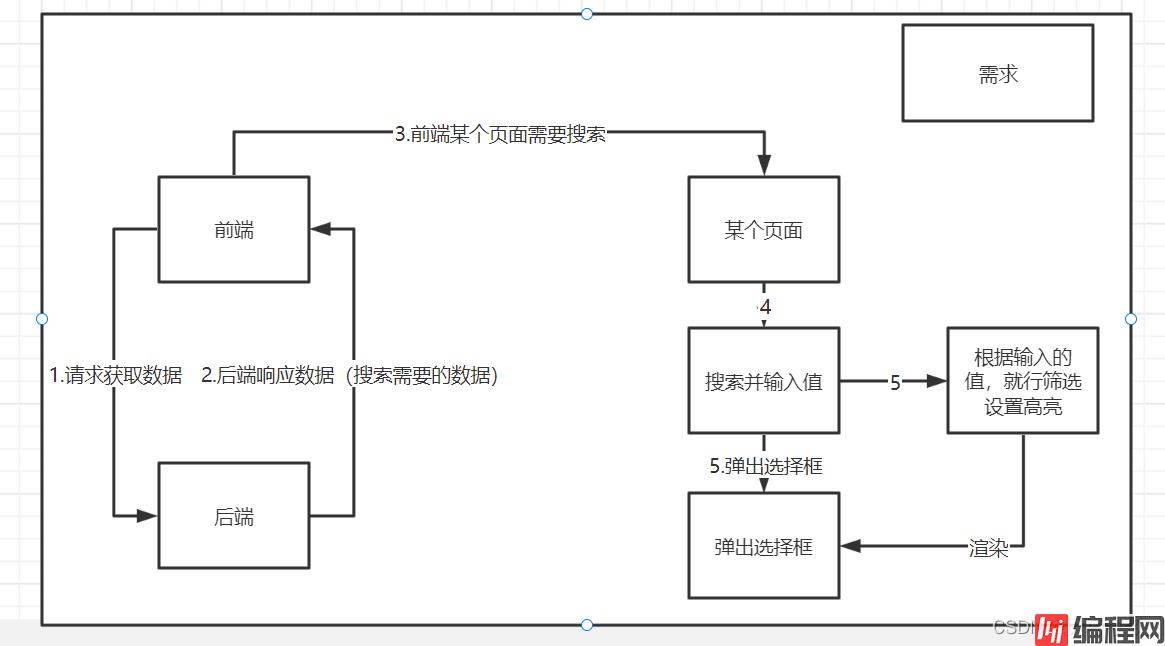
实现效果:


<template>
<div class = "device-list-main">
<div class ="header">
<div class="header_title">
<cube-select v-model="selectValue" :options="selectOptions" ></cube-select>
</div>
<div class="header_input">
<cube-input v-model="searchValue" placeholder="请输入搜索值"
:maxlength=30
@input='showUpdatePropsPicker'></cube-input>
<div class="header_input_btn">
<img :src="searchImgUrl" />
</div>
</div>
</div>
</div>
</template><script>
import searchImgUrl from '@/../static/img/search.png'
export default {
name: 'DeviceSwitchList',
data () {
return {
searchImgUrl: searchImgUrl,
selectOptions: ['设备IMEI', '医院名称'],
selectValue: '',
searchValue: '',
titleName: '设备设置',
data: [{ text: 'R1210699001', value: 'R1210699001' }, { text: 'N1220203010', value: 'N1220203010' },
{ text: 'N1220203001', value: 'N1220203001' }, { text: 'N1220203002', value: 'N1220203002' },
{ text: 'R1220101005', value: 'R1220101005' }]
}
},
methods: {
showUpdatePropsPicker () {
var searchValueList = this.searchFilter(this.searchValue)
if (!this.updatePropsPicker) {
// 创建一个选择器
this.updatePropsPicker = this.$createPicker({
title: 'IMEI选择器',
data: [searchValueList],
onSelect: this.selectHandle,
onCancel: this.cancelHandle
})
}
// 展示
this.updatePropsPicker.show()
// 定时刷新
setTimeout(() => {
this.updatePropsPicker.$updateProps({
data: [searchValueList]
})
}, 100)
},
// 确认后
selectHandle (selectedVal, selectedIndex, selectedText) {
if (selectedVal !== '') {
this.searchValue = selectedVal[0].value
}
},
// 取消后
cancelHandle () {
},
// 筛选(重点)
searchFilter (searchValue) {
var searchValueList = []
if (searchValue !== '' || searchValue !== null) {
if (this.data !== [] || this.data.length > 0) {
for (let index = 0; index < this.data.length; index++) {
if (this.data[index].value.search(searchValue) !== -1) {
var highlight = `<span style="color: #fe7d2d;">${searchValue}</span>`
searchValueList.push({text: this.data[index].value.replace(searchValue, highlight), value: this.data[index]})
}
}
}
}
return searchValueList
}
}
}
</script><style scoped>
.device-list-main {
height: 100%;
}
.header {
width: 100%;
background: #fff;
padding: 0;
display: flex;
}
.header_title {
width: 30%;
float: left;
}
.cube-select {
padding: 0;
line-height: 2rem;
margin: 0.3rem;
font-size: small;
}
.cube-input {
float: left;
padding: 0;
font-size: small;
line-height: 0rem;
margin-top: 0.3rem;
width: 82%;
height: 2rem;
}
.cube-input::after {
border-radius: 1rem 0 0 1rem;
}
.header_input {
float: left;
width: 70%;
}
.header_input_btn {
float: left;
background-color: #eee;
width: 15%;
border-radius: 0 0.5rem 0.5rem 0;
margin-top: 0.3rem;
height: 2rem;
}
.header_input_btn img {
margin: 0.5rem;
height: 50%;
}
.highlight {
color: #fe7d2d;
}
.cube-popup-mask {
display: none;
overflow: hidden;
opacity: 0.4;
pointer-events: auto;
}
</style>
这只是简单的一种,还有很多种方法,这是在考虑数据量不大的情况下使用,如果数据量非常大,可以采用 Spring Boot集成elasticsearch 的方式。有幸做过在这也不好解释。
到此这篇关于Vue2使用cube-ui 实现搜索过滤、高亮功能的文章就介绍到这了,更多相关vue搜索过滤高亮内容请搜索编程网以前的文章或继续浏览下面的相关文章希望大家以后多多支持编程网!
--结束END--
本文标题: Vue2使用cube-ui实现搜索过滤、高亮功能
本文链接: https://www.lsjlt.com/news/177058.html(转载时请注明来源链接)
有问题或投稿请发送至: 邮箱/279061341@qq.com QQ/279061341
下载Word文档到电脑,方便收藏和打印~
2024-01-12
2023-05-20
2023-05-20
2023-05-20
2023-05-20
2023-05-20
2023-05-20
2023-05-20
2023-05-20
2023-05-20
回答
回答
回答
回答
回答
回答
回答
回答
回答
回答
0