Python 官方文档:入门教程 => 点击学习
1.背景 如果你想用python开发windows程序,并让其开机启动等,就必须写成windows的服务程序Windows Service,用python来做这个事情必须要借助第三方模块pywin32,自己去下载然后安装(注意下载符合
1.背景
如果你想用python开发windows程序,并让其开机启动等,就必须写成windows的服务程序Windows Service,用python来做这个事情必须要借助第三方模块pywin32,自己去下载然后安装(注意下载符合自己OS的版本)
2.实例
先上代码
#encoding=utf-8
import win32serviceutil
import win32service
import win32event
import os
import logging
import inspect
import servicemanager
class PythonService(win32serviceutil.ServiceFramework):
_svc_name_ = "PythonService" #服务名
_svc_display_name_ = "Python Service Test" #服务在windows系统中显示的名称
_svc_description_ = "This is a python service test code " #服务的描述
def __init__(self, args):
win32serviceutil.ServiceFramework.__init__(self, args)
self.hWaitStop = win32event.CreateEvent(None, 0, 0, None)
self.logger = self._getLogger()
self.run = True
def _getLogger(self):
logger = logging.getLogger('[PythonService]')
this_file = inspect.getfile(inspect.currentframe())
dirpath = os.path.abspath(os.path.dirname(this_file))
handler = logging.FileHandler(os.path.join(dirpath, "service.log"))
fORMatter = logging.Formatter('%(asctime)s %(name)-12s %(levelname)-8s %(message)s')
handler.setFormatter(formatter)
logger.addHandler(handler)
logger.setLevel(logging.INFO)
return logger
def SvcDoRun(self):
import time
self.logger.info("service is run....")
while self.run:
self.logger.info("I am runing....")
time.sleep(2)
def SvcStop(self):
self.logger.info("service is stop....")
self.ReportServiceStatus(win32service.SERVICE_STOP_PENDING)
win32event.SetEvent(self.hWaitStop)
self.run = False
if __name__=='__main__':
if len(sys.argv) == 1:
try:
evtsrc_dll = os.path.abspath(servicemanager.__file__)
servicemanager.PrepareToHostSingle(PythonService)
servicemanager.Initialize('PythonService', evtsrc_dll)
servicemanager.StartServiceCtrlDispatcher()
except win32service.error, details:
if details[0] == winerror.ERROR_FAILED_SERVICE_CONTROLLER_CONNECT:
win32serviceutil.usage()
else:
win32serviceutil.HandleCommandLine(PythonService)解释一下代码:
1).在类PythonService的__init__函数执行完后,系统服务开始启动,windows系统会自动调用SvcDoRun函数,这个函数的执行不可以结束,因为结束就代表服务停止。所以当我们放自己的代码在SvcDoRun函数中执行的时候,必须确保该函数不退出。
2).当停止服务的时候,系统会调用SvcDoStop函数,该函数通过设置标志位等方式让SvcDoRun函数退出,就是正常的停止服务。例子中是通过event事件让SvcDoRun函数停止等待,从而退出该函数,从而使服务停止。系统关机时不会调用SvcDoStop函数,所以这种服务是可以设置为开机自启的。
3.服务操作命令
#1.安装服务
python PythonService.py install
#2.让服务自动启动
python PythonService.py --startup auto install
#3.启动服务
python PythonService.py start
#4.重启服务
python PythonService.py restart
#5.停止服务
python PythonService.py stop
#6.删除/卸载服务
python PythonService.py remove4.使用pyinstaller打包exe
pyinstaller.exe -F -c winService.py效果:
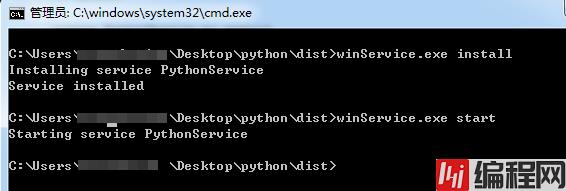
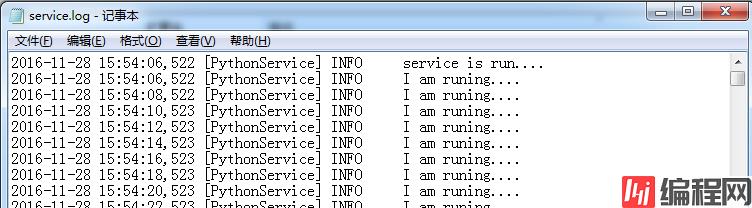
5.管理windows服务操作
#!/usr/bin/env python
# -*- coding: UTF8 -*-
#
import win32service
import win32con
import time, sys
import datetime
reload(sys)
sys.setdefaultencoding("utf8")
class ServiceManager(object):
"""管理window服务"""
def __init__(self, name):
"""
name: 服务的名称
"""
self.name = name
#启动或停止服务时等待操作成功等待时间
self.wait_time = 0.5
#启动或停止服务时最大等待时间,超过时返回超时提示
self.delay_time = 10
self.scm = win32service.OpenSCManager(None, None, win32service.SC_MANAGER_ALL_ACCESS)
if self.is_exists():
try:
self.handle = win32service.OpenService(self.scm, self.name, win32service.SC_MANAGER_ALL_ACCESS)
except Exception, e:
self.log(e)
else:
print '服务 %s 没有安装'.encode('gbk') % self.name
def is_stop(self):
"""检查服务是否停止"""
flag = False
try:
if self.handle:
ret = win32service.QueryServiceStatus(self.handle)
flag = ret[1] != win32service.SERVICE_RUNNING
except Exception, e:
self.log(e)
return flag
def start(self):
"""开启服务"""
try:
if self.handle:
win32service.StartService(self.handle, None)
except Exception, e:
self.log(e)
status_info = win32service.QueryServiceStatus(self.handle)
if status_info[1] == win32service.SERVICE_RUNNING:
return '启动服务%s成功'.encode('gbk') % self.name
elif status_info[1] == win32service.SERVICE_START_PENDING:
#如果服务正在启动中则延迟返回启动信息,直到启动成功,或返回启动时间过长信息
start_time = datetime.datetime.now()
while True:
if (datetime.datetime.now() - start_time).seconds > self.delay_time:
return '启动服务%s时间太长'.encode('gbk') % self.name
time.sleep(self.wait_time)
if win32service.QueryServiceStatus(self.handle)[1] == win32service.SERVICE_RUNNING:
return '启动服务%s成功'.encode('gbk') % self.name
else:
return '启动服务%s失败'.encode('gbk') % self.name
def stop(self):
"""停止服务"""
try:
status_info = win32service.ControlService(self.handle, win32service.SERVICE_CONTROL_STOP)
except Exception, e:
self.log(e)
if status_info[1] == win32service.SERVICE_STOPPED:
return '停止服务%s成功'.encode('gbk') % self.name
elif status_info[1] == win32service.SERVICE_STOP_PENDING:
start_time = datetime.datetime.now()
while True:
if (datetime.datetime.now() - start_time).seconds > self.delay_time:
return '停止服务%s时间太长'.encode('gbk') % self.name
time.sleep(self.wait_time)
if win32service.QueryServiceStatus(self.handle)[1] == win32service.SERVICE_STOPPED:
return '停止服务%s成功'.encode('gbk') % self.name
else:
return '停止服务%s失败'.encode('gbk') % self.name
def restart(self):
"""重启服务"""
if not self.is_stop():
self.stop()
self.start()
return win32service.QueryServiceStatus(self.handle)
def status(self):
"""获取运行的状态"""
try:
status_info = win32service.QueryServiceStatus(self.handle)
status = status_info[1]
if status == win32service.SERVICE_STOPPED:
return "STOPPED"
elif status == win32service.SERVICE_START_PENDING:
return "STARTING"
elif status == win32service.SERVICE_STOP_PENDING:
return "STOPPING"
elif status == win32service.SERVICE_RUNNING:
return "RUNNING"
except Exception, e:
self.log(e)
def close(self):
"""释放资源"""
try:
if self.scm:
win32service.CloseServiceHandle(self.handle)
win32service.CloseServiceHandle(self.scm)
except Exception, e:
self.log(e)
def is_exists(self):
"""windows服务是否已安装"""
statuses = win32service.EnumServicesStatus(self.scm, win32service.SERVICE_WIN32, win32service.SERVICE_STATE_ALL)
for (short_name, desc, status) in statuses:
if short_name == self.name:
return True
return False
def log(self, exception):
print(exception)
if __name__=='__main__':
app= ServiceManager('PythonService')
msg= app.is_exists() # 判断是否安装 (以下操作必须先判断服务是否存在)
#msg= app.is_stop() # 判断服务是否停止
#msg= app.status() # 查看服务的状态
#msg= app.start() # 开启服务
#msg= app.stop() # 暂停服务 (服务开启才能停止,else error)
#msg= app.restart() # 重启服务
print(msg)--结束END--
本文标题: 使用Python写Windows Ser
本文链接: https://www.lsjlt.com/news/188285.html(转载时请注明来源链接)
有问题或投稿请发送至: 邮箱/279061341@qq.com QQ/279061341
下载Word文档到电脑,方便收藏和打印~
2024-03-01
2024-03-01
2024-03-01
2024-02-29
2024-02-29
2024-02-29
2024-02-29
2024-02-29
2024-02-29
2024-02-29
回答
回答
回答
回答
回答
回答
回答
回答
回答
回答
0