目录问题描述解决思路彻底解决问题描述 计设做了一套招聘背调系统,前后端分别使用了Ant Design Vue与JFinal框架。想要将项目部署到服务器上,但是外部访问一直报错404N
计设做了一套招聘背调系统,前后端分别使用了Ant Design Vue与JFinal框架。想要将项目部署到服务器上,但是外部访问一直报错404Not Found
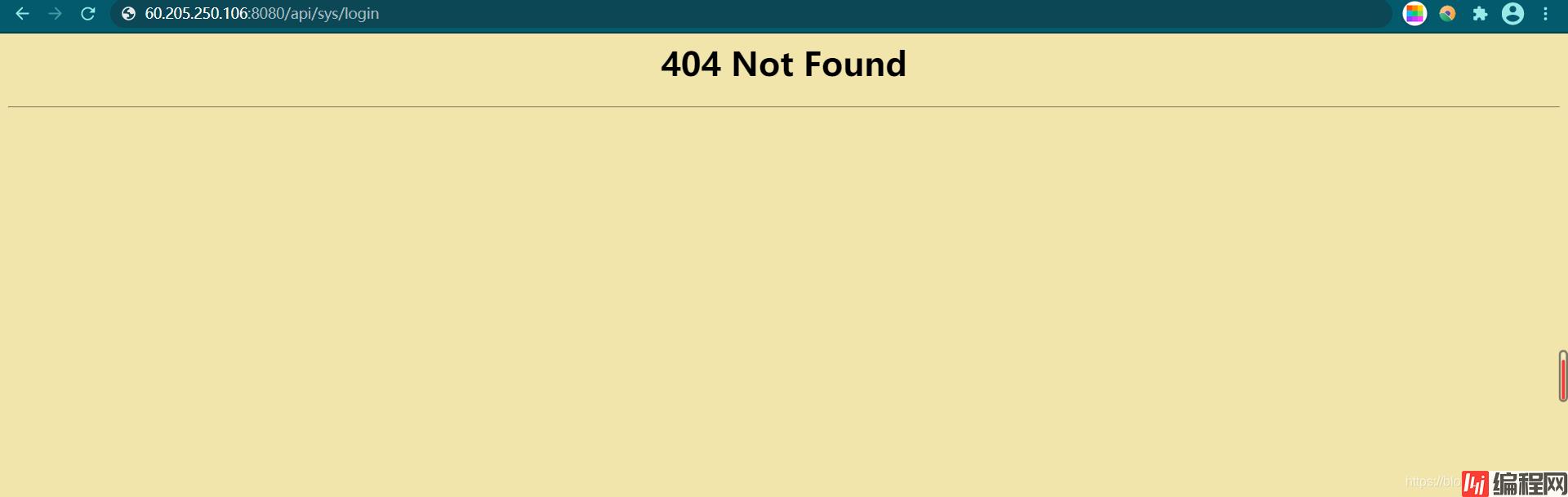
把错误定位为:找不到动态接口,但是不知道是项目中出现了问题,还是经Nginx代理后出现了问题。
因此要分别测试 项目本身的接口 和 nginx代理后的接口。
首先测试项目内接口:
在ubuntu端输入命令:curl Http://localhost:port/xxx/xxx
这里我的接口是: curl http://localhost:20294/sys/login
运行结果:
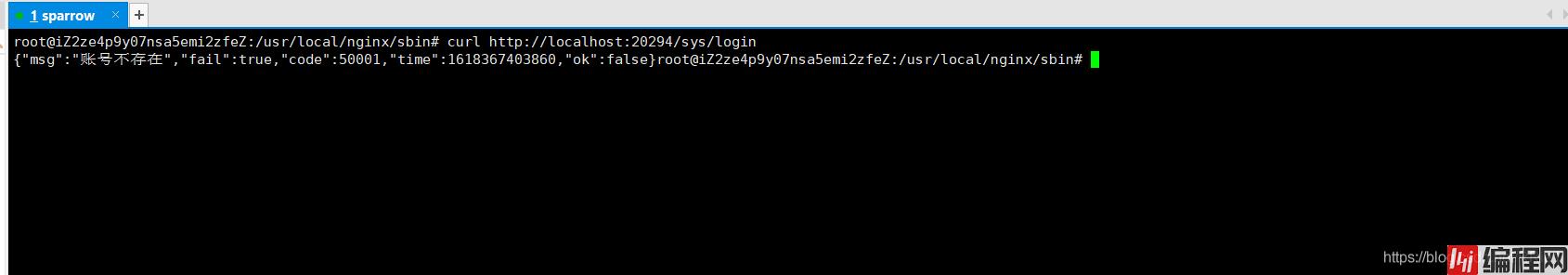
说明我的项目内接口是没有问题的。
再测试nginx代理后的接口:
再ubuntu中输入命令
curl http://localhost:8080/api/user/login运行结果:
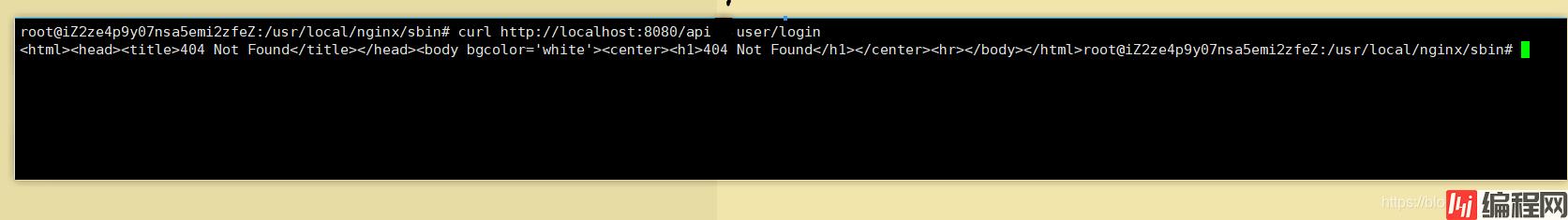
这里提示找不到接口了,说明问题出在代理服务器nginx上,所以我们要去修改nginx的配置文件。
按照其他博客的建议,我将nginx配置中这个地方加上了斜杠

重启服务器后,还是不行。
在当我不知道怎么办的时候,我突然发现我的服务器中,有两个nginx·····
我在想是不是因为有两个nginx,修改的配置文件不是我启动的那个nginx。于是我把所有nginx配置文件都替换成我原始的配置文件,再重启。还是不行
担心是两个nginx的问题,我把服务器中的所有nginx删除了。删除步骤(依次运行下面的步骤):
ps aux|grep nginx #查看nginx进程
kill -9 进程号 #杀死上一步中查询到的nginx(进程号在第二列)
find / -name nginx #找到nginx的文件地址
rm -rf xxx #删除nginx所有文件
最后用weget安装新的nginx,然后按照原本安装步骤进行安装,修改配置文件后,再运行curl访问动态接口,突然就可以了!
下面贴出我的nginx配置文件:
user root;
#user nobody;
worker_processes 4;
#error_log logs/error.log;
#error_log logs/error.log notice;
#error_log logs/error.log info;
#pid logs/nginx.pid;
events {
worker_connections 1024;
}
http {
include mime.types;
default_type application/octet-stream;
log_fORMat main '$remote_addr - $remote_user [$time_local] "$request" '
'$status $body_bytes_sent "$http_referer" '
'"$http_user_agent" "$http_x_forwarded_for"';
server_names_hash_bucket_size 128;
client_header_buffer_size 32k;
underscores_in_headers on;
large_client_header_buffers 4 32k;
client_max_body_size 50m;
#log_format main '$remote_addr - $remote_user [$time_local] "$request" '
# '$status $body_bytes_sent "$http_referer" '
# '"$http_user_agent" "$http_x_forwarded_for"';
#access_log logs/access.log main;
sendfile on;
#keepalive_timeout 0;
keepalive_timeout 65;
tcp_nopush on;
fastcgi_connect_timeout 300;
fastcgi_send_timeout 300;
fastcgi_read_timeout 300;
fastcgi_buffer_size 64k;
fastcgi_buffers 4 64k;
fastcgi_busy_buffers_size 128k;
fastcgi_temp_file_write_size 256k;
tcp_nodelay on;
#gzip on;
######################################################
############# 麻雀配置地址 ###########
######################################################
server {
listen 8080;
server_name somename;
location /api/ {
proxy_pass http://0.0.0.0:20294/; #映射到本地端口。
proxy_redirect off;
proxy_set_header Host $http_host;
proxy_set_header X-Real-IP $remote_addr;
proxy_set_header X-Forwarded-Proto https;
proxy_set_header X-Forwarded-For $proxy_add_x_forwarded_for;
client_max_body_size 200m;
proxy_connect_timeout 600;
proxy_read_timeout 600;
}
location / {
root /root/project-template/config/static;
try_files $uri $uri/ @router;
index index.html;
proxy_set_header X-Real-IP $remote_addr;
proxy_set_header X-Forwarded-Proto https;
proxy_set_header X-Forwarded-For $proxy_add_x_forwarded_for;
client_max_body_size 200m;
proxy_connect_timeout 600;
proxy_read_timeout 600;
}
location @router {
rewrite ^.*$ /index.html last;
}
}
}
需要注意的是:配置动态访问api的时候,记得在最后加上斜杠

至此,问题完美解决。
到此这篇关于nginx访问动态接口报错404Not Found问题解决的文章就介绍到这了,更多相关nginx访问动态接口报错内容请搜索编程网以前的文章或继续浏览下面的相关文章希望大家以后多多支持编程网!
--结束END--
本文标题: nginx访问动态接口报错404NotFound问题解决
本文链接: https://www.lsjlt.com/news/198433.html(转载时请注明来源链接)
有问题或投稿请发送至: 邮箱/279061341@qq.com QQ/279061341
下载Word文档到电脑,方便收藏和打印~
2024-04-30
2024-04-30
2024-04-30
2024-04-29
2024-04-29
2024-04-29
2024-04-18
2024-04-17
2024-04-11
2024-04-08
回答
回答
回答
回答
回答
回答
回答
回答
回答
回答
0