[root@wallet01 ~]# useradd -u 1101 -g oinstall -G dba,asmdba oracle [root@wallet01 ~]# echo oracle | pa
[root@wallet01 ~]# useradd -u 1101 -g oinstall -G dba,asmdba oracle
[root@wallet01 ~]# echo oracle | passwd --stdin oracle
Changing passWord for user oracle.
passwd: all authentication tokens updated successfully.
[root@wallet01 ~]# id oracle
uid=1101(oracle) gid=1201(oinstall) groups=1201(oinstall),1200(dba),1203(asmdba)
[root@wallet01 ~]# cat >> /etc/profile <<EOF
if [ \$USER = "oracle" ] || [ \$USER = "grid" ]; then
if [ \$shell = "/bin/ksh" ]; then
ulimit -p 16384
ulimit -n 65536
else
ulimit -u 16384 -n 65536
fi
umask 022
fi
EOF
[root@wallet01 ~]# cat >> /etc/security/limits.conf <<EOF
oracle soft nproc 2047
oracle hard nproc 16384
oracle soft nofile 1024
oracle hard nofile 65536
EOF
[root@wallet01 ~]# cat >> /etc/pam.d/login <<EOF
session required pam_limits.so
EOF
[root@wallet01 ~]# mkdir -p /u01/app/oracle
[root@wallet01 ~]# chown oracle:oinstall /u01/app/oracle
[root@wallet01 ~]# su - oracle
[oracle@wallet01 ~]$ vi .bash_profile
export ORACLE_SID=wallet1
export ORACLE_BASE=/u01/app/oracle
export ORACLE_HOME=$ORACLE_BASE/product/11.2.0/db_1
export PATH=$ORACLE_HOME/bin:$PATH
export DISPLAY=192.168.1.100:0
[root@wallet02 ~]# useradd -u 1101 -g oinstall -G dba,asmdba oracle
[root@wallet02 ~]# echo oracle | passwd --stdin oracle
Changing password for user oracle.
passwd: all authentication tokens updated successfully.
[root@wallet02 ~]# id oracle
uid=1101(oracle) gid=1201(oinstall) groups=1201(oinstall),1200(dba),1203(asmdba)
[root@wallet02 ~]# cat >> /etc/profile <<EOF
if [ \$USER = "oracle" ] || [ \$USER = "grid" ]; then
if [ \$SHELL = "/bin/ksh" ]; then
ulimit -p 16384
ulimit -n 65536
else
ulimit -u 16384 -n 65536
fi
umask 022
fi
EOF
[root@wallet02 ~]# cat >> /etc/security/limits.conf <<EOF
oracle soft nproc 2047
oracle hard nproc 16384
oracle soft nofile 1024
oracle hard nofile 65536
EOF
[root@wallet02 ~]# cat >> /etc/pam.d/login <<EOF
session required pam_limits.so
EOF
[root@wallet02 ~]# mkdir -p /u01/app/oracle
[root@wallet02 ~]# chown oracle:oinstall /u01/app/oracle
[root@wallet02 ~]# su - oracle
[oracle@wallet02 ~]$ vi .bash_profile
export ORACLE_SID=wallet2
export ORACLE_BASE=/u01/app/oracle
export ORACLE_HOME=$ORACLE_BASE/product/11.2.0/db_1
export PATH=$ORACLE_HOME/bin:$PATH
export DISPLAY=192.168.1.100:0
[root@wallet01 ~]# su - oracle
[oracle@wallet01 ~]$ mkdir ~/.ssh
[oracle@wallet01 ~]$ chmod 700 ~/.ssh
[oracle@wallet01 ~]$ /usr/bin/ssh-keygen -t dsa
Generating public/private dsa key pair.
Enter file in which to save the key (/home/oracle/.ssh/id_dsa):
Enter passphrase (empty for no passphrase):
Enter same passphrase again:
Your identification has been saved in /home/oracle/.ssh/id_dsa.
Your public key has been saved in /home/oracle/.ssh/id_dsa.pub.
The key fingerprint is:
f1:4b:db:b8:5a:db:85:41:5f:f6:54:42:a2:df:d5:e3 oracle@wallet01
The key's randomart image is:
+--[ DSA 1024]----+
| ..o .|
| . . .o|
| . . . .*|
| o o o.=o|
| S o o oE.|
| . = o |
| = o . |
| . + . |
| ..o . |
+-----------------+
[oracle@wallet01 ~]$ touch ~/.ssh/authorized_keys
[root@wallet02 ~]# su - oracle
[oracle@wallet02 ~]$ mkdir ~/.ssh
[oracle@wallet02 ~]$ chmod 700 ~/.ssh
[oracle@wallet02 ~]$ /usr/bin/ssh-keygen -t dsa
Generating public/private dsa key pair.
Enter file in which to save the key (/home/oracle/.ssh/id_dsa):
Enter passphrase (empty for no passphrase):
Enter same passphrase again:
Your identification has been saved in /home/oracle/.ssh/id_dsa.
Your public key has been saved in /home/oracle/.ssh/id_dsa.pub.
The key fingerprint is:
87:45:4d:c0:f3:e8:14:51:12:d8:b6:3f:c1:62:c3:9c oracle@wallet02
The key's randomart image is:
+--[ DSA 1024]----+
| +*Bo |
| ..*.. |
| +.O |
| oE + |
| S+.+ . |
| .. o |
| . |
| |
| |
+-----------------+
[oracle@wallet01 ~]$ ssh wallet01 cat ~/.ssh/id_dsa.pub >>~/.ssh/authorized_keys
[oracle@wallet01 ~]$ ssh wallet02 cat ~/.ssh/id_dsa.pub >>~/.ssh/authorized_keys
[oracle@wallet01 ~]$ scp ~/.ssh/authorized_keys wallet02:.ssh/authorized_keys
[oracle@wallet01 ~]$ (ssh wallet01 "date;hostname";ssh wallet02 "date;hostname")
Sun May 5 10:12:50 CST 2019
wallet01
Sun May 5 10:12:50 CST 2019
wallet02
[oracle@wallet02 ~]$ (ssh wallet01 "date;hostname";ssh wallet02 "date;hostname")
Sun May 5 10:12:58 CST 2019
wallet01
Sun May 5 10:12:58 CST 2019
wallet02
[oracle@wallet01 ~]$ unzip p13390677_112040_linux-x86-64_1of7.zip
[oracle@wallet01 ~]$ unzip p13390677_112040_Linux-x86-64_2of7.zip
[oracle@wallet01 ~]$ cd database/
[oracle@wallet01 database]$ ./runInstaller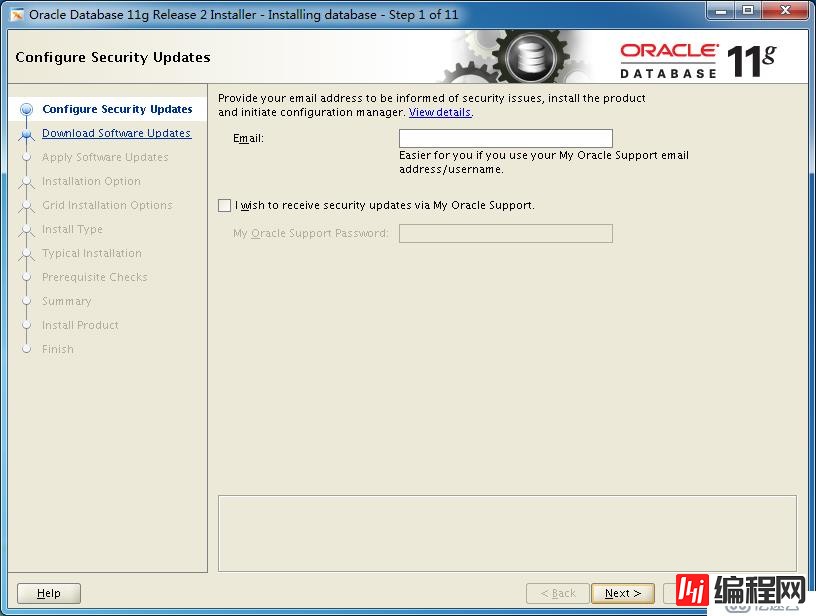
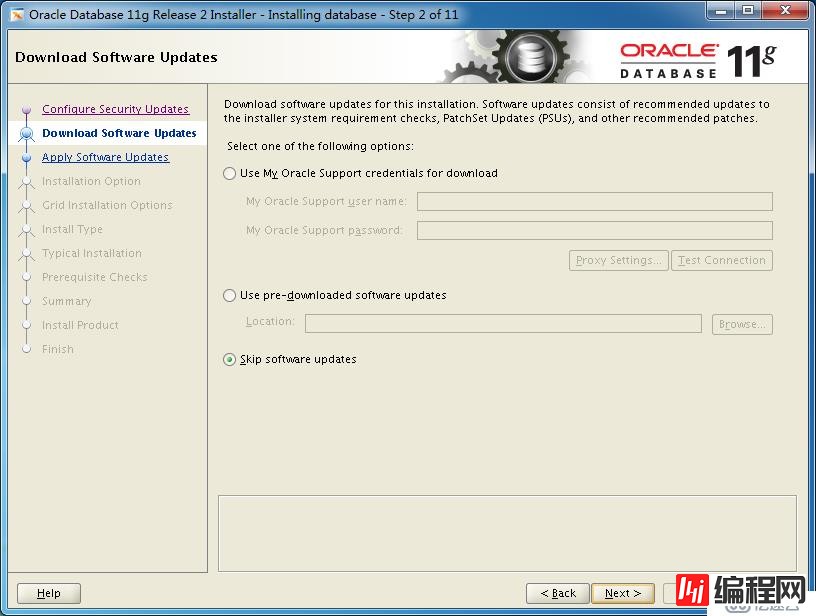
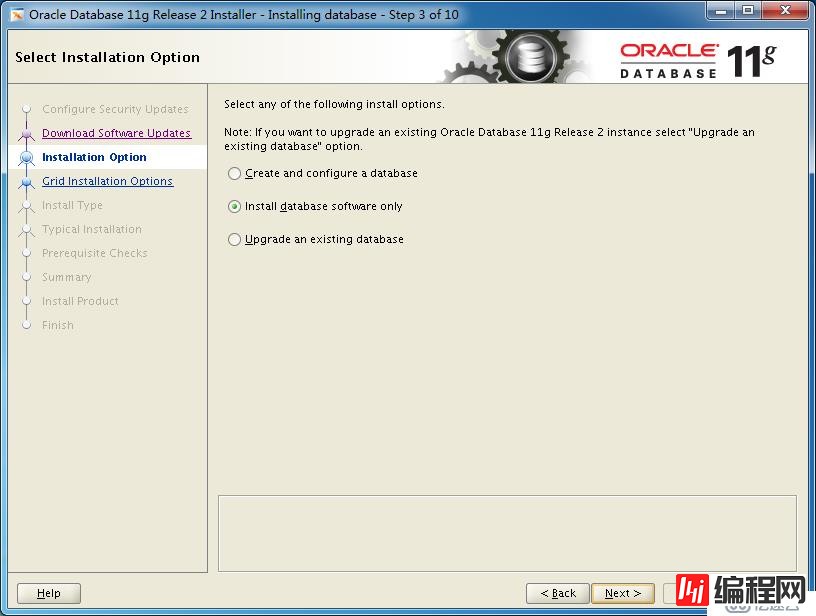
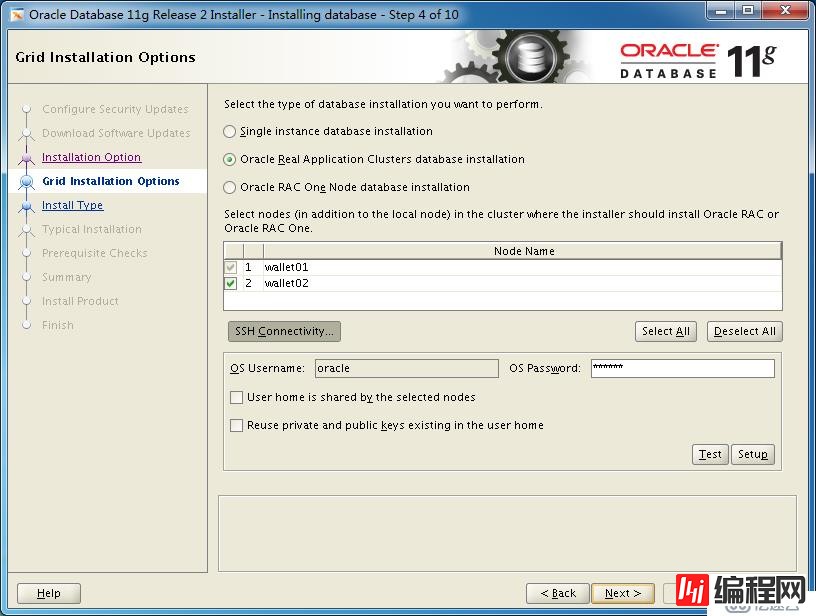
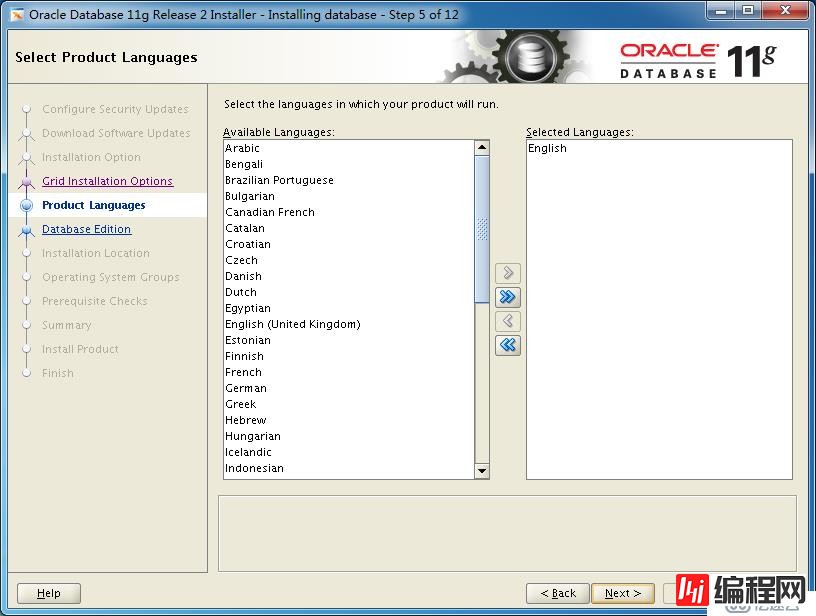
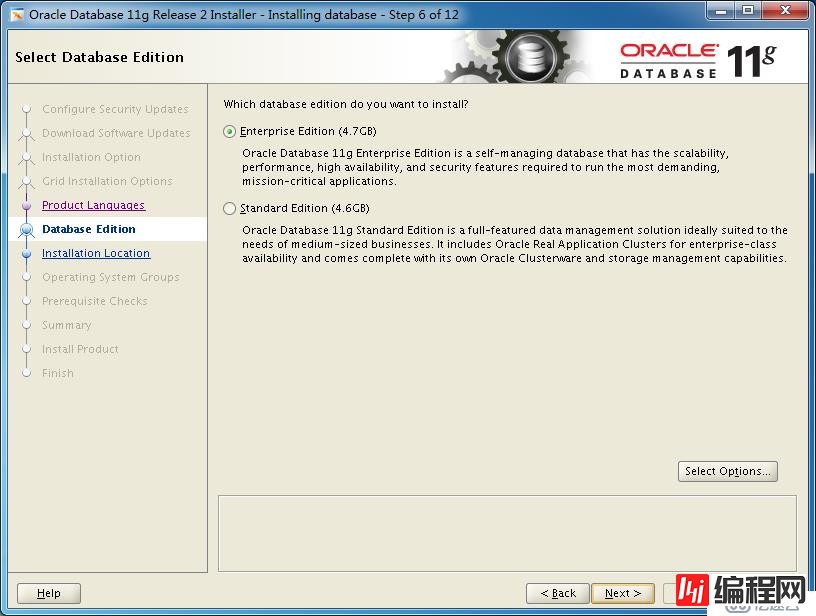
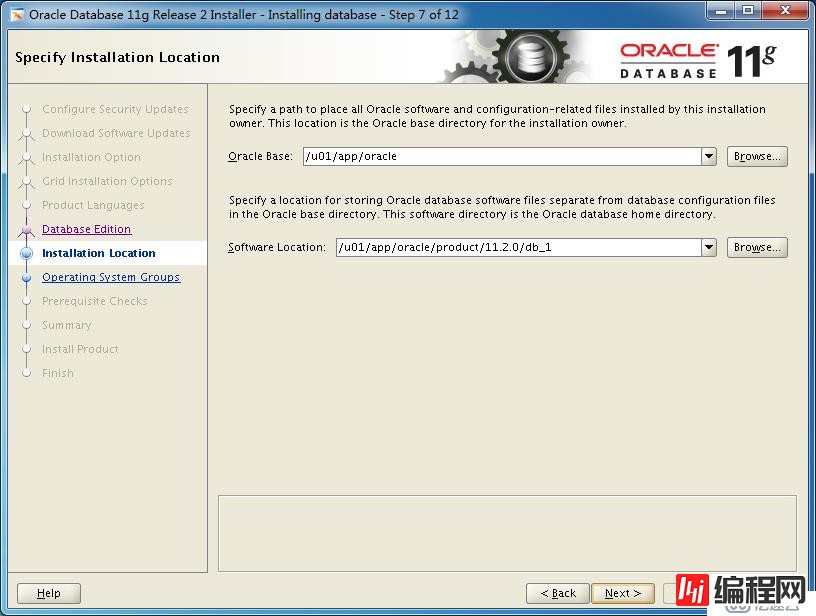
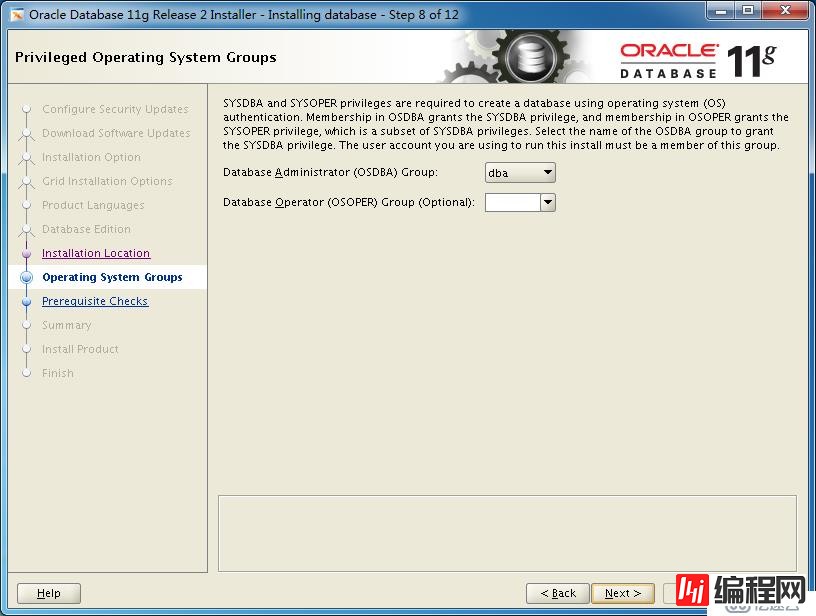
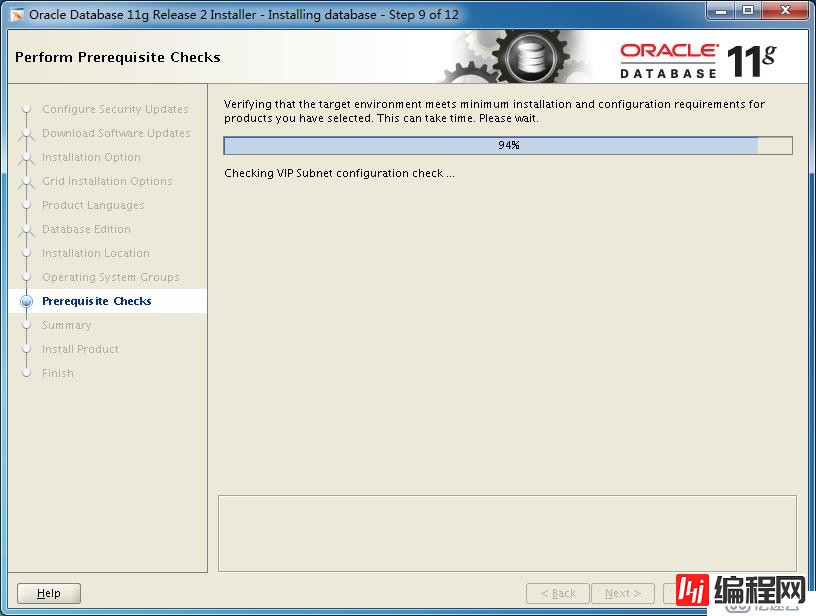
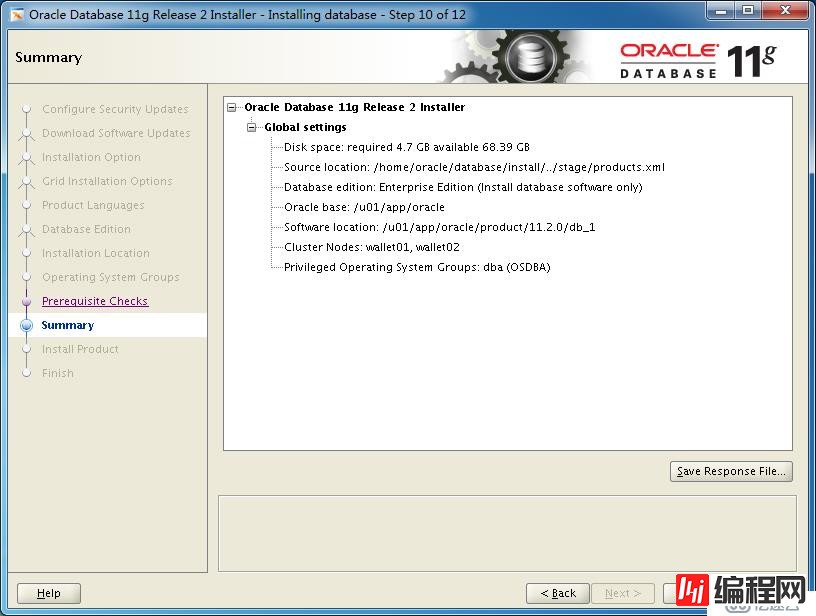
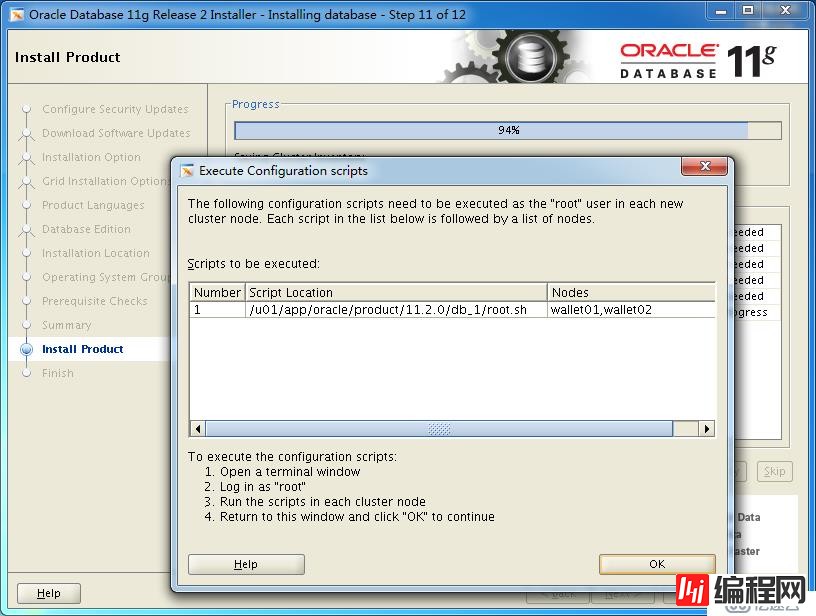
[root@wallet01 ~]# /u01/app/oracle/product/11.2.0/db_1/root.sh
PerfORMing root user operation for Oracle 11g
The following environment variables are set as:
ORACLE_OWNER= oracle
ORACLE_HOME= /u01/app/oracle/product/11.2.0/db_1
Enter the full pathname of the local bin directory: [/usr/local/bin]:
The contents of "dbhome" have not changed. No need to overwrite.
The contents of "oraenv" have not changed. No need to overwrite.
The contents of "coraenv" have not changed. No need to overwrite.
Entries will be added to the /etc/oratab file as needed by
Database Configuration Assistant when a database is created
Finished running generic part of root script.
Now product-specific root actions will be performed.
Finished product-specific root actions.
[root@wallet02 ~]# /u01/app/oracle/product/11.2.0/db_1/root.sh
Performing root user operation for Oracle 11g
The following environment variables are set as:
ORACLE_OWNER= oracle
ORACLE_HOME= /u01/app/oracle/product/11.2.0/db_1
Enter the full pathname of the local bin directory: [/usr/local/bin]:
The contents of "dbhome" have not changed. No need to overwrite.
The contents of "oraenv" have not changed. No need to overwrite.
The contents of "coraenv" have not changed. No need to overwrite.
Entries will be added to the /etc/oratab file as needed by
Database Configuration Assistant when a database is created
Finished running generic part of root script.
Now product-specific root actions will be performed.
Finished product-specific root actions.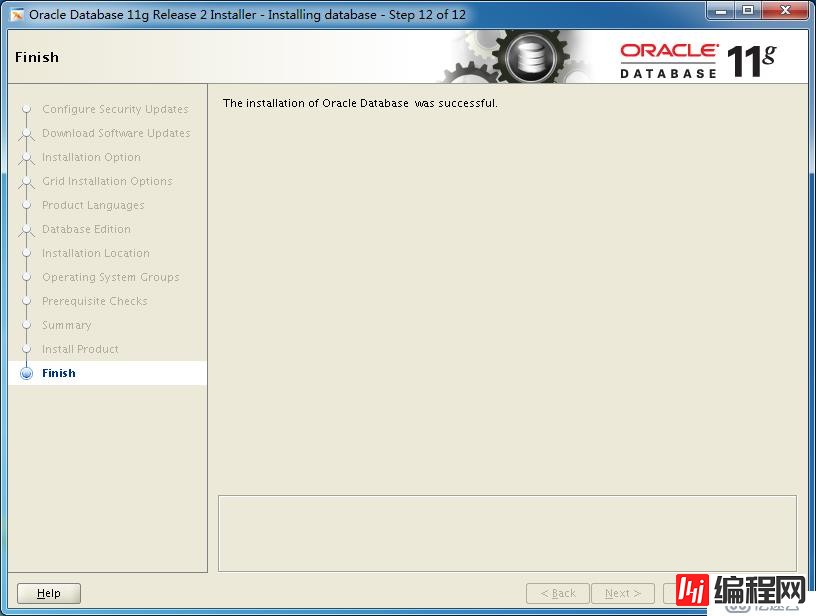
--结束END--
本文标题: 【Oracle Database】Oracle RAC(四):DBMS
本文链接: https://www.lsjlt.com/news/36597.html(转载时请注明来源链接)
有问题或投稿请发送至: 邮箱/279061341@qq.com QQ/279061341
下载Word文档到电脑,方便收藏和打印~
2024-04-26
2024-04-26
2024-04-26
2024-04-26
2024-04-26
2024-04-26
2024-04-24
2024-04-24
2024-04-24
2024-04-24
回答
回答
回答
回答
回答
回答
回答
回答
回答
回答
0