文章目录 Spring BootSpring Boot概念Spring Boot的启动流程1. 构造SpringApplection的实例2. 调用实例的run方法 Spring Boot启动流程总结: Spring
Spring Boot是作为Spring的脚手架框架,其本身并不提供Spring的核心功能,而是来达到快速构建项目、预置三方配置、开箱即用的目的。
从本质上来说,Spring Boot就是Spring,它做了那些没有它你自己也会去做的Spring Bean配置。
Spring Boot使用“习惯优于配置”的理念让你的项目快速地运行起来,使用Spring Boot很容易创建一个能独立运行、准生产级别、基于Spring框架的项目,使用Spring Boot你可以不用或者只需要很少的Spring配置。
Spring Boot有如下的优点:
首先,Spring Boot项目创建完成会默认生成一个名为 *Application 的入口类,我们是通过该类的main方法启动Spring Boot项目的。在main方法中,通过SpringApplication的静态方法,即run方法进行SpringApplication类的实例化操作,然后再针对实例化对象调用另外一个run方法来完成整个项目的初始化和启动。
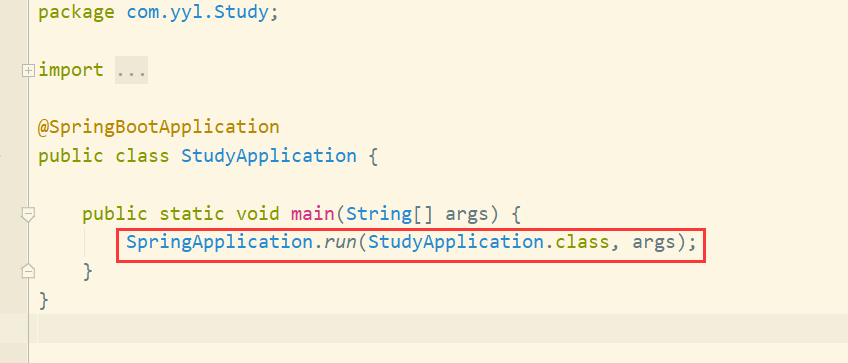
再调用另外一个run方法:
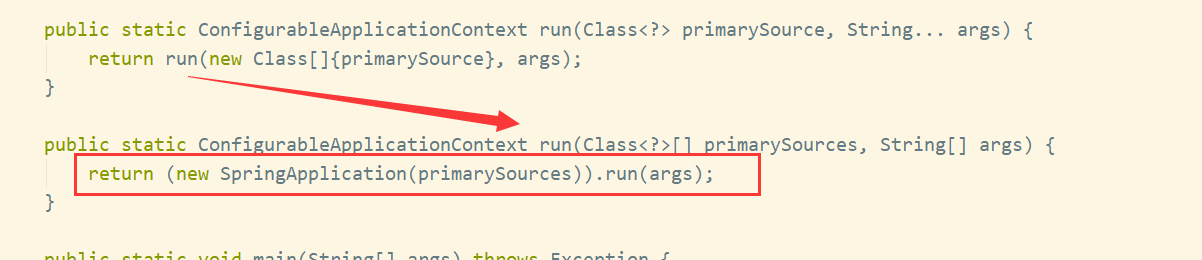
我们可以看到run方法里主要干了两件事:
构造SpringApplection的实例过程主要干了下面几件事:
我们追踪其源码:
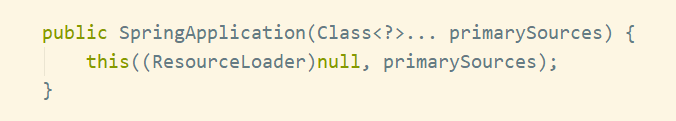
然后我们跟进这个 this构造,可以看到初始化了很多成员变量:
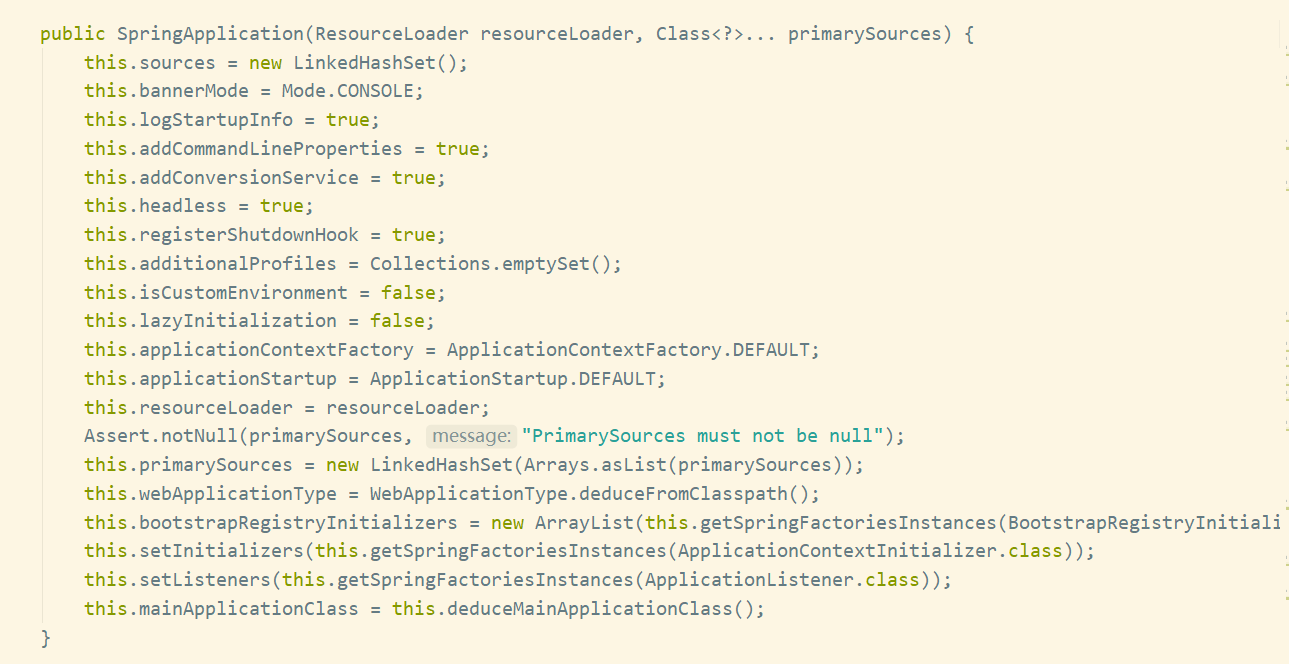
我们将其提炼出来,他主要进行了下面的代码
public SpringApplication(ResourceLoader resourceLoader, Class... primarySources) {this.resourceLoader = resourceLoader;Assert.notNull(primarySources, "PrimarySources must not be null");this.primarySources = new LinkedHashSet<>(Arrays.asList(primarySources));//获取应用类型,判断是不是web程序this.webApplicationType = WebApplicationType.deduceFromClasspath();//获取所有初始化器this.setInitializers((Collection) getSpringFactoriesInstances(ApplicationContextInitializer.class));//获取所有监听器this.setListeners((Collection) getSpringFactoriesInstances(ApplicationListener.class));//定位main方法this.mainApplicationClass = deduceMainApplicationClass();}首先是把参数sources设置到SpringApplection属性中,这个sources可以是任何类型的参数
然后我们再获取应用类型, 判断是否是web程序,并设置到webEnvironment的boolean属性中,我们跟进deduceFromClasspath函数:
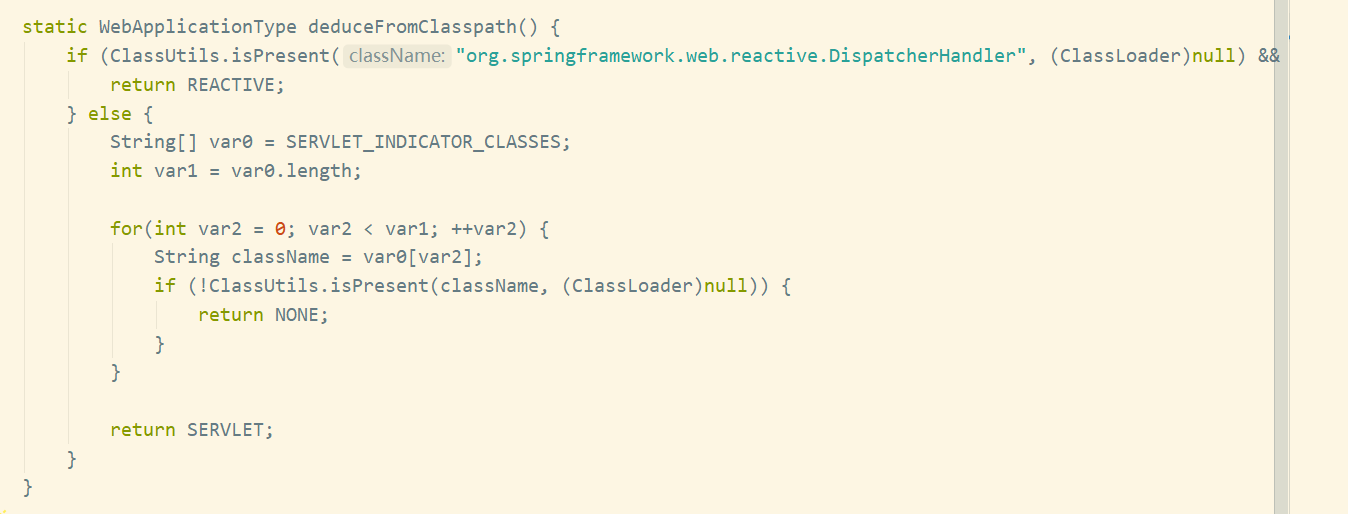
从返回结果我们可以看出应用类型一共有三种,分别是
| 返回值 | 说明 |
|---|---|
| NONE | 非web应用,即不会启动服务器 |
| SERVLET | 基于servlet的web应用 |
| ReactIVE | 响应式web应用(暂未接触过) |
static WebApplicationType deduceFromClasspath() { if (ClassUtils.isPresent("org.springframework.web.reactive.DispatcherHandler", (ClassLoader)null) && !ClassUtils.isPresent("org.springframework.web.servlet.DispatcherServlet", (ClassLoader)null) && !ClassUtils.isPresent("org.glassfish.jersey.servlet.ServletContainer", (ClassLoader)null)) { return REACTIVE; } else { String[] var0 = SERVLET_INDICATOR_CLASSES; int var1 = var0.length; for(int var2 = 0; var2 < var1; ++var2) { String className = var0[var2]; if (!ClassUtils.isPresent(className, (ClassLoader)null)) { return NONE; } } return SERVLET; }}判断一共涉及四个常量:
WEBFLUX_INDICATOR_CLASS , WEBmvc_INDICATOR_CLASS,JERSEY_INDICATOR_CLASS,SERVLET_INDICATOR_CLASSES
SpringBoot在初始化容器的时候,会对以上四个常量所对应的class进行判断,看看他们是否存在,从而返回应用类型!
常量代表哪些class,也在当前类中:
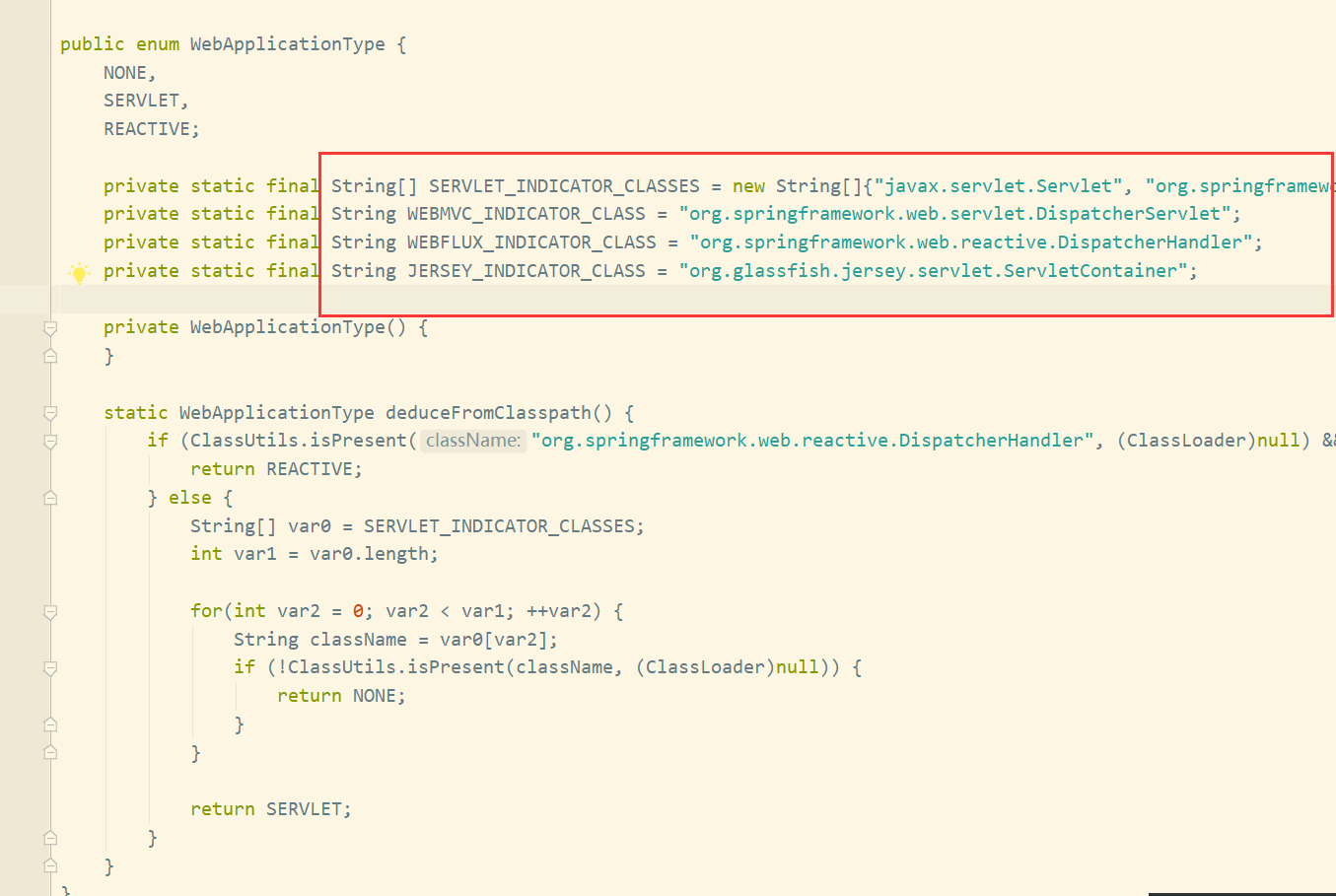
然后是创建并初始化ApplectionInitializer,设置到initializers属性中,该步骤调用了getSpringFactoriesInstances函数,我们跟进其源码:
private Collection getSpringFactoriesInstances(Class type) {return getSpringFactoriesInstances(type, new Class[] {});}private Collection getSpringFactoriesInstances(Class type, Class[] parameterTypes, Object... args) {ClassLoader classLoader = getClassLoader();// Use names and ensure unique to protect against duplicates// 获取所有初始化器的名称集合Set names = new LinkedHashSet<>(SpringFactoriesLoader.loadFactoryNames(type, classLoader));// 根据名称集合实例化这些初始化器List instances = createSpringFactoriesInstances(type, parameterTypes, classLoader, args, names);// 排序AnnotationAwareOrderComparator.sort(instances);return instances;} 从源代码中,我们可以看出是在META-INF/spring.factories配置文件里获取初始化器,然后实例化、排序后再设置到initializers属性中。
然后是创建并初始化ApplicationListener,设置到listeners属性中,该步骤调用了getSpringFactoriesInstances函数,步骤和上一步获取初始化器一样
最后初始化主类mainApplectionClass,我们继续跟踪源码进入deduceMainApplicationClass方法
private Class deduceMainApplicationClass() {try { // 通过创建运行时异常的方式获取栈StackTraceElement[] stackTrace = new RuntimeException().getStackTrace();// 遍历获取main方法所在的类并且返回for (StackTraceElement stackTraceElement : stackTrace) {if ("main".equals(stackTraceElement.getMethodName())) {return Class.forName(stackTraceElement.getClassName());}}}catch (ClassNotFoundException ex) {// Swallow and continue}return null;}其实遍历当前虚拟机栈获取main方法所在的类并且返回
SpringApplication调用的run方法的大致流程,如下图:
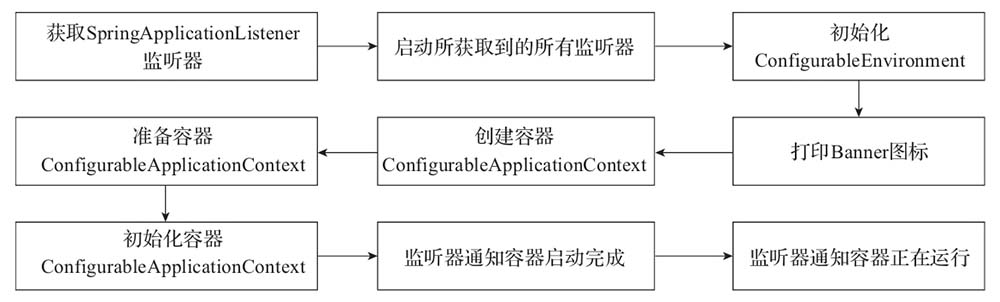
其中,SpringApplication在run方法中重点做了以下操作:
当然,除了上述核心操作,run方法运行过程中还涉及启动时长统计、异常报告、启动日志、异常处理等辅助操作。
比较完整的流程,可以参考如下源代码:
public ConfigurableApplicationContext run(String... args) { // 创建StopWatch对象,用于统计run方法启动时长。 StopWatch stopWatch = new StopWatch(); // 启动统计 stopWatch.start(); ConfigurableApplicationContext context = null; Collection exceptionReporters = new ArrayList<>(); // 配置Headless属性 configureHeadlessProperty(); // 获得SpringApplicationRunListener数组, // 该数组封装于SpringApplicationRunListeners对象的listeners中。 SpringApplicationRunListeners listeners = getRunListeners(args); // 启动监听,遍历SpringApplicationRunListener数组每个元素,并执行。 listeners.starting(); try { // 创建ApplicationArguments对象 ApplicationArguments applicationArguments = new DefaultApplicationArguments(args); // 加载属性配置,包括所有的配置属性。 ConfigurableEnvironment environment = prepareEnvironment(listeners, applicationArguments); configureIgnoreBeanInfo(environment); // 打印 Banner Banner printedBanner = printBanner(environment); // 创建容器 context = createApplicationContext(); // 异常报告器 exceptionReporters = getSpringFactoriesInstances(SpringBootExceptionReporter.class, new Class[]{ConfigurableApplicationContext.class}, context); // 准备容器,组件对象之间进行关联。 prepareContext(context, environment, listeners, applicationArguments, printedBanner); // 初始化容器 refreshContext(context); // 初始化操作之后执行,默认实现为空。 afterRefresh(context, applicationArguments); // 停止时长统计 stopWatch.stop(); // 打印启动日志 if (this.logStartupInfo) { new StartupInfoLogger(this.mainApplicationClass).logStarted(getApplicationLog(), stopWatch); } // 通知监听器:容器完成启动。 listeners.started(context); // 调用ApplicationRunner和CommandLineRunner的运行方法。 callRunners(context, applicationArguments); } catch (Throwable ex) { // 异常处理 handleRunFailure(context, ex, exceptionReporters, listeners); throw new IllegalStateException(ex); } try { // 通知监听器:容器正在运行。 listeners.running(context); } catch (Throwable ex) { // 异常处理 handleRunFailure(context, ex, exceptionReporters, null); throw new IllegalStateException(ex); } return context;} --------------------------------创建springbootApplication对象---------------------------------------------1. 创建springbootApplication对象springboot容器初始化操作2. 获取当前应用的启动类型。2.1:通过判断当前classpath是否加载servlet类,返回servlet web启动方式。2.2:webApplicationType三种类型:1.reactive:响应式启动(spring5新特性)2.none:即不嵌入web容器启动(springboot放在外部服务器运行 )3.servlet:基于web容器进行启动3. 读取springboot下的META-INFO/spring.factories文件,获取对应的ApplicationContextInitializer装配到集合4. 读取springboot下的META-INFO/spring.factories文件,获取对应的ApplicationListener装配到集合5. mainApplicationClass,获取当前运行的主函数------------------调用springbootApplication对象的run方法,实现启动,返回当前容器的上下文----------------------------------------------1. 调用run方法启动2. StopWatch stopWatch = new StopWatch(),记录项目启动时间3. getRunListeners,读取META-INF/spring.factores,将SpringApplicationRunListeners类型存到集合中4. listeners.starting();循环调用starting方法5. prepareEnvironment(listeners, applicationArguments);将配置文件读取到容器中读取多数据源:classpath:/,classpath:/config/,file:./,file:./config/底下。其中classpath是读取编译后的,file是读取编译前的支持yml,yaml,xml,properties6. Banner printedBanner = printBanner(environment);开始打印banner图,就是sprongboot启动最开头的图案7. 初始化AnnotationConfigServletWebServerApplicationContext对象8. 刷新上下文,调用注解,refreshContext(context);9. 创建Tomcat10. 加载springMVC11. 刷新后的方法,空方法,给用户自定义重写afterRefresh()12. stopWatch.stop();结束计时13. 使用广播和回调机制告诉监听者springboot容器已经启动化成功,listeners.started(context);14. 使用广播和回调机制告诉监听者springboot容器已经启动化成功, listeners.running(context);15. 返回上下文来源地址:https://blog.csdn.net/weixin_45525272/article/details/126502991
--结束END--
本文标题: Spring Boot的启动流程
本文链接: https://www.lsjlt.com/news/371589.html(转载时请注明来源链接)
有问题或投稿请发送至: 邮箱/279061341@qq.com QQ/279061341
2024-04-01
2024-04-03
2024-04-03
2024-01-21
2024-01-21
2024-01-21
2024-01-21
2023-12-23
回答
回答
回答
回答
回答
回答
回答
回答
回答
回答
0