目录 前言 一、如何后台生成Echarts图片? 1.PhantomJS 2.PhantomJS的下载 3.用phantomjs调用echarts-converts.js生成图片 二、Java如何将Echarts图生成到PDF 1.生成P
目录
3.用phantomjs调用echarts-converts.js生成图片
提示:本文仅用于记录日常,多有不足,仅供参考。
本次任务:要求不经过web页面,Java如何按月定时生成含有Echarts图的PDF。
与我之前一篇文章中介绍的(Java如何根据前台Echarts图表生成PDF,并下载)区别在于,该文章中的Echarts图片可以从已有的WEB页面获取,而本次任务没有页面。Echarts图需要由后台生成。那么整个流程分为以下三步:
如何后台生成Echarts图片?
Java如何将Echarts图生成到pdf?
下载生成的PDF
本次任务重点在于第一点,只要后台能生成Echarts图片,生成PDF和下载文件的过程与前面文章中提到的方法差不多。
后台生成Echarts图,需要使用到PhantomJS:一个自带javascript api的无头WebKit脚本,简单理解就是:它能干浏览器能干的几乎所有事情,能解析js、能渲染等等,但是没有页面让你看。
http://wenku.kuryun.com/docs/phantomjs/index.html
也可以直接用我下载的文件:我的文件链接 提取码:es4e
打开我的文件:根据你使用的操作系统,选择一个进行下载并解压。

打开我的文件,除phantomjs文件外,可见还有一个文件夹echarts-convert,有2个文件:
1.echarts:里面是echarts和Jquery,可以用你们自己本地或项目中的。
2.echarts-converts.js:是自己写的js文件,用来渲染生成echarts图片,可根据自己需求改写。

注意:若使用自己本地的echarts和jquery文件,echarts-converts.js里面的文件路径需要改写,指向你的文件所在的位置。

以下以windows环境下举例:
1.从echarts官网随便选择一个图,将option复制本地某个文件中(例:G:\test\testOption.txt)
2.手动创建一个空的png文件(例:G:\test\111.png)


3.cmd调用phantomjs进程,让它去解析echarts-converts.js,并传入一些参数(如图):
G:\test\phantomjs-2.1.1-windows\bin\phantomjs.exe G:\test\echarts-convert\echarts-convert.js -txtPath G:\test\testOption.txt -picTmpPath G:\test\111.png -picPath G:\test\222.png 
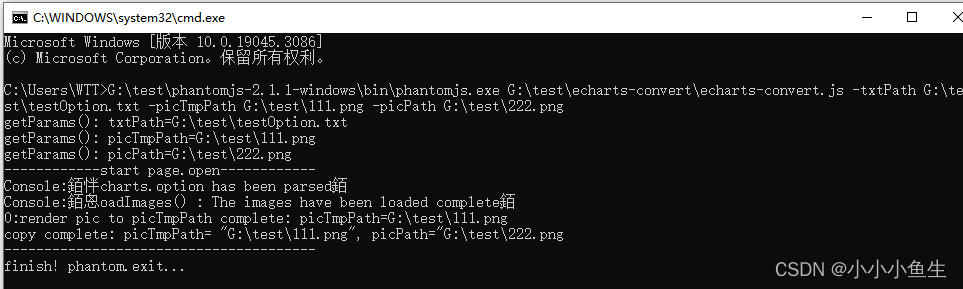
4.执行完成,完成后,111.png图片有内容,且生成了一张222.png。
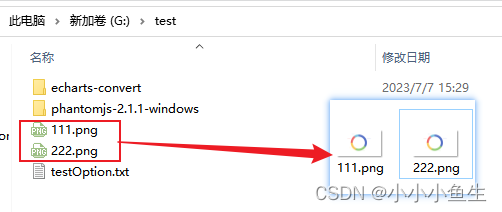
前面已经可以通过手动调用的方式生成Echarts图片。
接下来需要做的:
将手动生成图片的过程通过代码实现。
将生成的图片生成出PDF
下载PDF
com.itextpdf itextpdf 5.5.13.3 public static void main(String[] args) { try { // 测试同时生成两张图 // 注意:要先手动创建两个空文件G:\\test\\1.png和G:\\test\\2.png;要提前将echarts的option数据写到G:\\test\\testOption.txt和G:\\test\\testOption2.txt中 doExecPhantomJS_deleteFileAfterException("G:\\test\\testOption.txt,G:\\test\\testOption2.txt", "G:\\test\\1.png,G:\\test\\2.png", "G:\\test\\111.png,G:\\test\\222.png"); } catch (Exception e) { e.printStackTrace(); } Paragraph ph1 = ReportFORMUtil.createImageParagraphByPath("1、段落标题111", "G:\\test\\111.png", 35, 35,"这是一段前缀描述信息111", "这是一段后缀描述信息111"); Paragraph ph2 = ReportFormUtil.createImageParagraphByPath("2、段落标题222", "G:\\test\\222.png", 35, 35, "这是一段前缀描述信息222", "这是一段后缀描述信息222"); List phs = new ArrayList(); phs.add(ph1); phs.add(ph2); ReportFormUtil.createPDFDocumentToDisk("封面名称", "小标题", "", phs, "G:\\test\\document.pdf"); } Tips:
一、ReportFormUtil文件放在文章结尾。
二、关于如何自动生成默认样式的option.txt文件,不过多赘述:
我的主要做法是:option配置可以看成一个JSON格式的字符串,然后:
提供可配置的默认的option样式;
将option中的数据部分(想自定义的部分)用符号占位;
在需要生成图片时,结合业务计算出自定义数据并转成json,替换掉占位符填到option字符串中生成完整的带数据的option字符串。
将3中生成的完整option字符串写到指定临时txt文件中(流程结束后删除临时文件)
测试结果如图所示:成功生成pdf文件,且生成了两个图片段落

@Override public void download(HttpServletResponse response, HttpServletRequest request) throws BusinessException { // 选中的要导出的文档id String id = request.getParameter("id"); if (StringUtils.isBlank(id)) { return; } // 1.根据id找出文档信息 DocumentTaskModel taskModel = documentTaskDao.findById(Integer.valueOf(id)); // 2.下载 File file = new File(taskModel.getUrl());// taskModel.getUrl():该PDF文件的存放路径 try (FileInputStream in = new FileInputStream(file); ServletOutputStream out = response.getOutputStream();) { // 若未定义文件名,则使用文档配置中的默认文档名 String fileName = StringUtils.isNotBlank(taskModel.getName()) ? taskModel.getName() : ReportFormEngine.getDocumentByKey(taskModel.getDocumentKey()).getName(); response.reset(); response.setContentType("application/x-msdownload"); response.setHeader("Content-Length", "" + file.length()); response.addHeader("Content-Disposition", "attachment; filename=" + new String((fileName + ".pdf").getBytes("utf-8"), "iso8859-1")); byte[] buff = new byte[CommonConstants.BYTE_BUFFER_LENGTH_5120]; int hasRead = -1; while ((hasRead = in.read(buff, 0, buff.length)) > 0) { out.write(buff, 0, hasRead); } } catch (FileNotFoundException e) { logger.error(e); } catch (IOException e) { logger.error(e); } catch (Exception e) { logger.error(taskModel.getUrl() + "下载文件失败!", e); } }package com.smartsecuri.bp.cbb.reportform;import java.io.BufferedReader;import java.io.File;import java.io.FileInputStream;import java.io.FileOutputStream;import java.io.IOException;import java.io.InputStreamReader;import java.net.URL;import java.net.URLEncoder;import java.NIO.charset.Charset;import java.util.ArrayList;import java.util.List;import javax.servlet.ServletOutputStream;import javax.servlet.Http.httpservletResponse;import org.apache.commons.codec.binary.Base64;import org.apache.commons.collections4.CollectionUtils;import org.apache.commons.lang.StringUtils;import org.apache.logging.log4j.LogManager;import org.apache.logging.log4j.Logger;import com.itextpdf.text.BaseColor;import com.itextpdf.text.Chunk;import com.itextpdf.text.Document;import com.itextpdf.text.DocumentException;import com.itextpdf.text.Element;import com.itextpdf.text.Font;import com.itextpdf.text.Image;import com.itextpdf.text.PageSize;import com.itextpdf.text.Paragraph;import com.itextpdf.text.Phrase;import com.itextpdf.text.pdf.BaseFont;import com.itextpdf.text.pdf.PdfPCell;import com.itextpdf.text.pdf.PdfPTable;import com.itextpdf.text.pdf.PdfWriter;import com.smartsecuri.bp.cbb.exception.BusinessException;import com.smartsecuri.bp.cbb.utils.file.FileUtils;import com.smartsecuri.bp.cbb.utils.other.CommonUtils;import com.smartsecuri.bp.cbb.utils.system.IoUtils;public class ReportFormUtil{ private static final Logger logger = LogManager.getLogger(ReportFormUtil.class); public static final float DEFAULT_LEADING = 16f; public static final float FONTSIZE_NORMAL = 11f; public static final float FONTSIZE_TITILE = 14f; public static final float FONTSIZE_COVER = 32f; private static Font normalFont = null; private static Font titleFont = null; private static Font coverFont = null; // windows 测试环境 private static final String phantomPath = "G:\\test\\phantomjs-2.1.1-windows\\bin\\phantomjs.exe"; private static final String JSpath = "G:\\test\\echarts-convert\\echarts-convert.js"; // linux 环境 // private static String phantomPath = "/usr/local/phantomjs/bin/phantomjs"; // private static String JSpath = PathUtils.getProjectPath() + "common/reportform/echarts-convert.js"; public static BaseFont getBaseFontChinese() { try { // 宋体资源文件路径 URL path = ReportFormUtil.class.getResource("/config/fonts/simsun.ttc"); return BaseFont.createFont(path + ",0", BaseFont.IDENTITY_H, BaseFont.NOT_EMBEDDED); // 本地main方法测试:使用windows自带的宋体文件 //return BaseFont.createFont("C://Windows//Fonts//simsun.ttc,0", BaseFont.IDENTITY_H, false); } catch (Exception e) { logger.error("设置字体样式失败", e); return null; } } public static Font getNormalFont() { if (normalFont == null) { BaseFont bfChinese = getBaseFontChinese(); normalFont = new Font(bfChinese, FONTSIZE_NORMAL, Font.NORMAL); } return normalFont; } public static Font getTitleFont() { if (titleFont == null) { BaseFont bfChinese = getBaseFontChinese(); titleFont = new Font(bfChinese, FONTSIZE_TITILE, Font.BOLD); } return titleFont; } public static Font getCoverFontFont() { if (coverFont == null) { BaseFont bfChinese = getBaseFontChinese(); coverFont = new Font(bfChinese, FONTSIZE_COVER, Font.BOLD); } return coverFont; } public static Paragraph genFrontCover(String coverName, String subtitle, String subscript) { if (StringUtils.isBlank(coverName)) { return null; } // 生成封面 Paragraph frontCover = new Paragraph(); frontCover.setAlignment(Element.ALIGN_CENTER); // 空10行 ReportFormUtil.addBlankLine(frontCover, Integer.parseInt("10")); // 封面标题 frontCover.add(new Chunk(coverName, ReportFormUtil.getCoverFontFont())); if (StringUtils.isNotBlank(subtitle)) { ReportFormUtil.addBlankLine(frontCover, Integer.parseInt("2"));// 换行 // 小标题 frontCover.add(new Chunk(subtitle, ReportFormUtil.getTitleFont())); } if (StringUtils.isNotBlank(subscript)) { // 换行 ReportFormUtil.addBlankLine(frontCover, Integer.parseInt("25")); // companyName公司签名如:"慧盾信息安全科技(苏州)股份有限公司" frontCover.add(new Chunk(subscript, ReportFormUtil.getNormalFont())); } return frontCover; } public static void addBlankLine(Paragraph paragraph, int lineNum) { if (paragraph == null) { return; } for (int i = 0; i < lineNum; i++) { paragraph.add(Chunk.NEWLINE); } } public static Paragraph createTable(List list, String title, String[] tableHead, String[] methodNames, String prefixDescribe, String suffixDescribe) { return createTable(list, FONTSIZE_NORMAL, FONTSIZE_TITILE, title, tableHead, methodNames, prefixDescribe, suffixDescribe); } public static Paragraph createTable(List listData, float normalFontSize, float titleFontSize, String title, String[] tableHead, String[] methodNames, String prefixDescribe, String suffixDescribe) { // 1.创建一个表格 PdfPTable table = new PdfPTable(methodNames.length);// 列数 // 2.构造表头 for (String head : tableHead) { head = StringUtils.isBlank(head) ? "" : head; PdfPCell cell = new PdfPCell(new Phrase(head, getNormalFont())); cell.setBackgroundColor( new BaseColor(Integer.parseInt("124"), Integer.parseInt("185"), Integer.parseInt("252")));// 背景色 cell.setMinimumHeight(Float.parseFloat("15"));// 单元格最小高度 cell.setHorizontalAlignment(Element.ALIGN_CENTER);// 水平居中 cell.setVerticalAlignment(Element.ALIGN_CENTER);// 垂直居中 table.addCell(cell); } // 3.构造table数据 if (CollectionUtils.isEmpty(listData)) { // 没有数据,添加一行空单元格,并返回 for (int i = 0; i < methodNames.length; i++) { table.addCell(new Phrase(" "));// 有一个空格,否则添加不了 } } else { // 有数据:构造table数据 for (T li : listData) { for (String name : methodNames) { Object obj = CommonUtils.invokeMethod(li, name); String valueStr = obj == null ? " " : StringUtils.isEmpty(obj.toString()) ? " " : obj.toString(); PdfPCell cell = new PdfPCell(new Phrase(valueStr, getNormalFont())); cell.setHorizontalAlignment(Element.ALIGN_CENTER);// 水平居中 table.addCell(cell); } } } // 4.返回段落 return createParagraph(table, title, prefixDescribe, suffixDescribe); } public static void aDDDataToTable(Paragraph paragraph, List listData, List methodNames) { for (Element ele : paragraph) { if (!(ele instanceof PdfPTable)) { // 不是table元素,直接跳过 continue; } // 找到第一个table元素 PdfPTable table = (PdfPTable) ele; for (T data : listData) { for (String name : methodNames) { String valueStr = CommonUtils.invokeMethod(data, name).toString(); PdfPCell cell = new PdfPCell(new Phrase(valueStr, getNormalFont())); cell.setHorizontalAlignment(Element.ALIGN_CENTER);// 单元格文字水平居中 table.addCell(cell); } } break; } } public static Paragraph createImageFromEncodeBase64(String picBase64Info, String title, float percentX, float percentY, String prefixDescribe, String suffixDescribe) { // 1.获取图片 Element element = analysisPicBase64Info(picBase64Info); // 2.创建段落,并添加标题,设置缩放 return createImageParagraph(element, title, percentX, percentY, prefixDescribe, suffixDescribe); } public static Paragraph createImageFromEncodeBase64_batch(List picBase64Infos, List titles, List percentXs, List percentYs) { Paragraph paragraphs = new Paragraph(DEFAULT_LEADING); for (int i = 0; i <= picBase64Infos.size(); i++) { Paragraph imagePara = createImageFromEncodeBase64(picBase64Infos.get(i), titles.get(i), percentXs.get(i), percentYs.get(i), null, null); if (!imagePara.isEmpty()) { paragraphs.add(imagePara); // 换行 paragraphs.add(Chunk.NEWLINE); } } return paragraphs; } public static Paragraph createImageParagraphByPath(String title, String picPath, float percentX, float percentY, String prefixDescribe, String suffixDescribe) { // 1.获取图片 Element element = analysisPicByPath(picPath); // 2.创建段落,并添加标题,设置缩放 return createImageParagraph(element, title, percentX, percentY, prefixDescribe, suffixDescribe); } public static Paragraph createImageParagraph(Element picElement, String title, float percentX, float percentY, String prefixDescribe, String suffixDescribe) { if (picElement == null) { return new Paragraph(); } try { if (!(picElement instanceof Image)) { // 1. 图片解析失败 logger.error(title + ":picElement is not instanceof Image"); return new Paragraph(); } // 2.设置图片缩放比例 Image image = (Image) picElement; image.scalePercent(percentX, percentY); image.setAlignment(Element.ALIGN_CENTER); // 3.创建并返回图片段落 return createParagraph(image, title, prefixDescribe, suffixDescribe); } catch (Exception e) { logger.error(e); // 空段落 return new Paragraph(); } } public static Paragraph createTxtParagraph(List strings, String title, String prefixDescribe, String suffixDescribe) { Phrase phrase = new Phrase(); for (String li : strings) { // 多行句子拼装 phrase.add(new Chunk(li, getNormalFont())); phrase.add(Chunk.NEWLINE); } return createParagraph(phrase, title, prefixDescribe, suffixDescribe); } public static Paragraph createParagraph(Element element, String title, String prefixDescribe, String suffixDescribe) { title = StringUtils.isEmpty(title) ? "" : title; try { // 1.创建段落,并添加标题,添加前缀描述 Paragraph paragraph = createParagraph(title, prefixDescribe); paragraph.add(element); // 2.后缀描述 if (StringUtils.isNotBlank(suffixDescribe)) { addBlankLine(paragraph, 1);// 换行符 paragraph.add(new Paragraph(DEFAULT_LEADING, suffixDescribe, getNormalFont())); } return paragraph; } catch (Exception e) { logger.error(e); // 空段落 return new Paragraph(); } } public static Paragraph createParagraph(String title, String prefixDescribe) { Paragraph paragraph = new Paragraph(DEFAULT_LEADING); if (StringUtils.isNotEmpty(title)) { paragraph.add(new Phrase(DEFAULT_LEADING, title, getTitleFont())); addBlankLine(paragraph, 2); } // 2.前缀描述 if (StringUtils.isNotBlank(prefixDescribe)) { paragraph.add(new Paragraph(prefixDescribe, getNormalFont())); ReportFormUtil.addBlankLine(paragraph, Integer.parseInt("1"));// 换行 } return paragraph; } public static Document createPDFDocument() { return new Document(PageSize.A4, Float.parseFloat("36"), Float.parseFloat("36"), Float.parseFloat("36"), Float.parseFloat("36")); } public static boolean createPDFDocumentToDisk(String coverName, String subtitle, String subscript, List paragraphs, String documentPath) { // 1.创建文档,设置文档页面大小,页边距 Document document = createPDFDocument(); // 2.封面 Paragraph cover = genFrontCover(coverName, subtitle, subscript); // 3.生成文档并保存到指定路径 return downloadDocument(document, cover, paragraphs, documentPath); } public static void exportDocument(Document document, Paragraph cover, List paragraphs, HttpServletResponse response, String fileName) { try (ServletOutputStream out = response.getOutputStream()) { response.setContentType("application/binary;charset=UTF-8"); response.setHeader("Content-Disposition", "attachment;fileName=" + URLEncoder.encode(fileName + ".pdf", "UTF-8")); PdfWriter writer = PdfWriter.getInstance(document, out); writer.setStrictImageSequence(true);// 设置图片位置精确放置 // 1.打开文档 document.open(); if (cover != null) { // 2.有封面:添加封面,并另起一页,用来塞后面的段落 document.add(cover); document.newPage(); // 另起一页 } StringBuilder errorMsg = new StringBuilder(); for (int i = 0; i < paragraphs.size(); i++) { try { // 将段落添加到文档 document.add(paragraphs.get(i)); // 换行 document.add(Chunk.NEWLINE); } catch (DocumentException e) { errorMsg.append("PDF文件生成出错,请检查第:").append(i).append("个段落"); } } if (!StringUtils.isEmpty(errorMsg.toString())) { logger.error(errorMsg); } // 关闭文档 document.close(); // 将数据输出 out.flush(); out.close(); } catch (IOException e) { logger.error("生成PDF文档并下载,IOException:", e); } catch (DocumentException e) { logger.error("生成PDF文档并下载,DocumentException:", e); } finally { document.close(); } } public static boolean downloadDocument(Document document, Paragraph cover, List paragraphs, String documentPath) { FileOutputStream out = null; try { File file = new File(documentPath); if (!FileUtils.createFile(file)) { return false; } out = new FileOutputStream(file); PdfWriter writer = PdfWriter.getInstance(document, out); writer.setStrictImageSequence(true);// 设置图片位置精确放置 // 打开文档 document.open(); if (cover != null) { document.add(cover); // 起新页面 document.newPage(); } StringBuilder errorMsg = new StringBuilder(); for (int i = 0; i < paragraphs.size(); i++) { try { // 将段落添加到文档 document.add(paragraphs.get(i)); // 换行 document.add(Chunk.NEWLINE); } catch (DocumentException e) { errorMsg.append("PDF文件生成出错,请检查第:").append(i).append("个段落"); } } if (!StringUtils.isBlank(errorMsg.toString())) { logger.error(errorMsg); } // 关闭文档 document.close(); out.flush(); IoUtils.close(out); } catch (Exception e) { logger.error("生成PDF文档并下载,出错:", e); return false; } finally { // 关闭文档 document.close(); IoUtils.close(out); } return true; } public static Element analysisPicBase64Info(String picBase64Info) { if (StringUtils.isEmpty(picBase64Info)) { // 空段落 return new Paragraph(); } // 1.获取图片base64字符串信息:若入参是通过前台echarts调用getDataURL()方法获取的,则该字符串包含逗号,且则逗号后面的内容才是图片的信息 String pictureInfoStr = picBase64Info.indexOf(",") == -1 ? picBase64Info : picBase64Info.split(",")[1]; // 2.将图片信息进行base64解密 byte[] imgByte = Base64.decodeBase64(pictureInfoStr); // 对异常的数据进行处理 for (int i = 0; i < imgByte.length; i++) { if (imgByte[i] < 0) { imgByte[i] += 256; } } try { return Image.getInstance(imgByte); } catch (Exception e) { logger.error("analysisPicBase64Info error", e); return new Paragraph(); } } public static Element analysisPicByPath(String picPath) { if (StringUtils.isEmpty(picPath)) { return null;// 空段落 } File file = new File(picPath); if (!file.exists()) { // 图片文件不存在 return null;// 空段落 } try (FileInputStream in = new FileInputStream(file)) { byte[] imgByte = new byte[(int) file.length()]; in.read(imgByte); for (int i = 0; i < imgByte.length; i++) { if (imgByte[i] < 0) { imgByte[i] += 256; } } return Image.getInstance(imgByte); } catch (Exception e) { logger.error("analysisPicBase64Info error", e); return null; } } public static List analysisPicBase64Info_batch(List picBase64Infos) { List images = new ArrayList(); for (String li : picBase64Infos) { Element image = analysisPicBase64Info(li); images.add(image); } return images; } public static void doExecPhantomJS_deleteFileAfterException(String txtPath, String picTmpPath, String picPath) throws BusinessException, Exception { doExecPhantomJS_deleteFileAfterException(txtPath, picTmpPath, picPath, null, null); } public static void doExecPhantomJS_deleteFileAfterException(String txtPath, String picTmpPath, String picPath, String width, String height) throws BusinessException, Exception { try { doExecPhantomJS(txtPath, picTmpPath, picPath, width, height); } catch (Exception e) { // 执行过程中出错,删除本次执行中可能生成的文件,不删除txtPath是防止该文件为默认内置文件 String[] picTmpPaths = picTmpPath.split(","); String[] picPaths = picPath.split(","); for (String li : picTmpPaths) { FileUtils.delFile(li); } for (String li : picPaths) { FileUtils.delFile(li); } if (e instanceof BusinessException) { logger.error(((BusinessException) e).getMsg()); throw new BusinessException().setMsg(((BusinessException) e).getMsg()); } else { throw new Exception(e); } } } private static void doExecPhantomJS(String txtPath, String picTmpPath, String picPath, String width, String height) throws BusinessException, Exception { String cmd = getCMD(txtPath, picTmpPath, picPath, width, height); logger.info("图片生成命令:" + cmd); BufferedReader processInput = null; // 检查文件是否存在 boolean existP = FileUtils.fileExists(phantomPath); boolean existJ = FileUtils.fileExists(JSpath); if (!existP || !existJ) { throw new BusinessException() .setMsg("生成图片必要文件缺失:" + (!existP ? "phantomjs " : "") + (!existJ ? "echarts-convert.js、" : "")); } try { Process process = Runtime.getRuntime().exec(cmd); processInput = new BufferedReader( new InputStreamReader(process.getInputStream(), Charset.forName("UTF-8"))); String line = ""; while ((line = processInput.readLine()) != null) { // 执行信息打印 logger.info(line); } int waitFor = process.waitFor(); if (waitFor != 0) { logger.info("图片生成过程,非正常退出,请检查是否存在异常"); } } finally { if (processInput != null) { try { processInput.close(); } catch (IOException e) { logger.error("io close fail"); } } } } private static String getCMD(String txtPath, String picTmpPath, String picPath, String width, String height) throws BusinessException { if (StringUtils.isBlank(txtPath) || StringUtils.isBlank(picTmpPath) || StringUtils.isBlank(picPath)) { logger.error("txtPath or picTmpPath or picPath is blank"); throw new BusinessException().setMsg("doExecPhantomJS 入参错误"); } if (StringUtils.isNotBlank(width) && StringUtils.isNotBlank(height)) { return phantomPath + " " + JSpath + " -txtPath " + txtPath + " -picTmpPath " + picTmpPath + " -picPath " + picPath + " -width " + width + " -height " + height; } else { // 未自定义截图宽度和高度,会使用默认宽、高 return phantomPath + " " + JSpath + " -txtPath " + txtPath + " -picTmpPath " + picTmpPath + " -picPath " + picPath; } } public static void main(String[] args) { try { // 测试同时生成两张图 // 注意:要先手动创建两个空文件G:\\test\\1.png和G:\\test\\2.png;要提前将echarts的option数据写到G:\\test\\testOption.txt和G:\\test\\testOption2.txt中 doExecPhantomJS_deleteFileAfterException("G:\\test\\testOption.txt,G:\\test\\testOption2.txt", "G:\\test\\1.png,G:\\test\\2.png", "G:\\test\\111.png,G:\\test\\222.png"); } catch (Exception e) { e.printStackTrace(); } Paragraph ph1 = ReportFormUtil.createImageParagraphByPath("1、段落标题111", "G:\\test\\111.png", 35, 35,"这是一段前缀描述信息111", "这是一段后缀描述信息111"); Paragraph ph2 = ReportFormUtil.createImageParagraphByPath("2、段落标题222", "G:\\test\\222.png", 35, 35, "这是一段前缀描述信息222", "这是一段后缀描述信息222"); List phs = new ArrayList(); phs.add(ph1); phs.add(ph2); ReportFormUtil.createPDFDocumentToDisk("封面名称", "小标题", "", phs, "G:\\test\\document.pdf"); }} 我自己尝试后发现,phantomJS调用的js里面若用了一些较新的语法,phantomJS是不支持的,例如:const、let、=>、带默认值的函数function test( a=1,b=[] ){} 、
来源地址:https://blog.csdn.net/qq_41773784/article/details/131592864
--结束END--
本文标题: 【生成PDF】【JAVA】纯后台生成Echarts图片,并将图片生成到PDF文档
本文链接: https://www.lsjlt.com/news/399071.html(转载时请注明来源链接)
有问题或投稿请发送至: 邮箱/279061341@qq.com QQ/279061341
下载Word文档到电脑,方便收藏和打印~
2024-04-03
2024-04-03
2024-04-01
2024-01-21
2024-01-21
2024-01-21
2024-01-21
2023-12-23
回答
回答
回答
回答
回答
回答
回答
回答
回答
回答
0