官网下载tar包再make install 首先是sudo make test的时候一直报 !!! WARNING The following tests failed: *** [err]:
首先是sudo make test的时候一直报
!!! WARNING The following tests failed:
*** [err]: trim on SET with big value in tests/unit/type/string.tcl Expected [r memory usage key] < 42000 (context: type source line 478
file /usr/local/Redis-7.0.12/tests/unit/type/string.tcl cmd {assert
{[r memory usage key] < 42000}} proc ::test)
解决方法:
因为r set key和Mac m1芯片的内存配置不同,引用掉这段test
https://blog.csdn.net/sun_kingngfyncfh/article/details/130744756
https://github.com/redis/redis/pull/11878/files/859dd6c8e91599d8cf013ff1b7758f308dbfcfc4
这个可以成功make test之后,sudo make 和make install又开始报warning
/bin/sh:1:pkg-config: not found
解决方案:
莫名其妙,但还是试着去安装了python tcl tk的包,useles,但看到有人说出现这个也不影响,之后确实可以make install。
但会一直重复提示Hint: It’s a Good idea to run ‘make test’ 😉
解决方案:run make distclean
and again sudo make install
偶尔可以,但还是没有装上,放弃make安装了
后来看到官网给macos的安装方法:
https://redis.io/docs/getting-started/installation/install-redis-on-mac-os/
很简单的傻瓜式安装😢,想不明白折腾着包安装图啥,谢谢homebrew
homebrew安装完之后,在哪里找conf配置文件呢?

brew list redis
会先找到redis相关文件的位置
安装路径一般在 /usr/local/Cellar/redis/{version}或者/opt/homebrew/Cellar/redis/7.0.12/bin/里有redis-server
cd /opt/homebrew/Cellar/redis/7.0.12/bin/
open ./
发现没有conf文件,接着打开
cat homebrew.mxcl.redis.plist
发现有
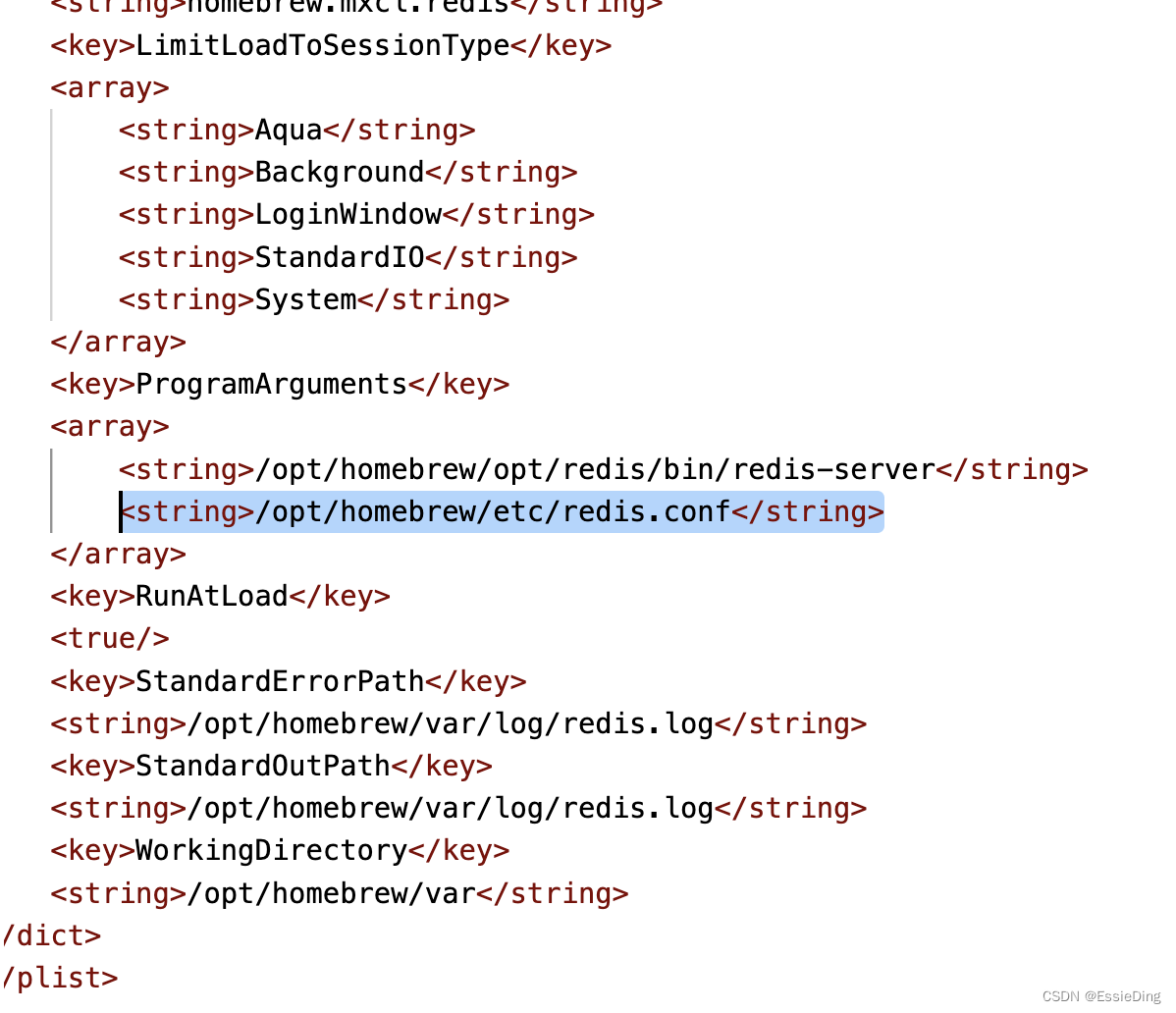
找到啦!
cd /opt/homebrew/etc/
cp redis.conf /opt/homebrew/Cellar/redis/7.0.12/bin/
没有直接修改而是拷贝了以防修改错误,接着修改conf文件变成守护进程
vim redis.conf
将daemonize由no改为yes
daemonize yes
默认绑定的是回环地址,默认不能被其他机器访问
bind 0.0.0.0
是否开启保护模式,由yes该为no
protected-mode no
./redis-server redis.conf
运行守护进程
跑完守护进程的redis server之后再跑redis-server开始报already used socket
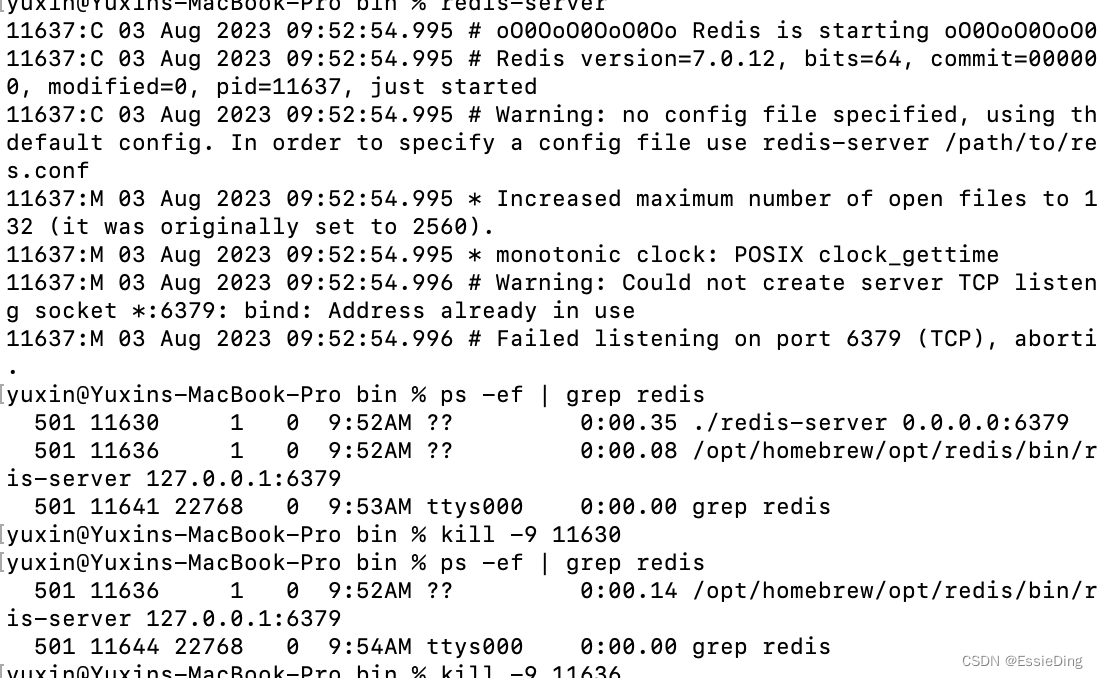
ps -ef | grep redis看下后台在跑的端口进程,发现0.0.0.0还有redis server在跑。没有关闭。
kill -9 {进程号}
kill掉就好了
https://blog.csdn.net/qq_43833393/article/details/127889619
解释:
因为前端启动的redis server会在每次terminal或者ctrl c关闭后,就停止,我们采用守护进程就是希望可以后端持续运行,但是./redis-cli shutdown按理说可以直接关闭后段进程不需要kill,但不知道为啥还在跑。
来源地址:https://blog.csdn.net/Dorothy603/article/details/132077185
--结束END--
本文标题: macOS install redis遇到的bug(tar包,homebrew安装,守护进程redis.conf配置)
本文链接: https://www.lsjlt.com/news/403287.html(转载时请注明来源链接)
有问题或投稿请发送至: 邮箱/279061341@qq.com QQ/279061341
下载Word文档到电脑,方便收藏和打印~
2024-01-21
2023-10-28
2023-10-28
2023-10-27
2023-10-27
2023-10-27
2023-10-27
回答
回答
回答
回答
回答
回答
回答
回答
回答
回答
0