二、安装Grid Infrastructure 1. 上传Grid Infrastructure 和oracle11g 安装文件 2. 安装vncserver 节点1 [root@TRAC1 rpm
节点1
[root@TRAC1 rpm]# rpm -ivh tigervnc-server1.1.0-24.el6.x86_64.rpm
warning: tigervnc-server-1.1.0-24.el6.x86_64.rpm: Header V3 RSA/SHA1 Signature, key ID c105b9de: NOKEY
Preparing... ########################################### [100%]
1:tigervnc-server ########################################### [100%]
[root@TRAC1 rpm]#
节点1
[root@TRAC1 software]# unzip p13390677_112040_linux-x86-64_3of7.zip
修改cvu_config
[root@TRAC1 grid]# sed -i 's/CV_ASSUME_DISTID=OEL4/CV_ASSUME_DISTID=OEL6/' /home/software/grid/stage/cvu/cv/admin/cvu_config
节点2
[root@TRAC2 software]# unzip p13390677_112040_Linux-x86-64_3of7.zip
修改cvu_config
[root@TRAC2 grid]# sed -i 's/CV_ASSUME_DISTID=OEL4/CV_ASSUME_DISTID=OEL6/' /home/software/grid/stage/cvu/cv/admin/cvu_config
cd /home/software/grid/rpm/
rpm -ivh cvuqdisk-1.0.9-1.rpm
节点1 启动vncserver
[root@TRAC1 grid]# su - grid
[grid@TRAC1 ~]$ vncserver
You will require a passWord to access your desktops.
Password:
Verify:
xauth: file /home/grid/.Xauthority does not exist
New 'TRAC1:1 (grid)' desktop is TRAC1:1
Creating default startup script /home/grid/.vnc/xstartup
Starting applications specified in /home/grid/.vnc/xstartup
Log file is /home/grid/.vnc/TRAC1:1.log
[grid@TRAC1 ~]$
[grid@TRAC1 grid]$ cd /home/software/grid/
[grid@TRAC1 grid]$ ls
install readme.html response rpm runcluvfy.sh runInstaller sshsetup stage welcome.html
[grid@TRAC1 grid]$ ./runInstaller
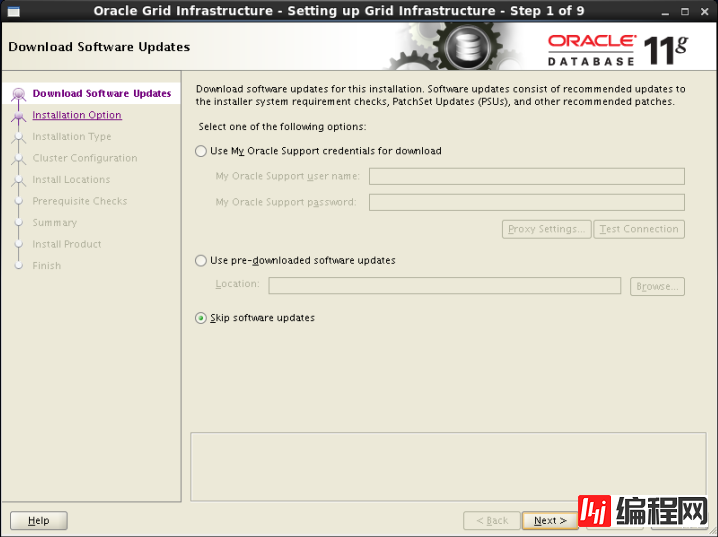
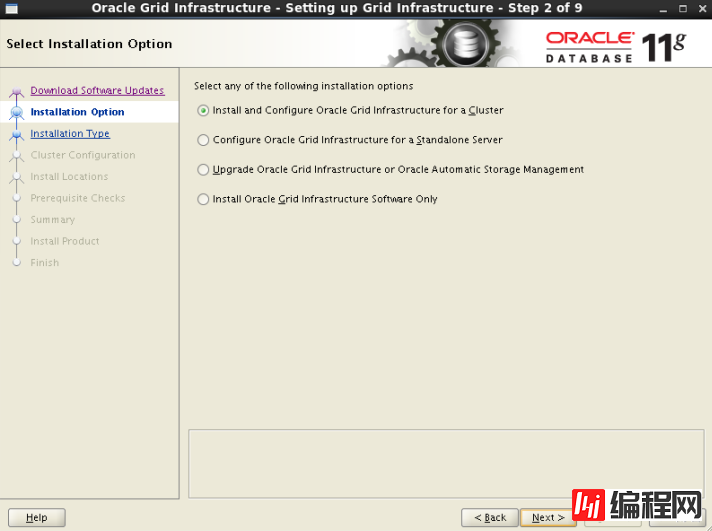
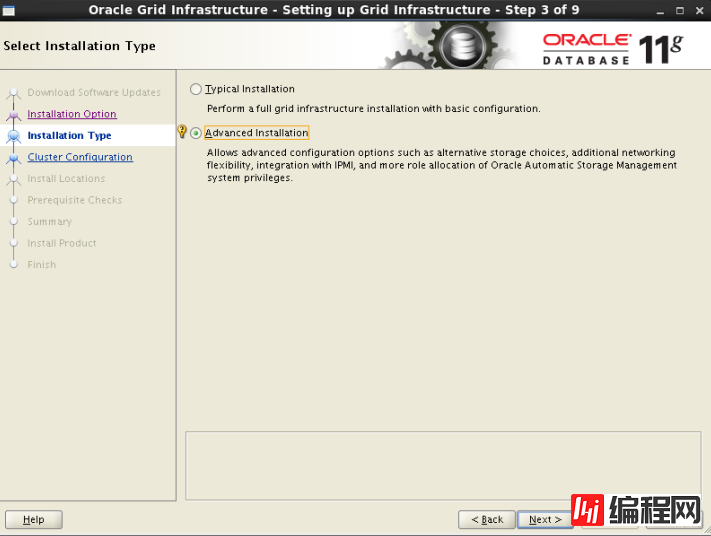
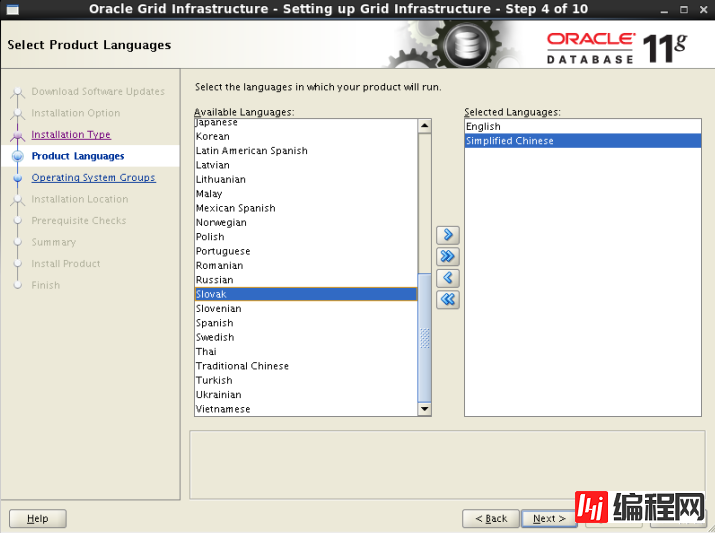

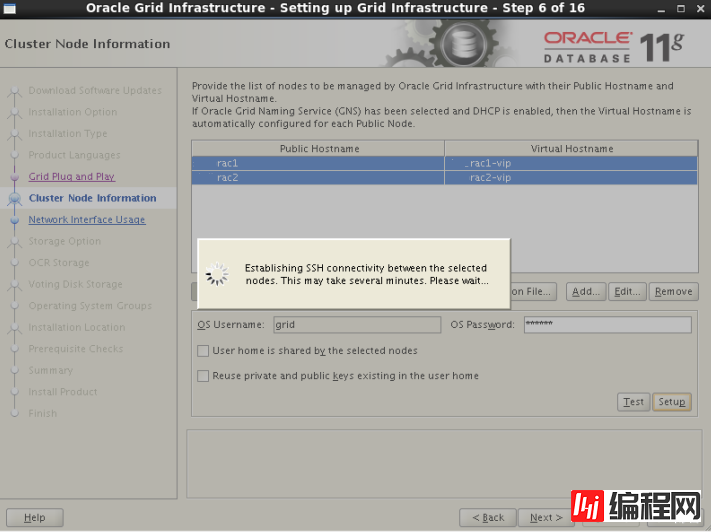
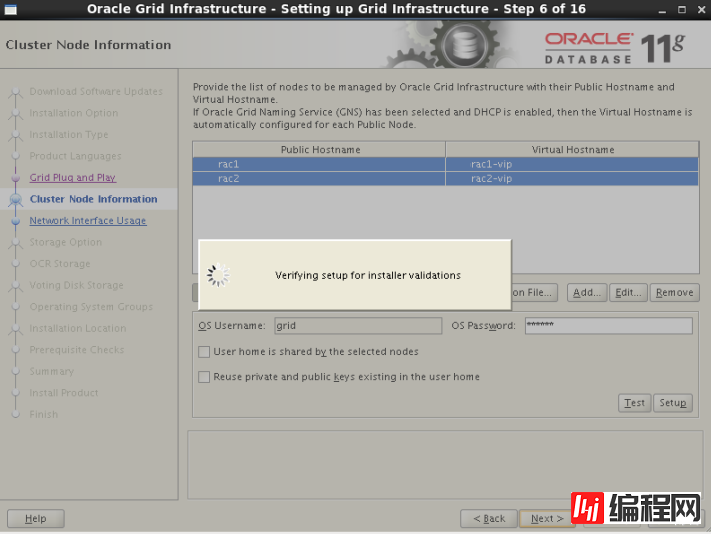
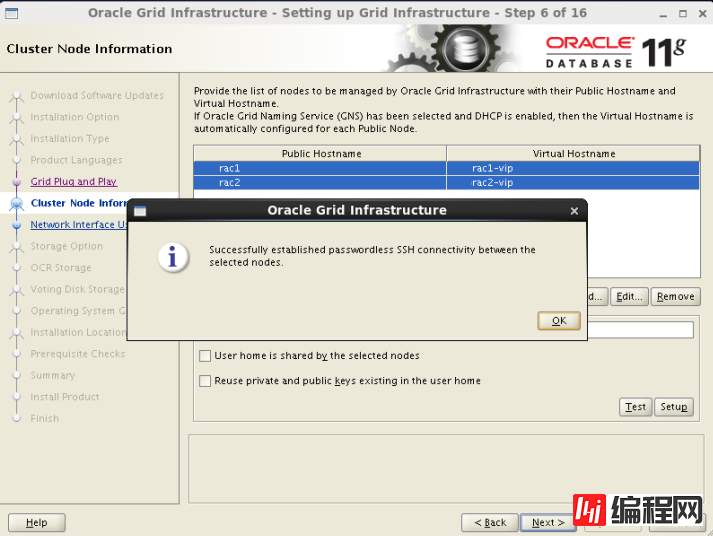
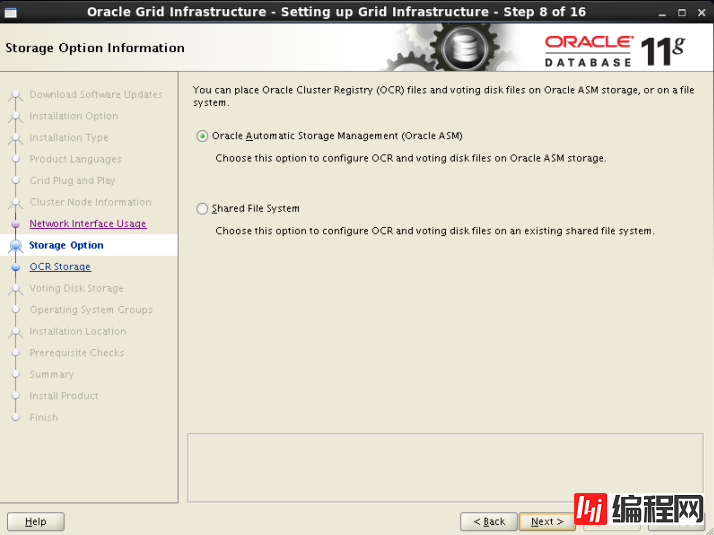
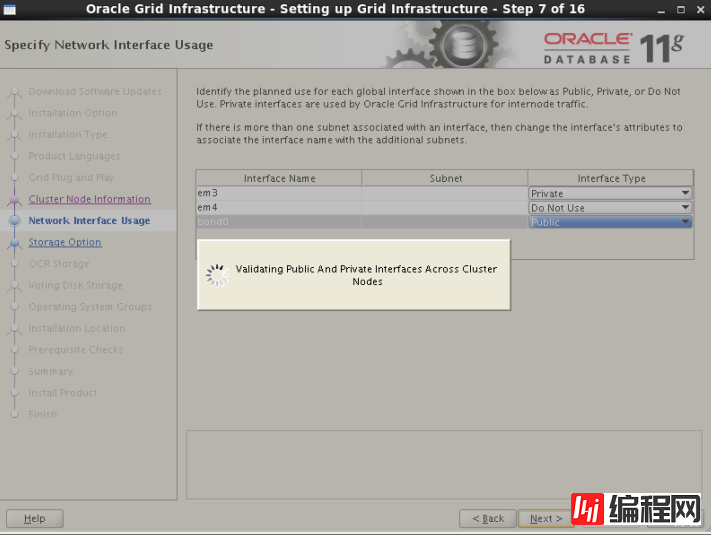
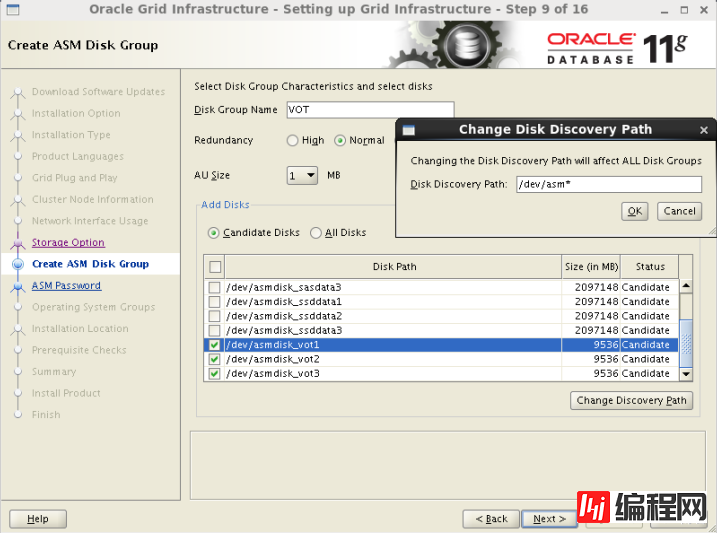
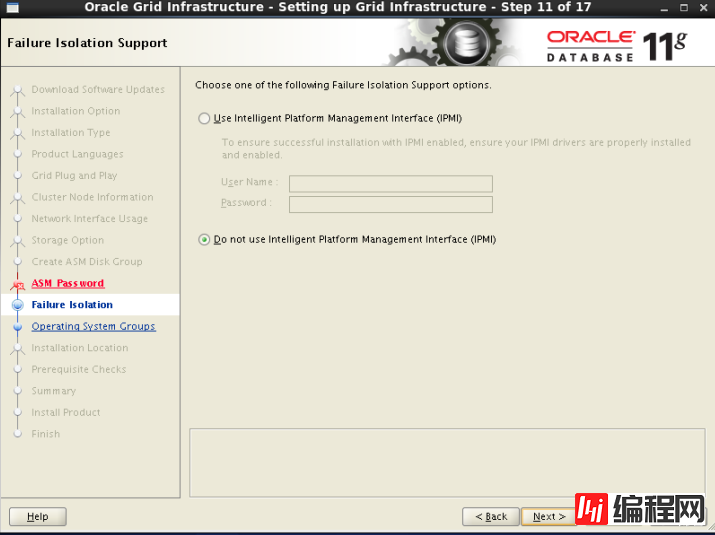
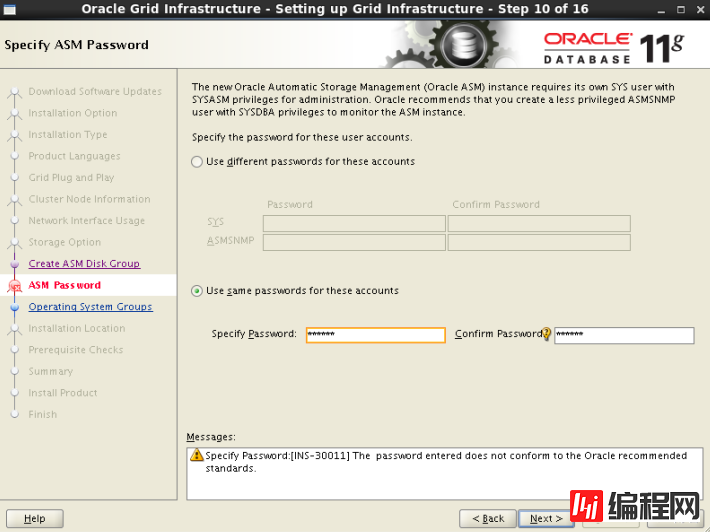
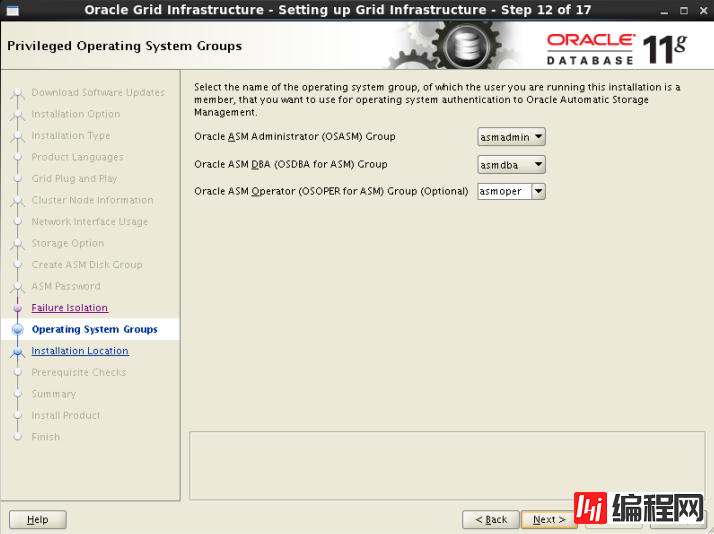

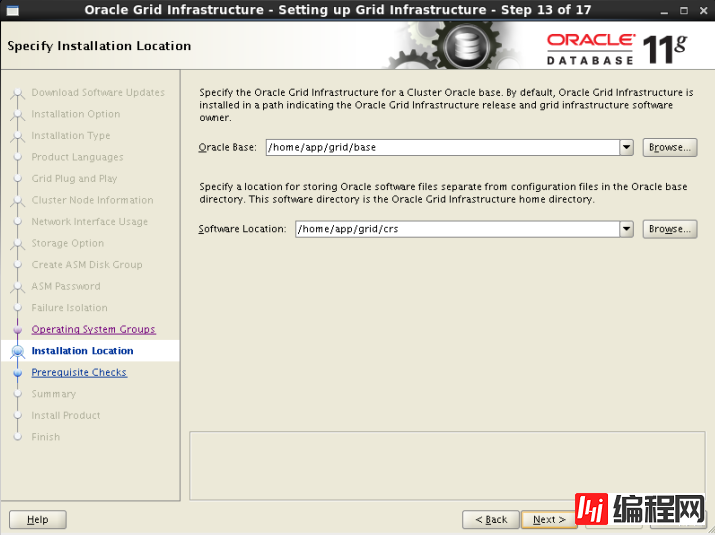
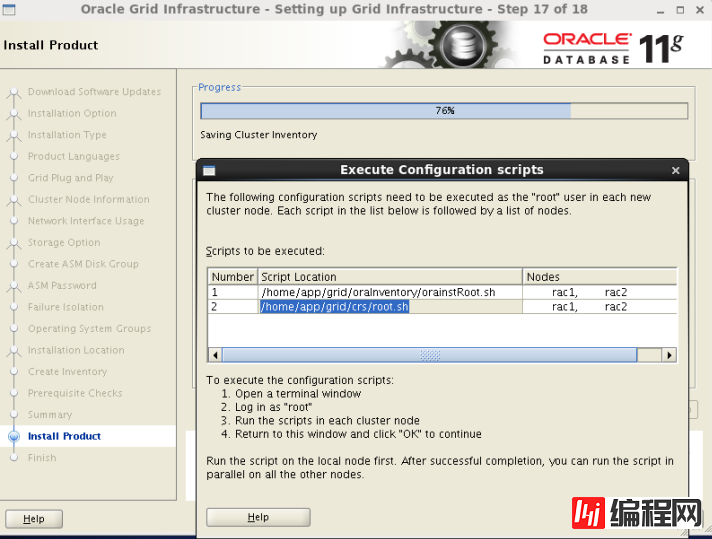
节点1
[root@TRAC1 /]# /home/app/grid/orainventory/orainstRoot.sh
Changing permissions of /home/app/grid/oraInventory.
Adding read,write permissions for group.
Removing read,write,execute permissions for world.
Changing groupname of /home/app/grid/oraInventory to oinstall.
The execution of the script is complete.
节点2
[root@TRAC2 ~]# /home/app/grid/oraInventory/orainstRoot.sh
Changing permissions of /home/app/grid/oraInventory.
Adding read,write permissions for group.
Removing read,write,execute permissions for world.
Changing groupname of /home/app/grid/oraInventory to oinstall.
The execution of the script is complete.
节点1
[root@TRAC1 /]# /home/app/grid/crs/root.sh
PerfORMing root user operation for Oracle 11g
The following environment variables are set as:
ORACLE_OWNER= grid
ORACLE_HOME= /home/app/grid/crs
Enter the full pathname of the local bin directory: [/usr/local/bin]:
The contents of "dbhome" have not changed. No need to overwrite.
The contents of "oraenv" have not changed. No need to overwrite.
The contents of "coraenv" have not changed. No need to overwrite.
Entries will be added to the /etc/oratab file as needed by
Database Configuration Assistant when a database is created
Finished running generic part of root script.
Now product-specific root actions will be performed.
Using configuration parameter file: /home/app/grid/crs/crs/install/crsconfig_params
Creating trace directory
User ignored Prerequisites during installation
Installing Trace File Analyzer
OLR initialization - successful
root wallet
root wallet cert
root cert export
peer wallet
profile reader wallet
pa wallet
peer wallet keys
pa wallet keys
peer cert request
pa cert request
peer cert
pa cert
peer root cert TP
profile reader root cert TP
pa root cert TP
peer pa cert TP
pa peer cert TP
profile reader pa cert TP
profile reader peer cert TP
peer user cert
pa user cert
Adding Clusterware entries to upstart
CRS-2672: Attempting to start 'ora.mdnsd' on 'TRAC1'
CRS-2676: Start of 'ora.mdnsd' on 'TRAC1' succeeded
CRS-2672: Attempting to start 'ora.gpnpd' on 'TRAC1'
CRS-2676: Start of 'ora.gpnpd' on 'TRAC1' succeeded
CRS-2672: Attempting to start 'ora.CSSdmonitor' on 'TRAC1'
CRS-2672: Attempting to start 'ora.gipcd' on 'TRAC1'
CRS-2676: Start of 'ora.cssdmonitor' on 'TRAC1' succeeded
CRS-2676: Start of 'ora.gipcd' on 'TRAC1' succeeded
CRS-2672: Attempting to start 'ora.cssd' on 'TRAC1'
CRS-2672: Attempting to start 'ora.diskmon' on 'TRAC1'
CRS-2676: Start of 'ora.diskmon' on 'TRAC1' succeeded
CRS-2676: Start of 'ora.cssd' on 'TRAC1' succeeded
ASM created and started successfully.
Disk Group VOT created successfully.
clscfg: -install mode specified
Successfully accumulated necessary OCR keys.
Creating OCR keys for user 'root', privgrp 'root'..
Operation successful.
CRS-4256: Updating the profile
Successful addition of voting disk 2458bdc83f4e4f5cbfc3a4942a2096c3.
Successful addition of voting disk 72d50e2a50994f64bfbab3bfcfec8c08.
Successful addition of voting disk 04df90281c1f4f38bfd6a234f8d17244.
Successfully replaced voting disk group with +VOT.
CRS-4256: Updating the profile
CRS-4266: Voting file(s) successfully replaced
## STATE File Universal Id File Name Disk group
-- ----- ----------------- --------- ---------
1. ONLINE 2458bdc83f4e4f5cbfc3a4942a2096c3 (/data/oradata/votdisk6) [VOT]
2. ONLINE 72d50e2a50994f64bfbab3bfcfec8c08 (/data/oradata/votdisk5) [VOT]
3. ONLINE 04df90281c1f4f38bfd6a234f8d17244 (/data/oradata/votdisk4) [VOT]
Located 3 voting disk(s).
CRS-2672: Attempting to start 'ora.asm' on 'TRAC1'
CRS-2676: Start of 'ora.asm' on 'TRAC1' succeeded
CRS-2672: Attempting to start 'ora.VOT.dg' on 'TRAC1'
CRS-2676: Start of 'ora.VOT.dg' on 'TRAC1' succeeded
Configure Oracle Grid Infrastructure for a Cluster ... succeeded
节点2
[root@TRAC2 ~]# /home/app/grid/crs/root.sh
Performing root user operation for Oracle 11g
The following environment variables are set as:
ORACLE_OWNER= grid
ORACLE_HOME= /home/app/grid/crs
Enter the full pathname of the local bin directory: [/usr/local/bin]:
The contents of "dbhome" have not changed. No need to overwrite.
The contents of "oraenv" have not changed. No need to overwrite.
The contents of "coraenv" have not changed. No need to overwrite.
Entries will be added to the /etc/oratab file as needed by
Database Configuration Assistant when a database is created
Finished running generic part of root script.
Now product-specific root actions will be performed.
Using configuration parameter file: /home/app/grid/crs/crs/install/crsconfig_params
Creating trace directory
User ignored Prerequisites during installation
Installing Trace File Analyzer
OLR initialization - successful
Adding Clusterware entries to upstart
CRS-4402: The CSS daemon was started in exclusive mode but found an active CSS daemon on node TRAC1, number 1, and is terminating
An active cluster was found during exclusive startup, restarting to join the cluster
Configure Oracle Grid Infrastructure for a Cluster ... succeeded
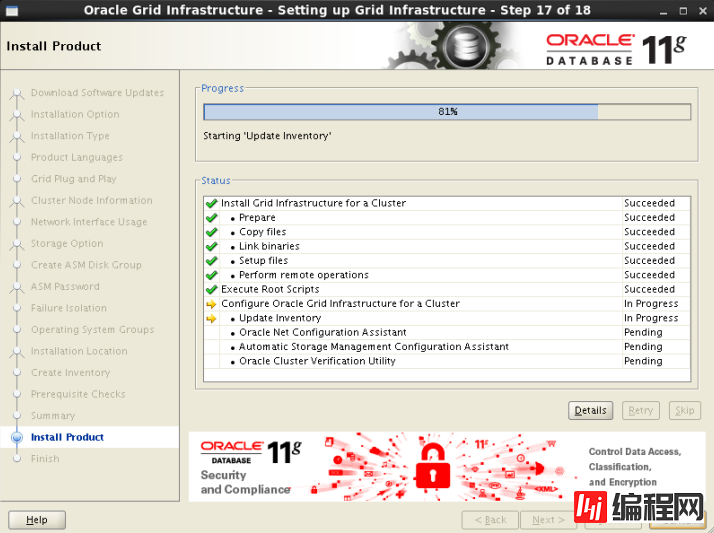
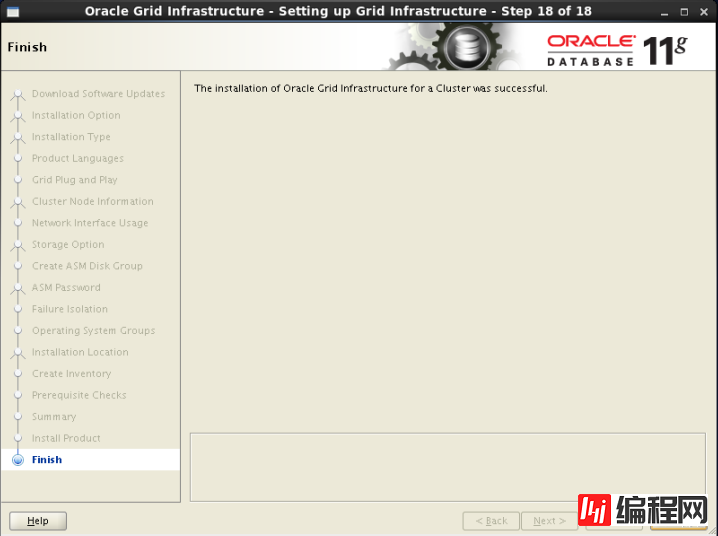
节点1
[grid@TRAC1 ~]$ crs_stat -t
Name Type Target State Host
------------------------------------------------------------
ora....ER.lsnr ora....er.type ONLINE ONLINE TRAC1
ora....N1.lsnr ora....er.type ONLINE ONLINE TRAC1
ora.VOT.dg ora....up.type ONLINE ONLINE TRAC1
ora.asm ora.asm.type ONLINE ONLINE TRAC1
ora.cvu ora.cvu.type ONLINE ONLINE TRAC1
ora.gsd ora.gsd.type OFFLINE OFFLINE
ora....network ora....rk.type ONLINE ONLINE TRAC1
ora.oc4j ora.oc4j.type ONLINE ONLINE TRAC1
ora.ons ora.ons.type ONLINE ONLINE TRAC1
ora.scan1.vip ora....ip.type ONLINE ONLINE TRAC1
ora....SM1.asm application ONLINE ONLINE TRAC1
ora....C1.lsnr application ONLINE ONLINE TRAC1
ora....ac1.gsd application OFFLINE OFFLINE
ora....ac1.ons application ONLINE ONLINE TRAC1
ora....ac1.vip ora....t1.type ONLINE ONLINE TRAC1
ora....SM2.asm application ONLINE ONLINE TRAC2
ora....C2.lsnr application ONLINE ONLINE TRAC2
ora....ac2.gsd application OFFLINE OFFLINE
ora....ac2.ons application ONLINE ONLINE TRAC2
ora....ac2.vip ora....t1.type ONLINE ONLINE TRAC2
节点2
[grid@TRAC2 ~]$ crs_stat -t
Name Type Target State Host
------------------------------------------------------------
ora....ER.lsnr ora....er.type ONLINE ONLINE TRAC1
ora....N1.lsnr ora....er.type ONLINE ONLINE TRAC1
ora.VOT.dg ora....up.type ONLINE ONLINE TRAC1
ora.asm ora.asm.type ONLINE ONLINE TRAC1
ora.cvu ora.cvu.type ONLINE ONLINE TRAC1
ora.gsd ora.gsd.type OFFLINE OFFLINE
ora....network ora....rk.type ONLINE ONLINE TRAC1
ora.oc4j ora.oc4j.type ONLINE ONLINE TRAC1
ora.ons ora.ons.type ONLINE ONLINE TRAC1
ora.scan1.vip ora....ip.type ONLINE ONLINE TRAC1
ora....SM1.asm application ONLINE ONLINE TRAC1
ora....C1.lsnr application ONLINE ONLINE TRAC1
ora....ac1.gsd application OFFLINE OFFLINE
ora....ac1.ons application ONLINE ONLINE TRAC1
ora....ac1.vip ora....t1.type ONLINE ONLINE TRAC1
ora....SM2.asm application ONLINE ONLINE TRAC2
ora....C2.lsnr application ONLINE ONLINE TRAC2
ora....ac2.gsd application OFFLINE OFFLINE
ora....ac2.ons application ONLINE ONLINE TRAC2
ora....ac2.vip ora....t1.type ONLINE ONLINE TRAC2
[grid@TRAC1 ~]$ sqlplus / as sysdba
SQL*Plus: Release 11.2.0.4.0 Production on Mon Jun 19 12:09:47 2017
Copyright (c) 1982, 2013, Oracle. All rights reserved.
Connected to:
Oracle Database 11g Enterprise Edition Release 11.2.0.4.0 - 64bit Production
With the Real Application Clusters and Automatic Storage Management options
SQL> select ksppinm as "hidden parameter", ksppstvl as "value" from x$ksppi join x$ksppcv using (indx) where ksppinm like '\_%' escape '\' and ksppinm like '%asm_hb%' order by ksppinm;
hidden parameter
--------------------------------------------------------------------------------
value
--------------------------------------------------------------------------------
_asm_hbeatiowait
15
_asm_hbeatwaitquantum
2
SQL> alter system set "_asm_hbeatiowait"=120 sid='*' scope=spfile;
重启asm 和数据库
--结束END--
本文标题: Oracle 11g RAC + DG安装详解--02
本文链接: https://www.lsjlt.com/news/49834.html(转载时请注明来源链接)
有问题或投稿请发送至: 邮箱/279061341@qq.com QQ/279061341
下载Word文档到电脑,方便收藏和打印~
2024-05-10
2024-05-10
2024-05-10
2024-05-10
2024-05-10
2024-05-10
2024-05-09
2024-05-09
2024-05-09
2024-05-09
回答
回答
回答
回答
回答
回答
回答
回答
回答
回答
0