本文小编为大家详细介绍“火狐支持CSS改变滚动条的属性是什么”,内容详细,步骤清晰,细节处理妥当,希望这篇“火狐支持css改变滚动条的属性是什么”文章能帮助大家解决疑惑,下面跟着小编的思路慢慢深入,一起来学
本文小编为大家详细介绍“火狐支持CSS改变滚动条的属性是什么”,内容详细,步骤清晰,细节处理妥当,希望这篇“火狐支持css改变滚动条的属性是什么”文章能帮助大家解决疑惑,下面跟着小编的思路慢慢深入,一起来学习新知识吧。
火狐支持的改变滚动条的CSS属性有两个:1、scrollbar-color属性,用于设置元素滚动条的颜色,可控制滚动条轨道和滚动条拇指的颜色,语法“scrollbar-color:color|dark|light;”;2、scrollbar-width属性,用于设置显示时元素滚动条的宽度或厚度,语法“scrollbar-width:thin|none|宽度大小值;”。
本教程操作环境:windows7系统、css3&&HTML5版、Dell G3电脑。
修改火狐滚动条样式的css属性只有 scrollbar-color 和 scrollbar-width 。
scrollbar-color属性
scrollbar-color属性用于设置元素滚动条的颜色。它可用于分别控制滚动条轨道和滚动条拇指的颜色。滚动条的轨迹是滚动条的背景,它保持固定并显示可以滚动的区域。滚动条的拇指指的是滚动条的移动部分,该部分浮点数在轨道的顶部,表示滚动条的当前位置。
track(轨道)是指滚动条,其一般是固定的而不管滚动位置的背景。
thumb(拇指)是指滚动条通常漂浮在轨道的顶部上的移动部分。
语法:
scrollbar-color:auto | color | dark | lightauto | 在没有任何其他相关滚动条颜色属性的情况下,滚动条的轨道部分默认平台渲染。 |
dark | 显示黑色滚动条,可以是平台提供的滚动条的深色变体,也可以是带深色的自定义滚动条。 |
light | 显示一个轻量滚动条,可以是平台提供的滚动条的轻微变体,也可以是带有浅色的自定义滚动条。 |
<color> <color> | 将第一种颜色应用于滚动条拇指,第二种颜色应用于滚动条轨道。 |
scrollbar-color: auto;
scrollbar-color: dark;
scrollbar-color: light;
scrollbar-color: red #00f; 示例:
<!DOCTYPE html>
<html>
<head>
<title>
CSS | scrollbar-color </title>
<style>
.scrollbar-auto {
scrollbar-color:auto;
height:150px;
width:200px;
overflow-y:scroll;
background-color:lightgreen;
}
</style>
</head>
<body>
<h2 style="color:green">
GeeksforGeeks </h2>
<b>
CSS | scrollbar-color </b>
<p>
The container below has scrollbar-color set to
'auto'.
</p>
<div class="scrollbar-auto">
GeeksforGeeks is a computer science portal with a huge variety of well written and explained computer science and programming articles, quizzes and interview questions. The portal also has dedicated GATE preparation and competitive programming sections.
</div>
</body>
</html>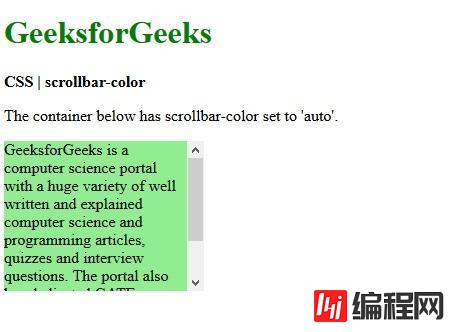
<!DOCTYPE html>
<html>
<head>
<title>
CSS | scrollbar-color </title>
<style>
.scrollbar-colored {
scrollbar-color:red green;
height:150px;
width:200px;
overflow-y:scroll;
background-color:lightgreen;
}
</style>
</head>
<body>
<h2 style="color:green">
GeeksforGeeks </h2>
<b>
CSS | scrollbar-color </b>
<p>
The container below has a red green scrollbar-color.
</p>
<div class="scrollbar-colored">
GeeksforGeeks is a computer science portal with a huge variety of well written and explained computer science and programming articles, quizzes and interview questions. The portal also has dedicated GATE preparation and competitive programming sections.
</div>
</body>
</html>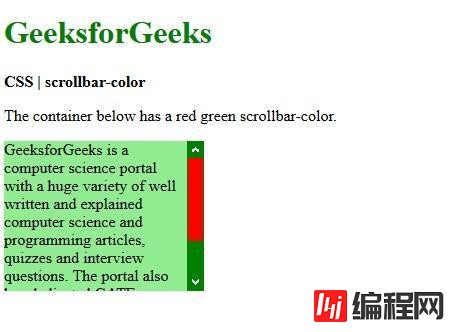
scrollbar-width属性
scrollbar-width 属性允许开发者设置滚动条出现时的厚度
scrollbar-width属性用于设置显示时元素滚动条的宽度或厚度。此属性可用于以下页面上:用户接口要求元素应更突出地显示,并且缩小滚动条宽度可为元素提供更多空间。
语法:
scrollbar-width:auto | thin | none |len用法:
scrollbar-width: auto;
scrollbar-width: thin;
scrollbar-width: none;
scrollbar-width: 66px; 属性值:
auto:它用于设置滚动条宽度,以由浏览器自动设置。它是默认值。
<!DOCTYPE html>
<html>
<head>
<title>CSS | scrollbar-width property</title>
<style>
.scrollbar-auto {
scrollbar-width:auto;
background-color:lightgreen;
height:150px;
width:200px;
overflow-y:scroll;
}
</style>
</head>
<body>
<h2 style="color:green">
GeeksforGeeks </h2>
<b>CSS | scrollbar-width</b>
<p>scrollbar-width:auto</p>
<div class="scrollbar-auto">
GeeksforGeeks is a computer science portal with a huge variety of well written and explained computer science and programming articles, quizzes and interview questions. The portal also
has dedicated GATE preparation and competitive programming sections.
</div>
</body>
</html>
thin:用于将滚动条的宽度设置为默认滚动条的更薄的变体。
<!DOCTYPE html>
<html>
<head>
<title>CSS | scrollbar-width</title>
<style>
.scrollbar-thin {
scrollbar-width:thin;
background-color:lightgreen;
height:150px;
width:200px;
overflow-y:scroll;
}
</style>
</head>
<body>
<h2 style="color:green">
GeeksforGeeks </h2>
<b>CSS | scrollbar-width</b>
<p>scrollbar-width:thin</p>
<div class="scrollbar-thin">
GeeksforGeeks is a computer science portal with a huge variety of well written and explained computer science and programming articles, quizzes and interview questions. The portal also
has dedicated GATE preparation and competitive programming sections.
</div>
</body>
</html>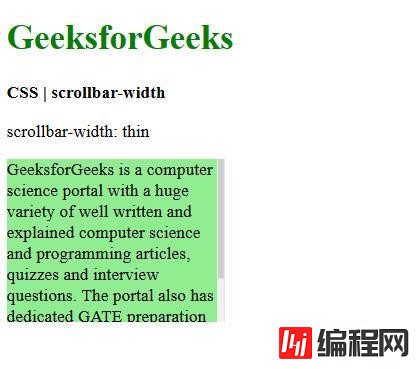
none:它用于完全隐藏滚动条,但是内容仍可滚动。
<!DOCTYPE html>
<html>
<head>
<title>CSS | scrollbar-width</title>
<style>
.scrollbar-none {
scrollbar-width:none;
background-color:lightgreen;
height:150px;
width:200px;
overflow-y:scroll;
}
</style>
</head>
<body>
<h2 style="color:green">
GeeksforGeeks </h2>
<b>CSS | scrollbar-width</b>
<p>scrollbar-width:none</p>
<div class="scrollbar-none">
GeeksforGeeks is a computer science portal with a huge variety of well written and explained computer science and programming articles, quizzes and interview questions. The portal also
has dedicated GATE preparation and competitive programming sections.
</div>
</body>
</html>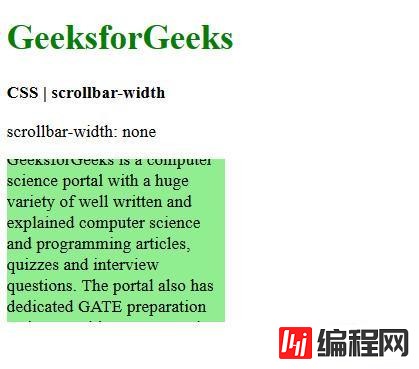
读到这里,这篇“火狐支持css改变滚动条的属性是什么”文章已经介绍完毕,想要掌握这篇文章的知识点还需要大家自己动手实践使用过才能领会,如果想了解更多相关内容的文章,欢迎关注编程网html频道。
--结束END--
本文标题: 火狐支持css改变滚动条的属性是什么
本文链接: https://www.lsjlt.com/news/98565.html(转载时请注明来源链接)
有问题或投稿请发送至: 邮箱/279061341@qq.com QQ/279061341
下载Word文档到电脑,方便收藏和打印~
回答
回答
回答
回答
回答
回答
回答
回答
回答
回答
0