Python 官方文档:入门教程 => 点击学习
前言: 小编引入的图片和文字描述都是来自于尚硅谷的视频讲解,在此感谢尚硅谷的老师,同时也结合 seata文档官方文档进行整合项目地址(gitee): https://gitee.co
小编引入的图片和文字描述都是来自于尚硅谷的视频讲解,在此感谢尚硅谷的老师,同时也结合 seata文档官方文档进行整合
项目地址(gitee): https://gitee.com/qinenqi/online
SpringBoot整合 seata
online-project 这个服务调用 online-coupon这个服务
在 这两个被整合的服务对用的数据库中分别 创建 UNDO_LOG 表
-- 注意此处0.3.0+ 增加唯一索引 ux_undo_log
CREATE TABLE `undo_log` (
`id` bigint(20) NOT NULL AUTO_INCREMENT,
`branch_id` bigint(20) NOT NULL,
`xid` varchar(100) NOT NULL,
`context` varchar(128) NOT NULL,
`rollback_info` longblob NOT NULL,
`log_status` int(11) NOT NULL,
`log_created` datetime NOT NULL,
`log_modified` datetime NOT NULL,
`ext` varchar(100) DEFAULT NULL,
PRIMARY KEY (`id`),
UNIQUE KEY `ux_undo_log` (`xid`,`branch_id`)
) ENGINE=InnoDB AUTO_INCREMENT=1 DEFAULT CHARSET=utf8;
<!-- seata -->
<dependency>
<groupId>com.alibaba.cloud</groupId>
<artifactId>spring-cloud-starter-alibaba-seata</artifactId>
</dependency>小编这儿已经引入了 阿里的相关组件,请根据自己的实际情况进行处理
<!-- 服务注册/发现-->
<dependency>
<groupId>com.alibaba.cloud</groupId>
<artifactId>spring-cloud-starter-alibaba-Nacos-discovery</artifactId>
</dependency>
<!-- 配置中心来做配置管理-->
<dependency>
<groupId>com.alibaba.cloud</groupId>
<artifactId>spring-cloud-starter-alibaba-nacos-config</artifactId>
</dependency>引入依赖后,查看自己的 seata-all-0.7.1,要根据这个版本下载相应的seata 服务器
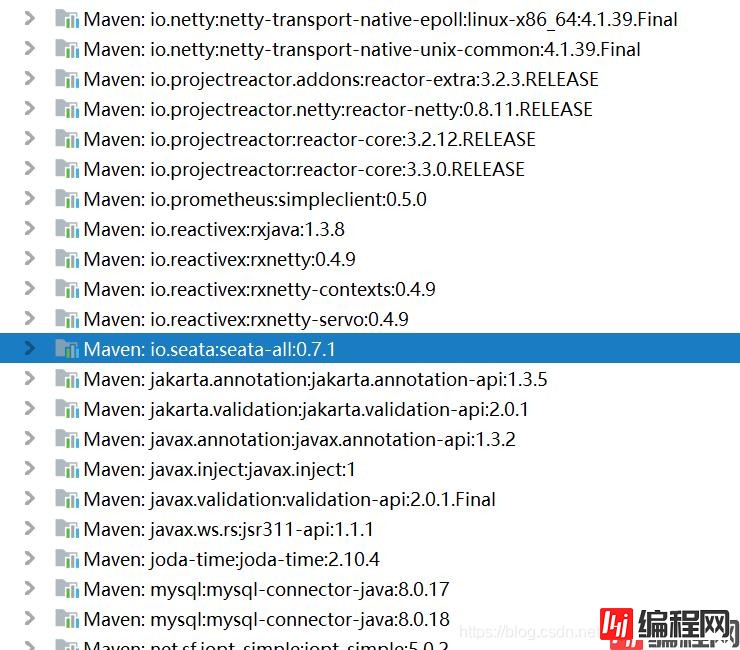
下载地址:seata下载地址,小编下载是seata-server-0.7.1,下载完成之后解压文件
进入 conf文件夹,修改reGIStry.conf
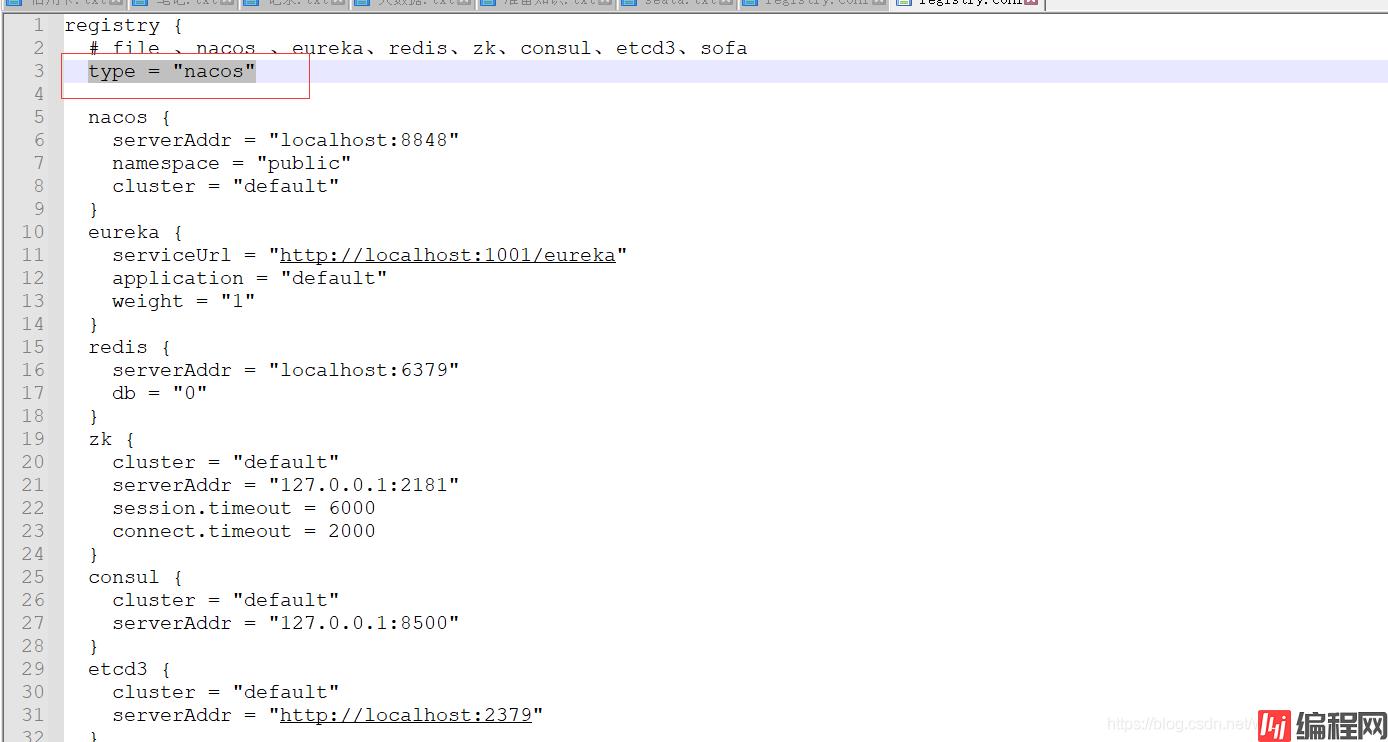
在注册中, 小编配置的是nacos, 把type = “file” 改成 type = “nacos”,
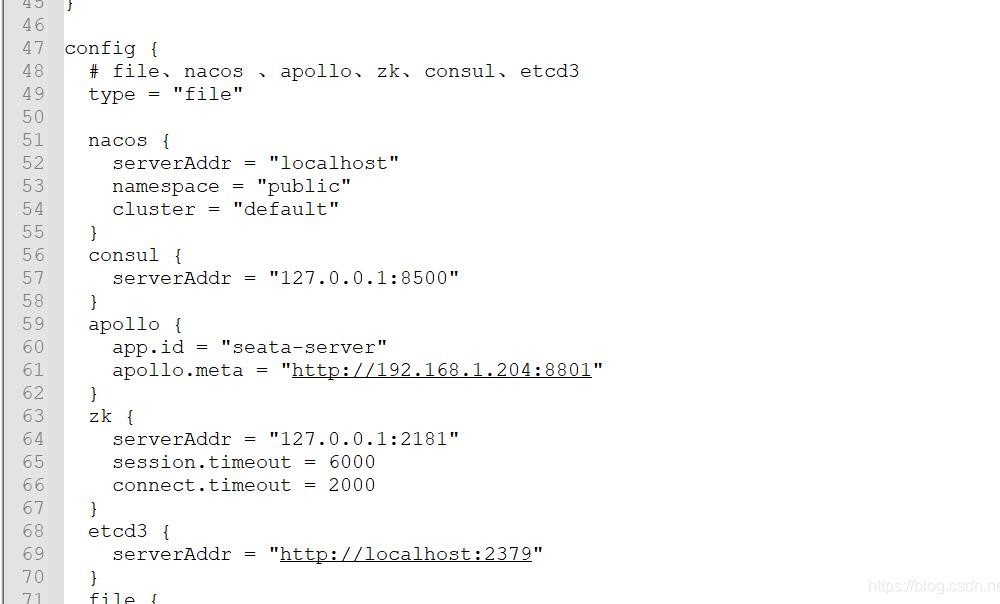
在配置信息中,小编用的是默认的文件方式
import com.zaxxer.hikari.HikariDataSource;
import io.seata.rm.datasource.DataSourceProxy;
import org.springframework.beans.factory.annotation.Autowired;
import org.springframework.boot.autoconfigure.jdbc.DataSourceProperties;
import org.springframework.context.annotation.Bean;
import org.springframework.context.annotation.Configuration;
import org.springframework.util.StringUtils;
import javax.sql.DataSource;
@Configuration
public class MySeataConfig {
@Autowired
DataSourceProperties dataSourceProperties;
@Bean
public DataSource dataSource(DataSourceProperties dataSourceProperties){
HikariDataSource dataSource = dataSourceProperties.initializeDataSourceBuilder().type(HikariDataSource.class).build();
if (StringUtils.hasText(dataSourceProperties.getName())) {
dataSource.setPoolName(dataSourceProperties.getName());
}
return new DataSourceProxy(dataSource);
}
}(file.conf、registry.conf)并修改 vgroup_mapping.my_test_tx_group = “default”
把这两个配置文件从conf文件夹下复制到项目的resources目录下,分别修改file.conf,把vgroup_mapping.my_test_tx_group = "default"分别修改成vgroup_mapping.online-coupon-fescar-service-group = "default"和 vgroup_mapping.online-project-fescar-service-group = “default”


服务启动以后,访问 Http://127.0.0.1:8848/nacos/, 可以看到 seata的服务


在 online-project服务的ProjectController中
@PostMapping("/updateProjectById")
public R updateProjectById(@RequestBody Project project){
projectService.updateProjectById(project);
return R.ok();
}在 CouponServiceImpl中
@Transactional
public void testSeata(){
CouponEntity couponEntity = new CouponEntity();
couponEntity.setId(4L);
couponEntity.setCouponName("从 商品哪儿调用 用来测试 seata02");
couponMapper.updateById(couponEntity);
// int number = 2/0;
}在online-coupon服务CouponController中
@RequestMapping("/testSeata")
public R testSeata(){
couponService.testSeata();
return R.ok();
}新建 CouponFeignService
import com.example.onlinecommon.utils.R;
import org.springframework.cloud.openfeign.FeignClient;
import org.springframework.WEB.bind.annotation.RequestMapping;
@FeignClient("online-coupon")
public interface CouponFeignService {
@RequestMapping("/coupon/couponController/testSeata")
R testSeata();
}在 CouponServiceImpl中
@Transactional
public void testSeata(){
CouponEntity couponEntity = new CouponEntity();
couponEntity.setId(4L);
couponEntity.setCouponName("从 商品哪儿调用 用来测试 seata02");
couponMapper.updateById(couponEntity);
// int number = 2/0;
}两个服务之间的调用使用的 openforeign,经过小编的测试,两个微服务实现了分布式事务的一致性
到此这篇关于springboot 整合 seata的文章就介绍到这了,更多相关springboot 整合 seata内容请搜索编程网以前的文章或继续浏览下面的相关文章希望大家以后多多支持编程网!
--结束END--
本文标题: springboot整合seata的配置过程
本文链接: https://www.lsjlt.com/news/133412.html(转载时请注明来源链接)
有问题或投稿请发送至: 邮箱/279061341@qq.com QQ/279061341
下载Word文档到电脑,方便收藏和打印~
2024-03-01
2024-03-01
2024-03-01
2024-02-29
2024-02-29
2024-02-29
2024-02-29
2024-02-29
2024-02-29
2024-02-29
回答
回答
回答
回答
回答
回答
回答
回答
回答
回答
0