目录el-tree懒加载的实现及局部刷新整个树结构如下新增第一级节点的弹窗右侧悬浮显示操作按钮在第一级右侧点击按钮新增第二级节点的弹窗树节点新增编辑操作弹窗总结el-tree懒加载的
使用懒加载实现,第一个按钮可以折叠收缩,第二个按钮刷新,第三个按钮新增第一级节点
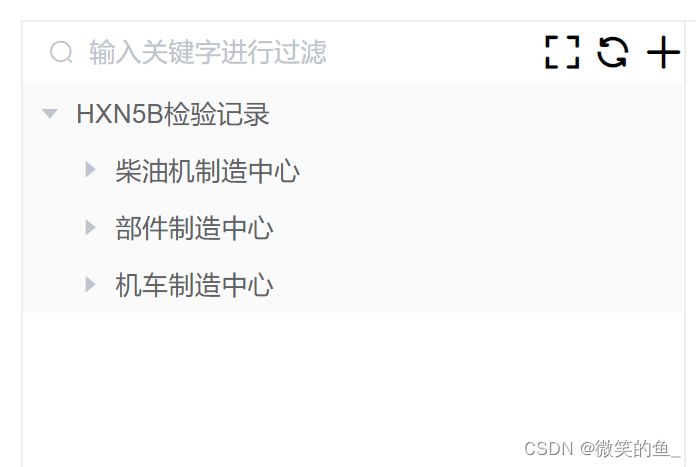



html代码
<el-aside style="width: 15%;border-right: 1px solid rgb(238, 238, 238);">
<div style="display:flex">
<div style="width:86%">
<el-input class="tree-search-input" clearable prefix-icon="el-icon-search" placeholder="输入关键字进行过滤" size="mini" v-model="filterText" @input="filterChange($event)"></el-input>
</div>
<div style="display:flex;align-items:center;">
<i style="margin-right:5px;font-size: 18px;font-weight: bold;" :title="expandnode?'收起':'展开'" :class="{'el-icon-full-screen':!expandNode,'el-icon-crop':expandNode}" @click="nodeExpand"></i>
<i title="刷新" class="el-icon-refresh" style="margin-right:5px;font-size: 18px;font-weight: bold;" @click="getQmsProductTree"></i>
<i title="新增" class="el-icon-plus" style="font-size: 18px;font-weight: bold;" @click="showDialog({NAME:'第一级目录',ID:0},'add')"></i>
</div>
</div>
<el-tree class="my-el-tree" :data="treeData" highlight-current :expand-on-click-node="true" ref="elTree" :props="defaultProps" @node-click="handleNodeClick" :default-expand-all="expandNode" :filter-node-method="filterNode" lazy :load="loadNode" node-key="ID">
<span class="custom-tree-node" slot-scope="{ node, data }">
<span class="show-ellipsis" style="width: 90%" :title="node.NAME">{{ data.NAME }}</span>
<el-dropdown size="mini" @command="menuHandleCommand">
<span class="el-dropdown-link">
<i title="更多操作" class="el-icon-more"></i>
</span>
<el-dropdown-menu slot="dropdown">
<el-dropdown-item icon="el-icon-plus" :command="{ node: node, data, action: 'add' }">添加</el-dropdown-item>
<el-dropdown-item icon="el-icon-edit" :command="{ node: node, data, action: 'edit' }">编辑</el-dropdown-item>
<el-dropdown-item divided icon="el-icon-delete" :command="{ node: node, data, action: 'delete' }">删除</el-dropdown-item>
</el-dropdown-menu>
</el-dropdown>
</span>
</el-tree>
</el-aside>
<el-dialog class="custom-class" :title="modularTitle" :visible.sync="showMenuDialog" v-if="showMenuDialog" width="40%">
<el-fORM label-width="130px" size="mini" ref="menuRuleForm" :model="menuRuleForm" :rules="menuRules">
<el-form-item v-if="menuState===0" label="父节点:">
<el-input style="width: 90%" v-model="menuRuleForm.PARENT_NAME" disabled></el-input>
</el-form-item>
<el-form-item label="目录名称:" prop="NAME">
<el-input style="width: 90%" v-model="menuRuleForm.NAME" placeholder="请输入目录名"></el-input>
</el-form-item>
</el-form>
<div align="center">
<el-button size="mini" type="primary" @click="saveMenu">保 存</el-button>
<el-button size="mini" @click="closeMenuDialog">取 消</el-button>
</div>
</el-dialog>
js代码,
refreshTreeNode方法如果是操作第一级节点就刷新整个树,如果操作的二级或三级节点则局部刷新,
let node_ = this.$refs.elTree.getNode(id); node_.loaded = false; node_.expand();通过id获取父节点,通过收缩展开父节点实现父节点的刷新
// 懒加载树
loadNode:function(node, resolve) {
if (node.level === 0) {
return resolve([]);
}
axiOS({
url:`/magic/api/qms/tree/getChildrenData`,
method:'post',
data: {
TYPE: 'PRC',
ID: node.data.ID
}
}).then(res=>{
if(res && res.data && res.data.data) {
resolve(res.data.data);
}
})
},
//树根节点加载
getQmsProductTree:function(){
axios({
url:`/tree/getChildrenData`,
method:'post',
data: {
TYPE: 'PRC'
}
}).then(res=>{
if(res && res.data && res.data.data) {
if(res.data.data.length>0){
this.treeData=res.data.data
this.dic_id = res.data.data[0].ID
}
}
})
},
//树节点点击加载列表
handleNodeClick:function(data, node, obj) {
this.dic_id=data.ID
this.initData(1);
},
//树形控件收起与展开功能
nodeExpand:function(){
this.expandNode = !this.expandNode
let elTree = this.$refs.elTree;
for (var i = 0; i < elTree.store._getAllNodes().length; i++) {
elTree.store._getAllNodes()[i].expanded = this.expandNode;
}
},
//树过滤
filterNode:function(value, data, node) {
if (!value) return true;
return data.NAME.indexOf(value) !== -1;
},
//类型树形控件查询功能
filterChange:function (val) {
this.$refs.elTree.filter(val);
},
// 刷新树节点
refreshTreeNode:function(PARENT_ID) {
let id = PARENT_ID?PARENT_ID:this.menuRuleForm.PARENT_ID
if(id && id !== '0'){
let node_ = this.$refs.elTree.getNode(id)
node_.loaded = false;
node_.expand();
}else{
this.getQmsProductTree();
}
},
//初始化调用一次接口
init: function() {
this.getQmsProductTree();
this.initData(1);
},
//树的按钮增删改事件
menuHandleCommand:function(command){
let data = command.data;
let action = command.action;
switch (action) {
case 'add':
this.showDialog(data, action);
break;
case 'edit':
this.showDialog(data, action);
break;
case 'delete':
this.delSysType(data);
break;
}
},
//点击按钮打开弹框添加菜单
showDialog:function(data, action) {
this.showMenuDialog = true;
if (data) {
if (action == 'add') {
this.modularTitle = '新增';
this.menuRuleForm = {
NAME:'',
PARENT_ID: data.ID,
PARENT_NAME: data.NAME
};
this.menuState = 0;
} else if (action == 'edit') {
this.modularTitle = '编辑';
this.menuRuleForm = {
NAME: data.NAME,
ID: data.ID,
PARENT_ID:data.PARENT_ID
};
this.menuState = 1;
}
}
},
//保存菜单
saveMenu:function(){
this.$refs.menuRuleForm.validate((valid)=>{
if(valid) {
let param = {
NAME: this.menuRuleForm.NAME
}
if(this.menuState === 0) {
param.PARENT_ID = this.menuRuleForm.PARENT_ID
param.TYPE = 'PRC'
}
if(this.menuState === 1) {
param.ID = this.menuRuleForm.ID
}
axios({
url:'/tree/save',
method:'post',
data: param
}).then(res=>{
if(res.data.state){
this.$message({type: 'success',message: res.data.message});
this.showMenuDialog = false;
this.refreshTreeNode()
}else{
this.$message({type: 'error',message: res.data.message});
}
})
}
})
},
//删除树数据
delSysType:function(data) {
this.$confirm('是否确定删除?', '提示', {
confirmButtonText: '确定',
cancelButtonText: '取消',
type: 'warning',
}).then(() => {
axios({
url:'/tree/delete',
method:'post',
data: data
}).then(res=>{
if(res.data.state){
this.$message({type: 'success',message: res.data.message});
this.showMenuDialog = false;
this.refreshTreeNode(data.PARENT_ID)
}else{
this.$message({type: 'error',message: res.data.message});
}
})
});
},
//关闭菜单添加编辑按钮
closeMenuDialog:function(){
this.showMenuDialog=false;
},
以上为个人经验,希望能给大家一个参考,也希望大家多多支持编程网。
--结束END--
本文标题: el-tree懒加载的实现以及局部刷新方式
本文链接: https://www.lsjlt.com/news/211080.html(转载时请注明来源链接)
有问题或投稿请发送至: 邮箱/279061341@qq.com QQ/279061341
下载Word文档到电脑,方便收藏和打印~
2024-01-12
2023-05-20
2023-05-20
2023-05-20
2023-05-20
2023-05-20
2023-05-20
2023-05-20
2023-05-20
2023-05-20
回答
回答
回答
回答
回答
回答
回答
回答
回答
回答
0