Python 官方文档:入门教程 => 点击学习
目录1 依赖配置2 使用2.1 SpringBoot配置整合mybatis:2.2 springBoot注解整合mybatis:2.3 在配置类上增加@MapperScan注解,扫描
<parent>
<groupId>org.springframework.boot</groupId>
<artifactId>spring-boot-starter-parent</artifactId>
<version>2.5.4</version>
</parent>
<dependencies>
<dependency>
<groupId>org.springframework.boot</groupId>
<artifactId>spring-boot-starter-WEB</artifactId>
</dependency>
<dependency>
<groupId>org.projectlombok</groupId>
<artifactId>lombok</artifactId>
<version>1.18.22</version>
</dependency>
<dependency>
<groupId>org.mybatis.spring.boot</groupId>
<artifactId>mybatis-spring-boot-starter</artifactId>
<version>1.3.2</version>
</dependency>
<!-- spring连接驱动时,如com.Mysql.cj.jdbc.Driver使用 -->
<dependency>
<groupId>mysql</groupId>
<artifactId>mysql-connector-java</artifactId>
<scope>runtime</scope>
</dependency>
<dependency>
<groupId>org.springframework.boot</groupId>
<artifactId>spring-boot-configuration-processor</artifactId>
<optional>true</optional>
</dependency>
</dependencies>
找到mybatis-spring-boot-starter配置的依赖,即autotoconfigure包,SpringBoot的自动配置,会找到META-INF下的spring.factories,找到EnableAutoConfiguration对应的类:
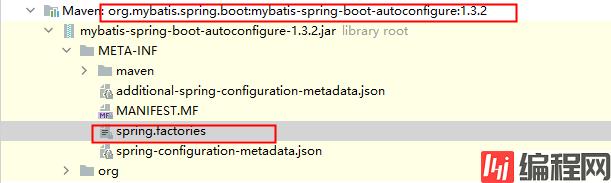

可知自动配置类为MybatisAutoConfiguration:
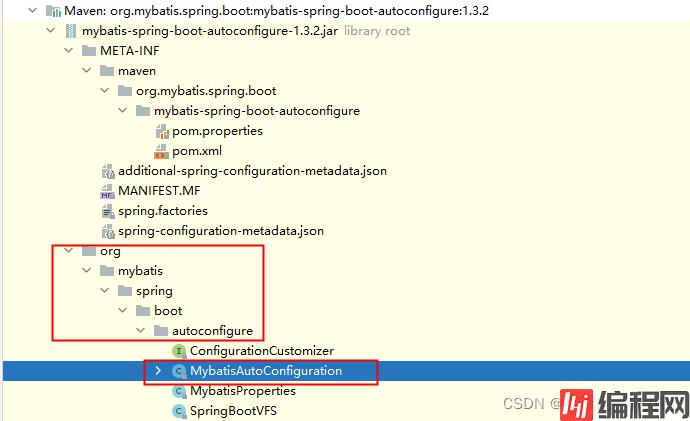
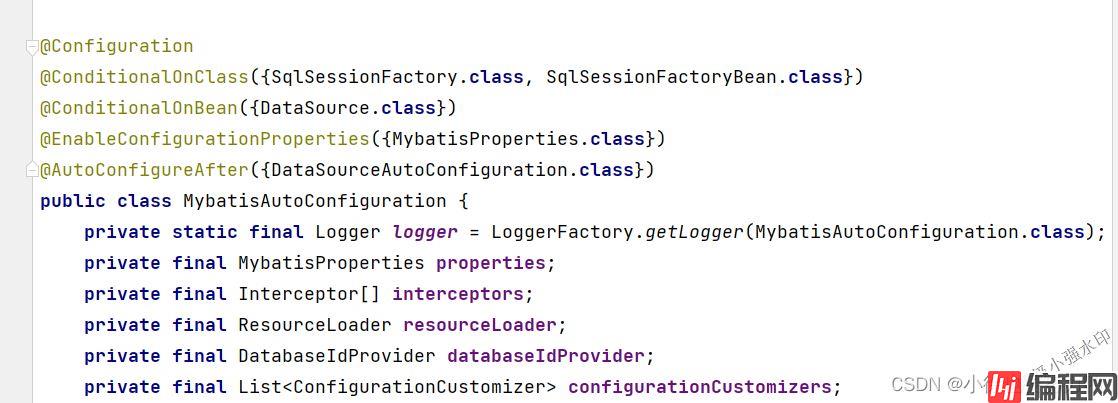
查看配置绑定类MybatisProperties,可知yml中前缀配置为mybatis:
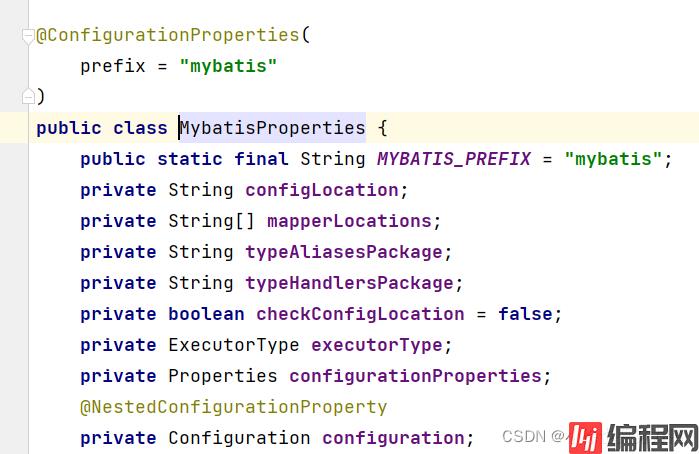
可知,mybatis前缀的yml配置,可以配置属性,比如:configLocation、mapperLocations、typeAliasesPackage等等。
mybatis下,又具有@NestedConfigurationProperty成员变量,故而前缀是mybatis.configuration,其中具有如下属性:
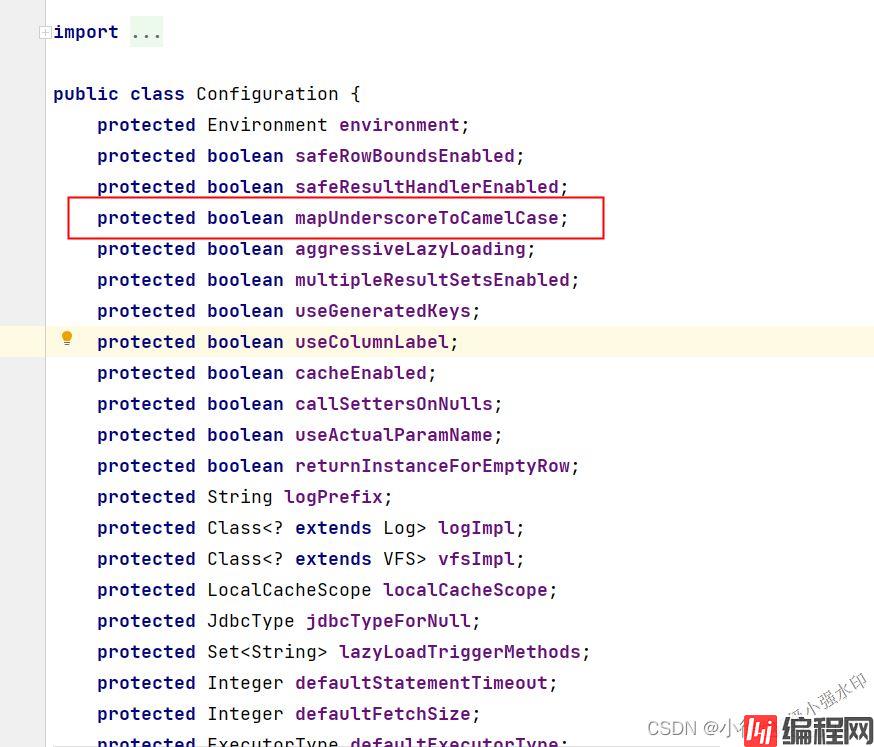
其中有非常熟悉的属性:mapUnderscoreToCamelCase,也就是数据库字段下划线转驼峰的配置。
然后,数据源有如下配置:
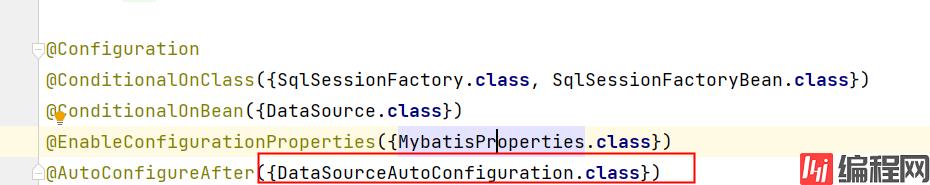
数据源的配置绑定是DataSourceProperties:
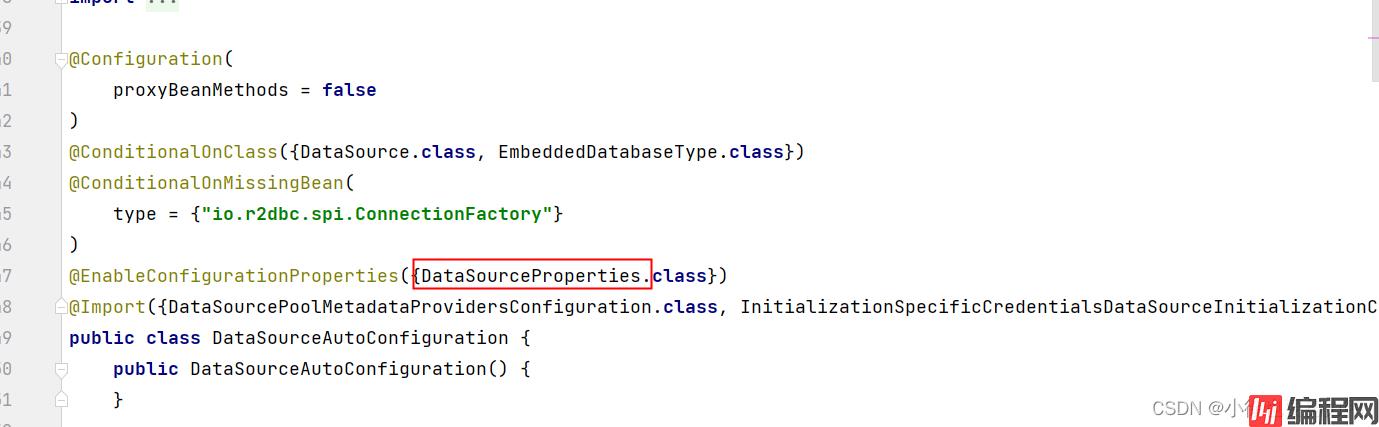
可知,数据源在yml中以spring.datasource为前缀,可配置连接数据源的driverClassName、url、username、passWord等参数。
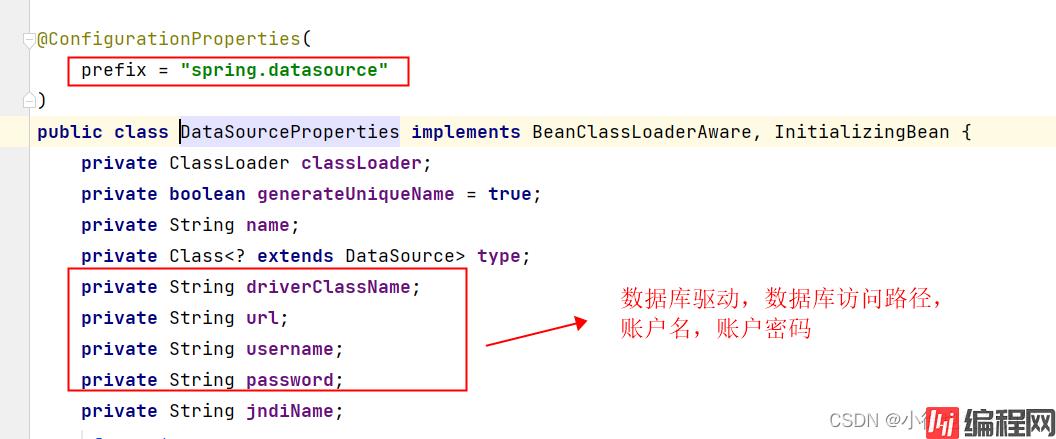
建表:
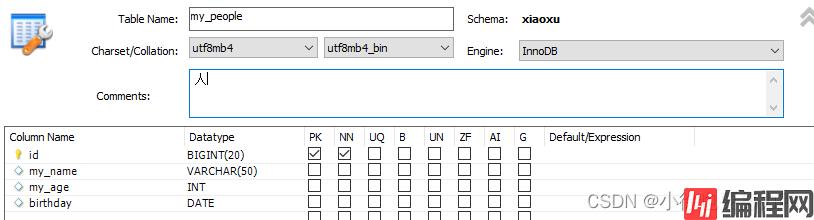
实体类(mybatis本质上将数据库表的数据和实体类对应,就是依靠的getter和setter,所以@Data是必须有的):
package com.xiaoxu.boot.dto;
import lombok.Data;
import java.util.Date;
@Data
public class PeopleDTO {
// 人的id编号
long id;
// 人的名字
String myName;
// 年龄
int myAge;
// 出生日期
Date birthday;
}
新建Mapper接口:
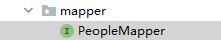
注意mapper接口必须要有@Mapper注解:
package com.xiaoxu.boot.mapper;
import com.xiaoxu.boot.dto.PeopleDTO;
import org.apache.ibatis.annotations.Mapper;
import java.util.List;
@Mapper
public interface PeopleMapper {
List<PeopleDTO> queryPeopleByAge(int age);
}
在resources目录下准备mybatis的配置文件,以及Mapper文件:
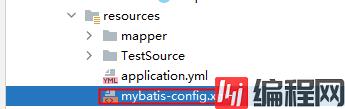
mybatis-confi.xml:
<?xml version="1.0" encoding="UTF-8" ?>
<!DOCTYPE configuration
PUBLIC "-//mybatis.org//DTD Config 3.0//EN"
"Http://mybatis.org/dtd/mybatis-3-config.dtd">
<configuration>
</configuration>
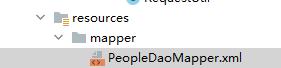
<?xml version="1.0" encoding="UTF-8" ?>
<!DOCTYPE mapper
PUBLIC "-//mybatis.org//DTD Mapper 3.0//EN"
"http://mybatis.org/dtd/mybatis-3-mapper.dtd">
<mapper namespace="com.xiaoxu.boot.mapper.PeopleMapper">
<select id="queryPeopleByAge" resultType="com.xiaoxu.boot.dto.PeopleDTO">
select * from my_people where my_age = #{age}
</select>
</mapper>
在application.yml中配置如下:
spring:
datasource:
username: root
password: ******
url: jdbc:mysql://localhost:3306/xiaoxu?useUnicode=true&characterEncoding=utf-8&useSSL=true&serverTimezone=UTC
driver-class-name: com.mysql.cj.jdbc.Driver
#mybatis的相关配置
mybatis:
#mapper配置文件
mapper-locations: classpath:mapper
@Service
public class PeopleService {
@Autowired
PeopleMapper peopleMapper;
public List<PeopleDTO> getPeoples(int Age){
return peopleMapper.queryPeopleByAge(Age);
}
}
controller层实现:
package com.xiaoxu.boot.controller;
import com.xiaoxu.boot.dto.PeopleDTO;
import com.xiaoxu.service.PeopleService;
import org.springframework.beans.factory.annotation.Autowired;
import org.springframework.web.bind.annotation.GetMapping;
import org.springframework.web.bind.annotation.RequestParam;
import org.springframework.web.bind.annotation.RestController;
import java.util.List;
@RestController
public class PeopleController {
@Autowired
PeopleService peopleService;
@GetMapping("/people")
public List<PeopleDTO> queryPeople(@RequestParam(value = "ag") int age){
return peopleService.getPeoples(age);
}
}
执行结果无误:
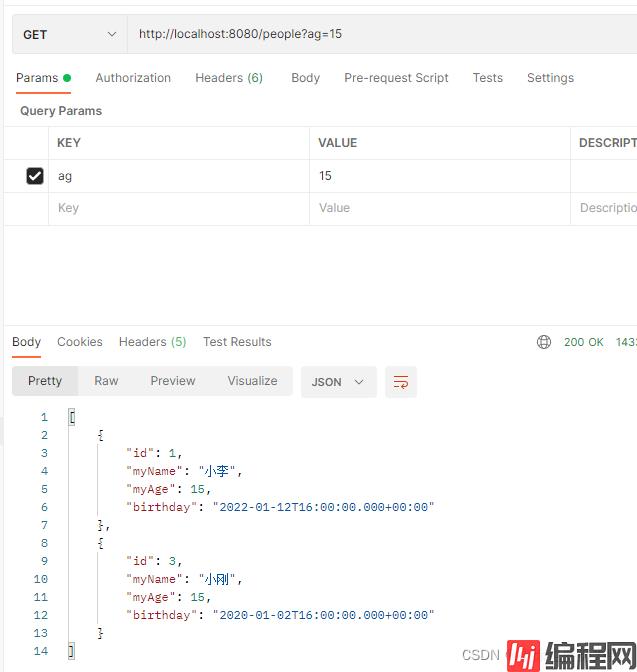
修改Mapper接口文件:
package com.xiaoxu.boot.mapper;
import com.xiaoxu.boot.dto.PeopleDTO;
import org.apache.ibatis.annotations.Mapper;
import org.apache.ibatis.annotations.Select;
import java.util.List;
@Mapper
public interface PeopleMapper {
List<PeopleDTO> queryPeopleByAge(int age);
@Select("select * from my_people")
List<PeopleDTO> queryAllPeople();
}
修改服务层:
package com.xiaoxu.service;
import com.xiaoxu.boot.dto.PeopleDTO;
import com.xiaoxu.boot.mapper.PeopleMapper;
import org.springframework.beans.factory.annotation.Autowired;
import org.springframework.stereotype.Service;
import java.util.List;
@Service
public class PeopleService {
@Autowired
PeopleMapper peopleMapper;
public List<PeopleDTO> getPeoples(int Age){
return peopleMapper.queryPeopleByAge(Age);
}
public List<PeopleDTO> getAllPeople(){
return peopleMapper.queryAllPeople();
}
}
增加controller:
package com.xiaoxu.boot.controller;
import com.xiaoxu.boot.dto.PeopleDTO;
import com.xiaoxu.service.PeopleService;
import org.springframework.beans.factory.annotation.Autowired;
import org.springframework.web.bind.annotation.GetMapping;
import org.springframework.web.bind.annotation.RequestParam;
import org.springframework.web.bind.annotation.RestController;
import java.util.List;
@RestController
public class PeopleController {
@Autowired
PeopleService peopleService;
@GetMapping("/people")
public List<PeopleDTO> queryPeople(@RequestParam(value = "ag") int age){
return peopleService.getPeoples(age);
}
@GetMapping("/allPeople")
public List<PeopleDTO> queryAllPeople(){
return peopleService.getAllPeople();
}
}
结果返回无误:
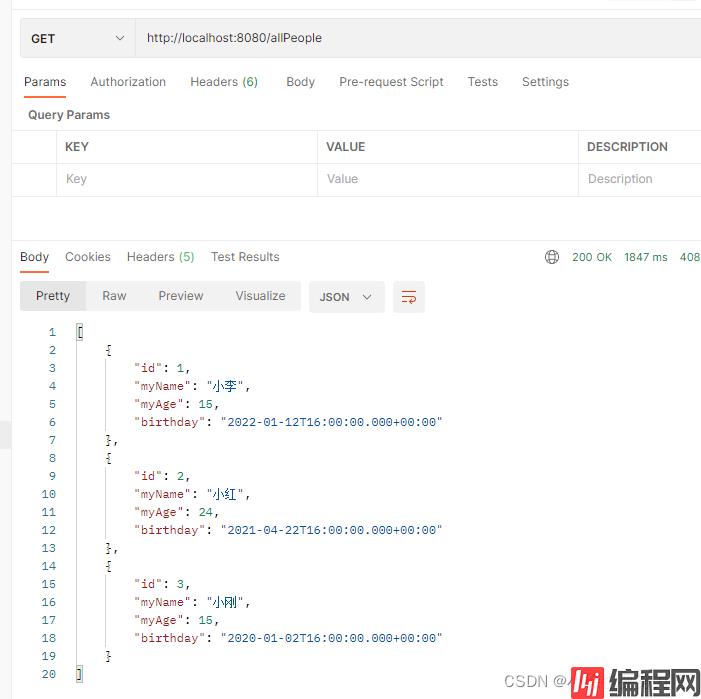
如果每个Mapper接口文件上增加@Mapper比较麻烦,那么可以在配置类,如主程序类上,增加@MapperScan注解,以及扫描路径,效果和@Mapper一致:
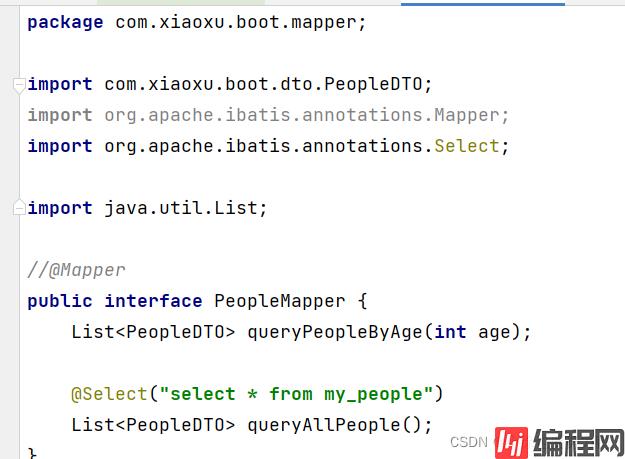
主程序类增加@MapperScan注解:
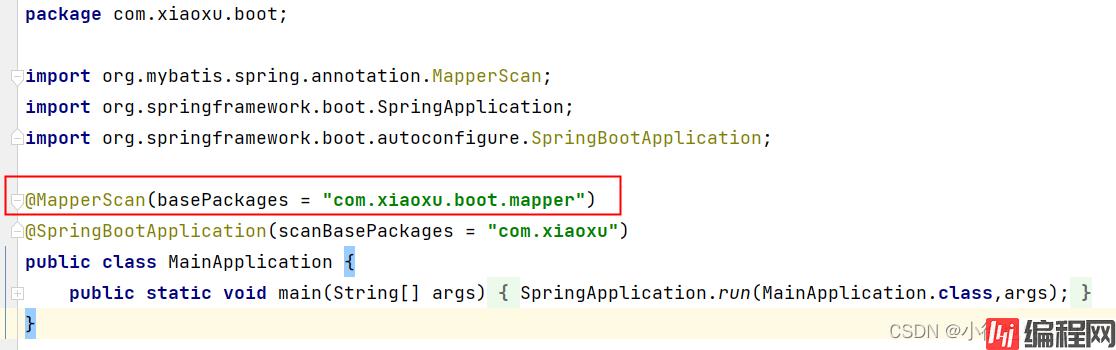
重新执行效果一致:
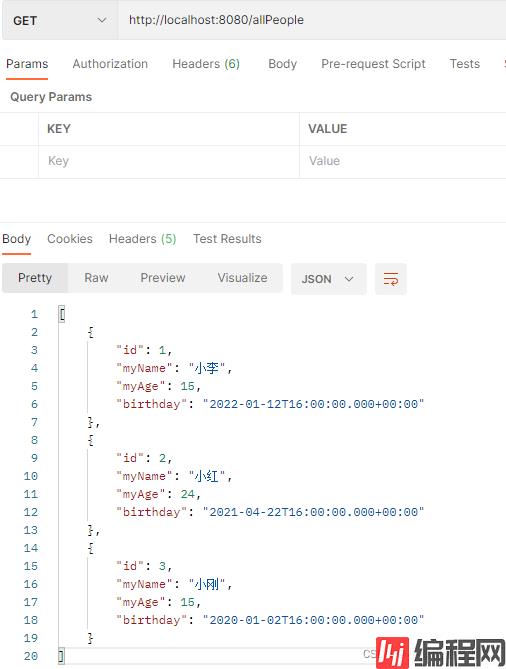
本篇文章就到这里了,希望能够给你带来帮助,也希望您能够多多关注编程网的更多内容!
--结束END--
本文标题: SpringBoot整合mybatis的方法详解
本文链接: https://www.lsjlt.com/news/142361.html(转载时请注明来源链接)
有问题或投稿请发送至: 邮箱/279061341@qq.com QQ/279061341
下载Word文档到电脑,方便收藏和打印~
2024-03-01
2024-03-01
2024-03-01
2024-02-29
2024-02-29
2024-02-29
2024-02-29
2024-02-29
2024-02-29
2024-02-29
回答
回答
回答
回答
回答
回答
回答
回答
回答
回答
0