Python 官方文档:入门教程 => 点击学习
今天小编给大家分享一下如何使用python+Pygame实现走四棋儿游戏的相关知识点,内容详细,逻辑清晰,相信大部分人都还太了解这方面的知识,所以分享这篇文章给大家参考一下,希望大家阅读完这篇文章后有所收获,下面我们一起来了解一下吧。一、游
今天小编给大家分享一下如何使用python+Pygame实现走四棋儿游戏的相关知识点,内容详细,逻辑清晰,相信大部分人都还太了解这方面的知识,所以分享这篇文章给大家参考一下,希望大家阅读完这篇文章后有所收获,下面我们一起来了解一下吧。
“走四儿”大部分活跃在山东济南、聊城、菏泽等地,是一种棋类游戏,特别适合儿童试玩。
在一个4×4的棋盘上,双方各有4子,分别摆放在棋盘两个最上面的两端线的四个位置上。下图
就是“走四儿”开局的样子。
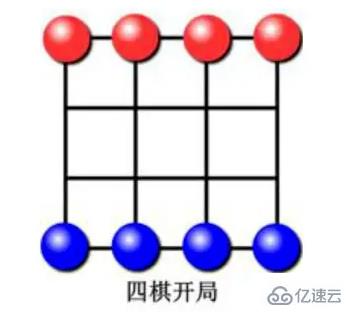
“走四儿”的游戏规则是:
1.双方轮流走,每一步只能在上下左右中的一个无子的方向上走一个格,不能斜走。如果一方无法移动,则由另一方走。
2.当甲方的一个子移动到一条线上之后,这条线上只有甲方的两个子和乙方的一个子,且甲方的这两子相连,乙方的子与甲方那两子中的一个子相连,那么乙方的这个子就被吃掉。
下图是可以吃子的样式例举:
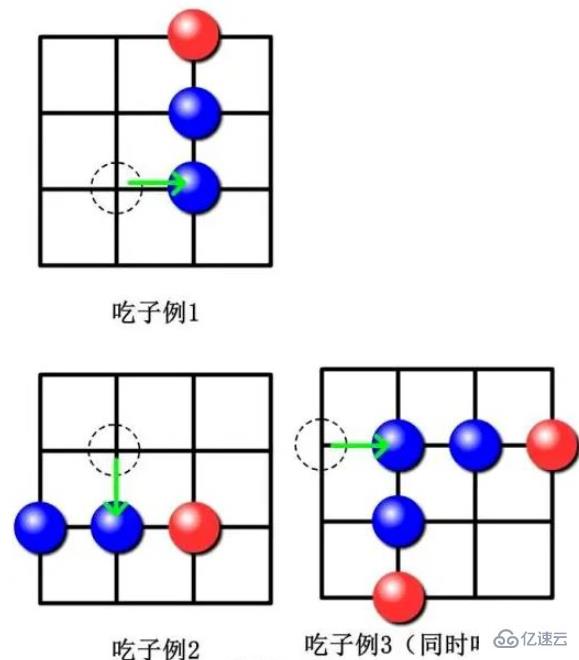
3.少于2个子的一方为输者。双方都无法胜对方就可以认为是和棋。
1)素材(图片)

2)运行环境 小编使用的环境:python3、PyCharm社区版、Pygame、 numpy模块部分自带就不一一 展示啦。
模块安装:pip install -i https://pypi.douban.com/simple/+模块名
import pygame as pgfrom pygame.locals import *import sysimport timeimport numpy as nppg.init()size = width, height = 600, 400screen = pg.display.set_mode(size)f_clock = pg.time.Clock()fps = 30pg.display.set_caption("走四棋儿")background = pg.image.load("background.png").convert_alpha()glb_pos = [[(90, 40), (190, 40), (290, 40), (390, 40)], [(90, 140), (190, 140), (290, 140), (390, 140)], [(90, 240), (190, 240), (290, 240), (390, 240)], [(90, 340), (190, 340), (290, 340), (390, 340)]]class ChessPieces(): def __init__(self, img_name): self.name = img_name self.id = None if self.name == 'heart': self.id = 2 elif self.name == 'spade': self.id = 3 self.img = pg.image.load(img_name + ".png").convert_alpha() self.rect = self.img.get_rect() self.pos_x, self.pos_y = 0, 0 self.alive_state = True def get_rect(self): return (self.rect[0], self.rect[1]) def get_pos(self): return (self.pos_x, self.pos_y) def update(self): if self.alive_state == True: self.rect[0] = glb_pos[self.pos_y][self.pos_x][0] self.rect[1] = glb_pos[self.pos_y][self.pos_x][1] screen.blit(self.img, self.rect)class Pointer(): def __init__(self): self.img = pg.image.load("pointer.png").convert_alpha() self.rect = self.img.get_rect() self.show = False self.selecting_item = False def point_to(self, Heart_Blade_class): if Heart_Blade_class.alive_state: self.pointing_to_item = Heart_Blade_class self.item_pos = Heart_Blade_class.get_rect() self.rect[0], self.rect[1] = self.item_pos[0], self.item_pos[1] - 24 def update(self): screen.blit(self.img, self.rect)class GlobalSituation(): def __init__(self): self.glb_situation = np.array([[2, 2, 2, 2], [0, 0, 0, 0], [0, 0, 0, 0], [3, 3, 3, 3]], dtype=np.uint8) self.spade_turn = None def refresh_situation(self): self.glb_situation = np.zeros([4, 4], np.uint8) for i in range(4): if heart[i].alive_state: self.glb_situation[heart[i].pos_y, heart[i].pos_x] = heart[i].id for i in range(4): if spade[i].alive_state: self.glb_situation[spade[i].pos_y, spade[i].pos_x] = spade[i].id for i in range(4): print(self.glb_situation[i][:]) print('=' * 12) if self.spade_turn != None: self.spade_turn = not self.spade_turn def check_situation(self, moved_item): curr_pos_x, curr_pos_y = moved_item.get_pos() curr_pos_col = self.glb_situation[:, curr_pos_x] curr_pos_raw = self.glb_situation[curr_pos_y, :] enemy_die = False if moved_item.id == 2: if np.sum(curr_pos_col) == 7: if (curr_pos_col == np.array([0, 2, 2, 3])).all(): enemy_die = True self.glb_situation[3, curr_pos_x] = 0 for spade_i in spade: if spade_i.alive_state and spade_i.pos_x == curr_pos_x and spade_i.pos_y == 3: spade_i.alive_state = False elif (curr_pos_col == np.array([2, 2, 3, 0])).all(): enemy_die = True self.glb_situation[2, curr_pos_x] = 0 for spade_i in spade: if spade_i.alive_state and spade_i.pos_x == curr_pos_x and spade_i.pos_y == 2: spade_i.alive_state = False elif (curr_pos_col == np.array([0, 3, 2, 2])).all(): enemy_die = True self.glb_situation[1, curr_pos_x] = 0 for spade_i in spade: if spade_i.alive_state and spade_i.pos_x == curr_pos_x and spade_i.pos_y == 1: spade_i.alive_state = False elif (curr_pos_col == np.array([3, 2, 2, 0])).all(): enemy_die = True self.glb_situation[0, curr_pos_x] = 0 for spade_i in spade: if spade_i.alive_state and spade_i.pos_x == curr_pos_x and spade_i.pos_y == 0: spade_i.alive_state = False if np.sum(curr_pos_raw) == 7: if (curr_pos_raw == np.array([0, 2, 2, 3])).all(): enemy_die = True self.glb_situation[curr_pos_y, 3] = 0 for spade_i in spade: if spade_i.alive_state and spade_i.pos_x == 3 and spade_i.pos_y == curr_pos_y: spade_i.alive_state = False elif (curr_pos_raw == np.array([2, 2, 3, 0])).all(): enemy_die = True self.glb_situation[curr_pos_y, 2] = 0 for spade_i in spade: if spade_i.alive_state and spade_i.pos_x == 2 and spade_i.pos_y == curr_pos_y: spade_i.alive_state = False elif (curr_pos_raw == np.array([0, 3, 2, 2])).all(): enemy_die = True self.glb_situation[curr_pos_y, 1] = 0 for spade_i in spade: if spade_i.alive_state and spade_i.pos_x == 1 and spade_i.pos_y == curr_pos_y: spade_i.alive_state = False elif (curr_pos_raw == np.array([3, 2, 2, 0])).all(): enemy_die = True self.glb_situation[curr_pos_y, 0] = 0 for spade_i in spade: if spade_i.alive_state and spade_i.pos_x == 0 and spade_i.pos_y == curr_pos_y: spade_i.alive_state = False elif moved_item.id == 3: if np.sum(curr_pos_col) == 8: if (curr_pos_col == np.array([0, 3, 3, 2])).all(): enemy_die = True self.glb_situation[3, curr_pos_x] = 0 for heart_i in heart: if heart_i.alive_state and heart_i.pos_x == curr_pos_x and heart_i.pos_y == 3: heart_i.alive_state = False elif (curr_pos_col == np.array([3, 3, 2, 0])).all(): enemy_die = True self.glb_situation[2, curr_pos_x] = 0 for heart_i in heart: if heart_i.alive_state and heart_i.pos_x == curr_pos_x and heart_i.pos_y == 2: heart_i.alive_state = False elif (curr_pos_col == np.array([0, 2, 3, 3])).all(): enemy_die = True self.glb_situation[1, curr_pos_x] = 0 for heart_i in heart: if heart_i.alive_state and heart_i.pos_x == curr_pos_x and heart_i.pos_y == 1: heart_i.alive_state = False elif (curr_pos_col == np.array([2, 3, 3, 0])).all(): enemy_die = True self.glb_situation[0, curr_pos_x] = 0 for heart_i in heart: if heart_i.alive_state and heart_i.pos_x == curr_pos_x and heart_i.pos_y == 0: heart_i.alive_state = False if np.sum(curr_pos_raw) == 8: if (curr_pos_raw == np.array([0, 3, 3, 2])).all(): enemy_die = True self.glb_situation[curr_pos_y, 3] = 0 for heart_i in heart: if heart_i.alive_state and heart_i.pos_x == 3 and heart_i.pos_y == curr_pos_y: heart_i.alive_state = False elif (curr_pos_raw == np.array([3, 3, 2, 0])).all(): enemy_die = True self.glb_situation[curr_pos_y, 2] = 0 for heart_i in heart: if heart_i.alive_state and heart_i.pos_x == 2 and heart_i.pos_y == curr_pos_y: heart_i.alive_state = False elif (curr_pos_raw == np.array([0, 2, 3, 3])).all(): enemy_die = True self.glb_situation[curr_pos_y, 1] = 0 for heart_i in heart: if heart_i.alive_state and heart_i.pos_x == 1 and heart_i.pos_y == curr_pos_y: heart_i.alive_state = False elif (curr_pos_raw == np.array([2, 3, 3, 0])).all(): enemy_die = True self.glb_situation[curr_pos_y, 0] = 0 for heart_i in heart: if heart_i.alive_state and heart_i.pos_x == 0 and heart_i.pos_y == curr_pos_y: heart_i.alive_state = False if enemy_die == True: self.glb_situation = np.zeros([4, 4], np.uint8) for i in range(4): if heart[i].alive_state: self.glb_situation[heart[i].pos_y, heart[i].pos_x] = heart[i].id for i in range(4): if spade[i].alive_state: self.glb_situation[spade[i].pos_y, spade[i].pos_x] = spade[i].id for i in range(4): print(self.glb_situation[i][:]) print('=' * 12) def check_game_over(self): heart_alive_num, spade_alive_num = 0, 0 for heart_i in heart: if heart_i.alive_state: heart_alive_num += 1 for spade_i in spade: if spade_i.alive_state: spade_alive_num += 1 if heart_alive_num <= 1: print('Spades win!') GlobalSituation.__init__(self) Pointer.__init__(self) chess_pieces_init() if spade_alive_num <= 1: print('Hearts win!') GlobalSituation.__init__(self) Pointer.__init__(self) chess_pieces_init()heart, spade = [None] * 4, [None] * 4for i in range(4): heart[i] = ChessPieces('heart') spade[i] = ChessPieces('spade')def chess_pieces_init(): for i in range(4): heart[i].pos_y, heart[i].pos_x = 0, i spade[i].pos_y, spade[i].pos_x = 3, i heart[i].alive_state = True spade[i].alive_state = Truechess_pieces_init()pointer = Pointer()situation = GlobalSituation()def check_click_item(c_x, c_y): selected_item = None if situation.spade_turn==None: for heart_i in heart: if heart_i.alive_state and heart_i.rect.collidepoint(c_x, c_y): situation.spade_turn = False selected_item = heart_i for spade_i in spade: if spade_i.alive_state and spade_i.rect.collidepoint(c_x, c_y): situation.spade_turn = True selected_item = spade_i else: if situation.spade_turn: for spade_i in spade: if spade_i.alive_state and spade_i.rect.collidepoint(c_x, c_y): selected_item = spade_i else: for heart_i in heart: if heart_i.alive_state and heart_i.rect.collidepoint(c_x, c_y): selected_item = heart_i return selected_itemdef move_to_dst_pos(selected_item, c_x, c_y): update_situation = False enemy_exist = False if selected_item.name == 'heart': for spade_i in spade: if spade_i.rect.collidepoint(c_x, c_y) and spade_i.alive_state: enemy_exist = True elif selected_item.name == 'spade': for heart_i in heart: if heart_i.rect.collidepoint(c_x, c_y) and heart_i.alive_state: enemy_exist = True if enemy_exist == False: delta_y, delta_x = c_y - selected_item.rect[1], c_x - selected_item.rect[0] if 80 <= abs(delta_x) <= 120 and abs(delta_y) <= 20: if delta_x < 0: if selected_item.pos_x > 0: selected_item.pos_x -= 1 else: if selected_item.pos_x < 3: selected_item.pos_x += 1 update_situation = True if 80 <= abs(delta_y) <= 120 and abs(delta_x) <= 20: if delta_y < 0: if selected_item.pos_y > 0: selected_item.pos_y -= 1 else: if selected_item.pos_y < 3: selected_item.pos_y += 1 update_situation = True return update_situationwhile True: for event in pg.event.get(): if event.type == pg.QUIT: sys.exit() elif event.type == pg.MOUSEBUTTONDOWN: cursor_x, cursor_y = pg.mouse.get_pos() clicked_item = check_click_item(cursor_x, cursor_y) if clicked_item != None: pointer.selecting_item = True pointer.point_to(clicked_item) else: if pointer.selecting_item: update_situation_flag = move_to_dst_pos(pointer.pointing_to_item, cursor_x, cursor_y) if update_situation_flag: situation.refresh_situation() situation.check_situation(pointer.pointing_to_item) situation.check_game_over() pointer.selecting_item = False screen.blit(background, (0, 0)) for heart_i in heart: heart_i.update() for spade_i in spade: spade_i.update() if pointer.selecting_item: pointer.update() f_clock.tick(fps) pg.display.update()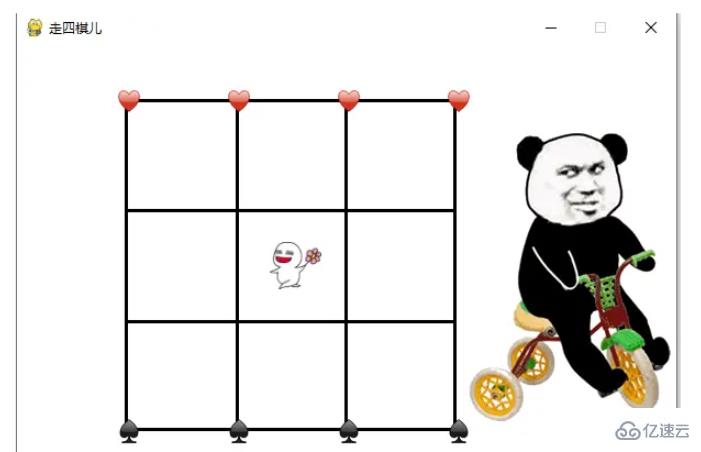
以上就是“如何使用Python+Pygame实现走四棋儿游戏”这篇文章的所有内容,感谢各位的阅读!相信大家阅读完这篇文章都有很大的收获,小编每天都会为大家更新不同的知识,如果还想学习更多的知识,请关注编程网Python频道。
--结束END--
本文标题: 如何使用Python+Pygame实现走四棋儿游戏
本文链接: https://www.lsjlt.com/news/358139.html(转载时请注明来源链接)
有问题或投稿请发送至: 邮箱/279061341@qq.com QQ/279061341
下载Word文档到电脑,方便收藏和打印~
2024-03-01
2024-03-01
2024-03-01
2024-02-29
2024-02-29
2024-02-29
2024-02-29
2024-02-29
2024-02-29
2024-02-29
回答
回答
回答
回答
回答
回答
回答
回答
回答
回答
一口价域名售卖能注册吗?域名是网站的标识,简短且易于记忆,为在线用户提供了访问我们网站的简单路径。一口价是在域名交易中一种常见的模式,而这种通常是针对已经被注册的域名转售给其他人的一种方式。
一口价域名买卖的过程通常包括以下几个步骤:
1.寻找:买家需要在域名售卖平台上找到心仪的一口价域名。平台通常会为每个可售的域名提供详细的描述,包括价格、年龄、流
443px" 443px) https://www.west.cn/docs/wp-content/uploads/2024/04/SEO图片294.jpg https://www.west.cn/docs/wp-content/uploads/2024/04/SEO图片294-768x413.jpg 域名售卖 域名一口价售卖 游戏音频 赋值/切片 框架优势 评估指南 项目规模
0